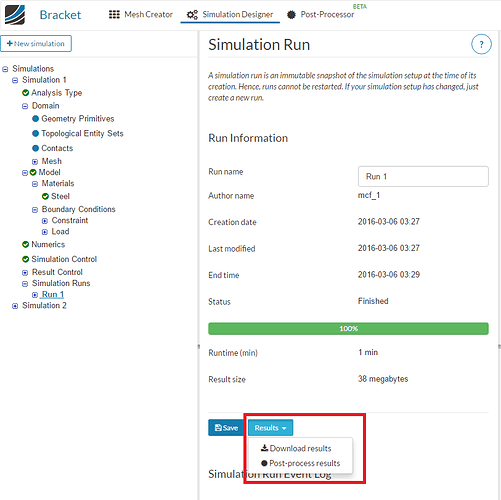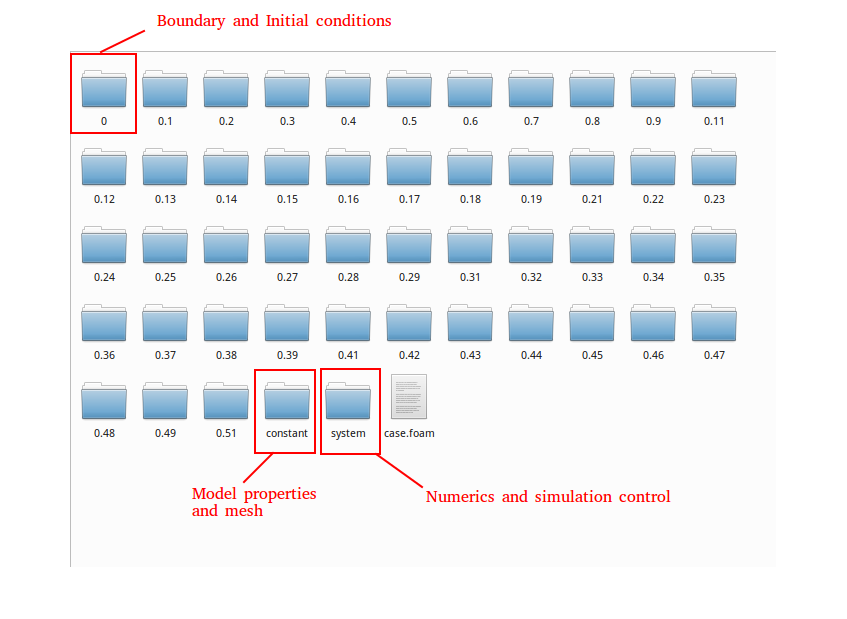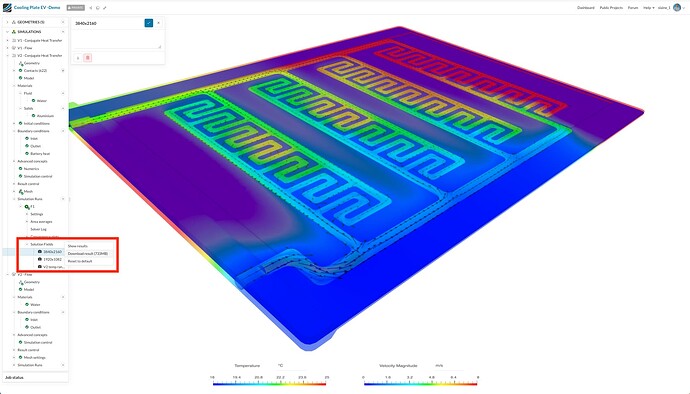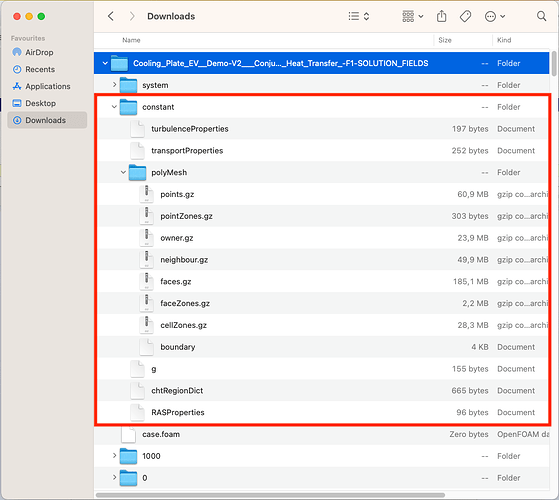Yes, you can download your results and store them locally once the simulation run is complete.
Hi,
I could download only the results file.
I would like to view the other scripts, so that I can understand why some of my results seem not correct.
I did Dicrete Phase Model and Particle Analysis. The downloaded file only include the results data.
Can you help me on this?
Thank you.
KR,
Daniel
Hi @s0094260
For all Fluid dynamics analysis types including DPM, the downloaded results would contain the following (as is for OpenFoam cases):
1- Folder ‘0’ : this has Initial and Boundary conditions
2- Folder ‘constant’ : this has material and model properties with the mesh
3- Folder ‘system’ : this has the numerics, solver setup and simulation control parameters
4- Folder ‘numbered’ : this is the written results at the numbered time.
These folders have all the necessary files to run the case ( e.g locally).
If you can explain, what do you mean by “other scripts” ? then I can help you better .
Best,
Ali
HI Ali,
Thank you for your reply.
When I downloaded and unzip the file, there was only one folder existing labled, ’results’
I know we normally have the other folders with system information and etc. But this time, it only had this folder.
Could you help me to find the cause of this?
Thank you.
Daniel
Related to this, the SimScale-preprocessor is very powerful and convenient. But there does not seem to be a possibility to download the generated cases incl. boundary conditions and so on before the simulation run (or am i just not finding it?).
The mesh can be downloaded when it is complete, without boundary conditions, but if someone would like to save a few CPU-hrs on SimScale, and happen to have some local ones readily available with OpenFOAM installed, it is not possible to download the complete ready to run, but unsolved case?
regards, Pontus
@fyhrsq, Hi Pontus,
The case files (boundary conditions etc) are not written untill you start a Run. So to download all the case files, what you could do is that setup the the complete simulation but run it only for a few iterations. Once finished, you can download the complete setup files .
Best,
Ali
A bit of an update on this. It is still possible to use this workflow in 2023.
You can download the result file.
And the mesh is in the ‘constant’ folder.
HI @slaine_1 and @Ali_Arafat
Can it possible to download only mesh results from simscale platform? (without simulating)
Have a great day,
Hi @rohitsuryawans.
Firstly, welcome to the SimScale forum and thank you for posting here!
I am afraid that you do need to run a simulation in order to be able to download the mesh. It is possible to cancel the simulation once it has started and completed at least one saved time step (solution fields are visible in the tree of the running simulation) and then you would still be able to access the mesh.
Thank you for the response. I have question-related to OpenFOAM file -(after downloading simscale result, But it’s better to ask in Forum I think. )
Thank you again,