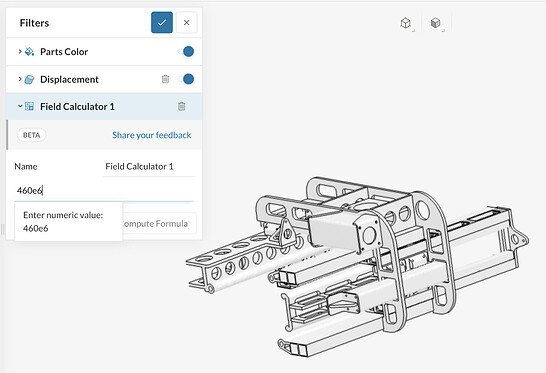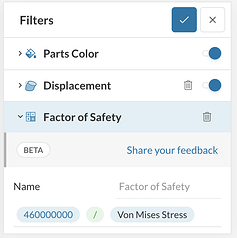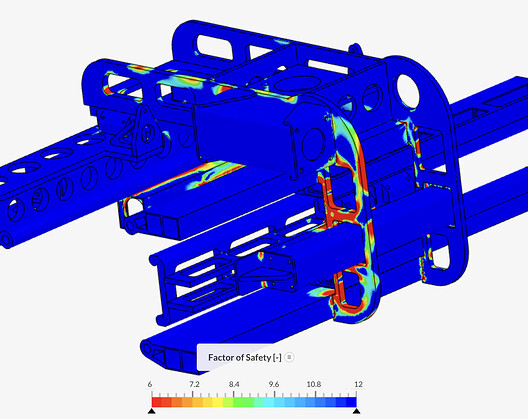Ensuring compliance with factors of safety is a requirement in many industries. With the new Field Calculator you can carry out calculations with the field values that SimScale has output from a simulation.
The formula we will use for the factor of safety is
\mathrm{FoS} = \frac{\mathrm{yield\ stress}}{\mathrm{working\ stress}},
- Open the field calculator which you can find under Filters in the toolbar
- Type in the formula for the factor of safety. When you type in 460e6, a pop-up appears with the text Enter numeric value. When you click on it, the field calculator will apply that number into the equation. Carry out the same procedure for the division symbol (“/”). Lastly, we want to divide by the von Mises Stress. When you type in the first letters of von Mises stress it appears in the popup.
- Change the name of the calculation from “Field Calculator 1” to “Factor of Safety” (or anything else you prefer). The complete equation should be like the image below.
- An optional step is to invert the color scale when displaying the factor of safety such that the higher factors are blue and the lower ones are red. Secondly, we should set the minimum value of the scale to be the minimum required safety factor and the maximum of the scale to be a few values above that. That way anything that is shown in red is either at the minimum safety factor or below that and therefore needs to be examined more closely. This is shown in the following screenshot.