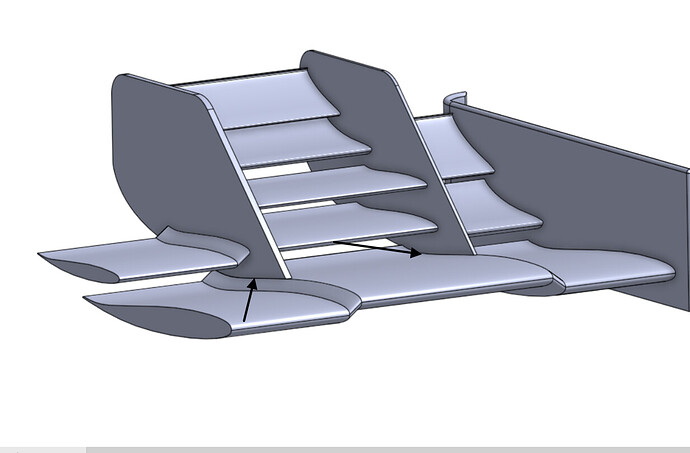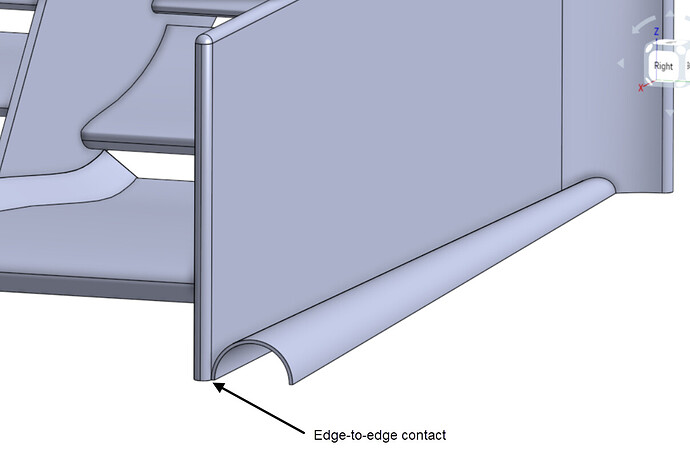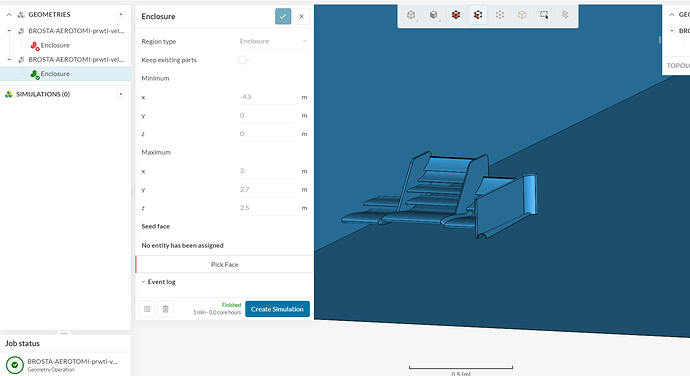Hello, I am trying to insert a .step file from solidworks which represents a front wing. I made all the parts solids and when I try to make an enclosure the program tells me that The geometry could not be combined at some points. What’s wrong?
Also I am working on another project regarding a rear wing. I made up my mesh settings, but when I tried to run the mesh it would run for more than a couple of hours(even though projected was 50-80min) with 0% progress. What’s wrong with that?
Hi!
So a few things regarding the first model: the enclosure is failing in 3 regions:
- There are some very tiny gaps between the upper volume and the front-most airfoil (make sure to close these gaps in a CAD software):
The third part where it’s failing is in this edge-to-edge contact:
If you make small changes around these regions, the model should work fine. For more notes, make sure to visit this page: Why Do Geometry Operations Fail? | SimScale Knowledge base
On your second point: from what I can tell, it’s likely that the refinements that were defined are generating too many cells (which naturally makes the meshing operation to proceed slowly).
As a general recommendation, I’d suggest using the Standard meshing tool instead, which is much faster and easier to use than the hex-dominant.
If you’d like to use the hex-dominant tool, make sure to visit the following useful links, to help you with the setup:
Cheers