thanks for providing me with the project - I checked on it in more detail and I think I found the reason: The solids in this assembly do intersect with each other. This means there are certain faces that are overlapping with each other. For the hex-dominant snappyHexMesh mesher on SimScale this is a problem. The reason why this is a problem is a bit longer to explain and I am thinking of putting an article together for the documentation - also @Maciek wrote some interesting questions regarding snappyHexMesh in this post.
For the time being let’s first concentrate on how to fix this: I think it’s these faces:
They do exactly overlap with the actual chassis (hidden in this image). This shows it from another view:
This solid basically has one face that is completely overlapping with the face of another solid - here it’s visible:
This becomes a problem at one step during the mesh generation, so the quickest way of fixing this would be fusing the solids that do overlap in such a way and uploading it again. So you could look if SolidWorks allows you to combine/fuse (a boolean operation) those solids. That way you would get rid of these overlapping/intersecting faces. I quickly fused them in my CAD system (another one) and exported it as an STL (which sometimes is easier to work with, but you do loose some capabilities, such as addressing a single face etc.). But then it worked (but the mesh could be a bit finer ![]() ):
):
Did that help? Let me know if you have more questions. Looking forward to see the aerodynamic analysis of it ![]()
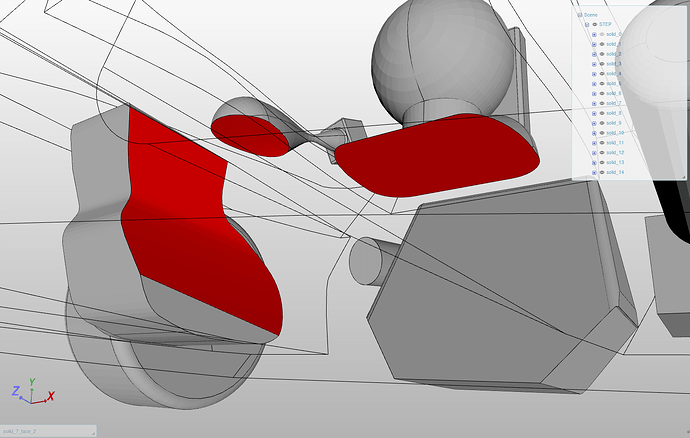
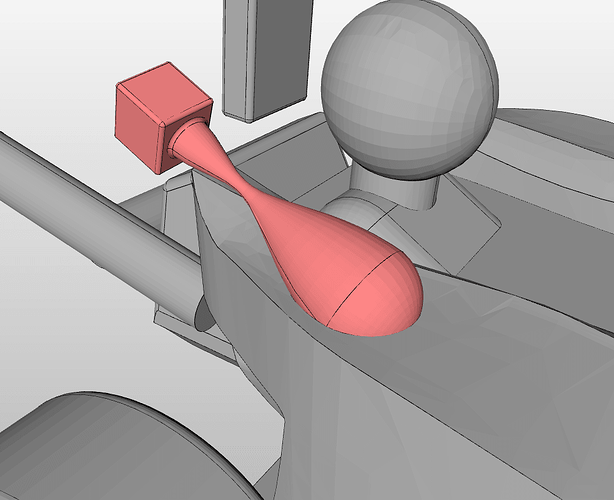
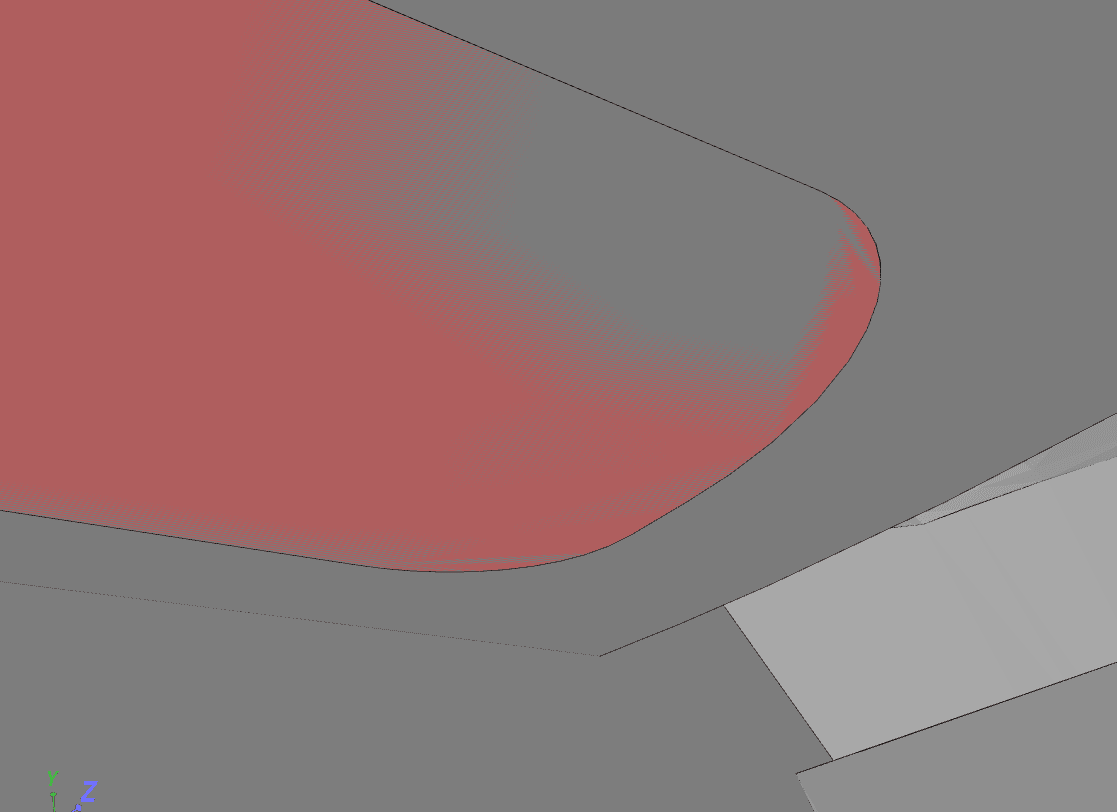
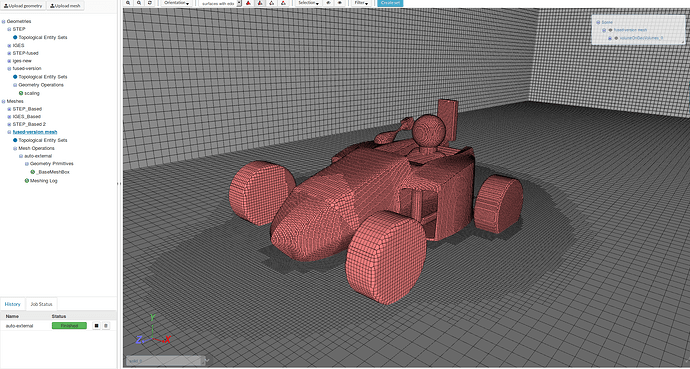
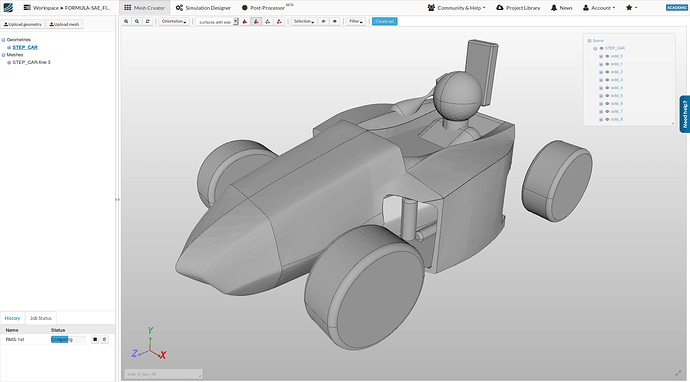
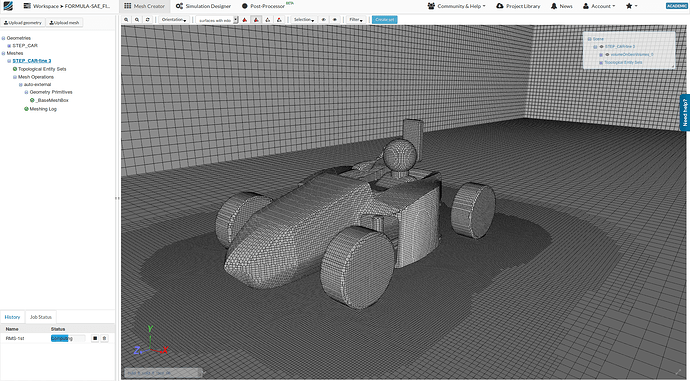
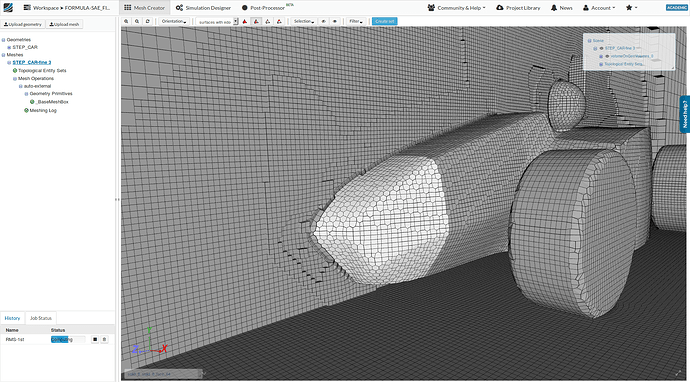

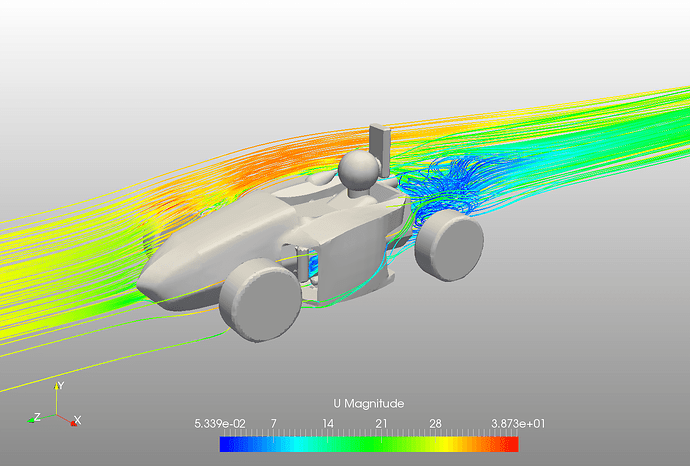
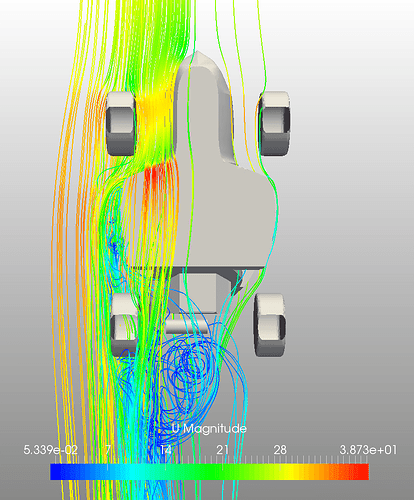
 ). Sometimes when you work with really complicated surfaces your CAD software may be unable to transfer sophisticated shape to different format. – It can even be unable to reimport properly what it exported (!). Bare it in mind.
). Sometimes when you work with really complicated surfaces your CAD software may be unable to transfer sophisticated shape to different format. – It can even be unable to reimport properly what it exported (!). Bare it in mind.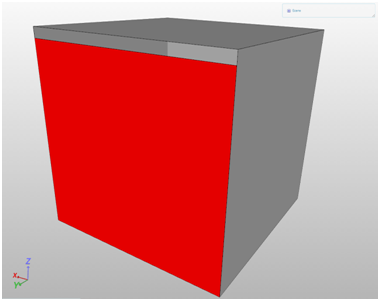
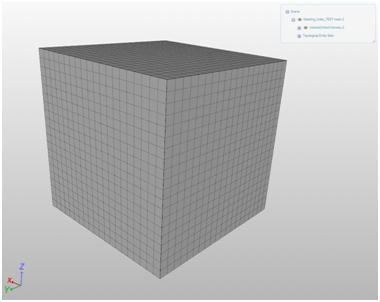
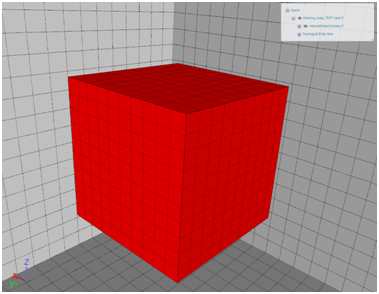
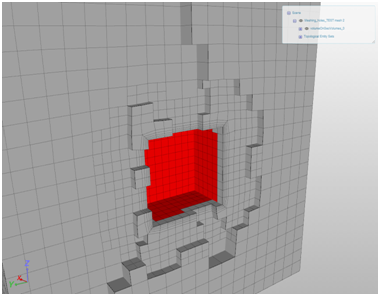
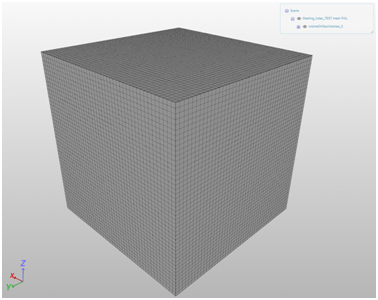

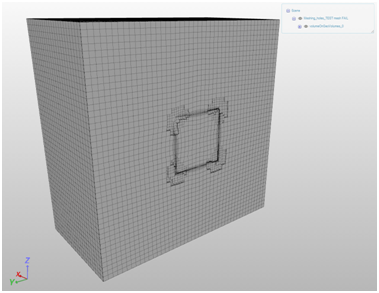
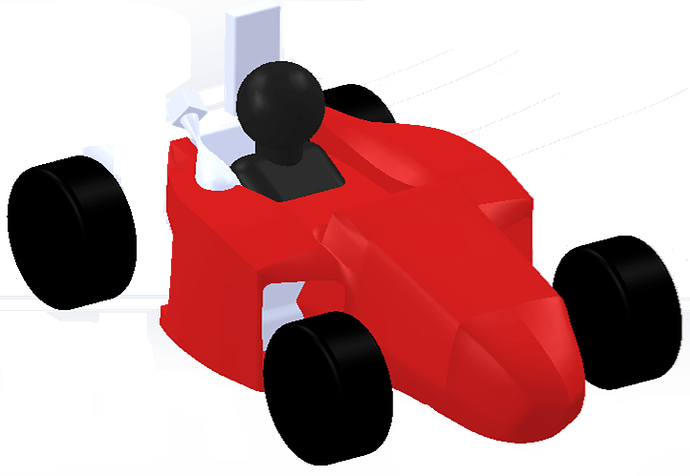
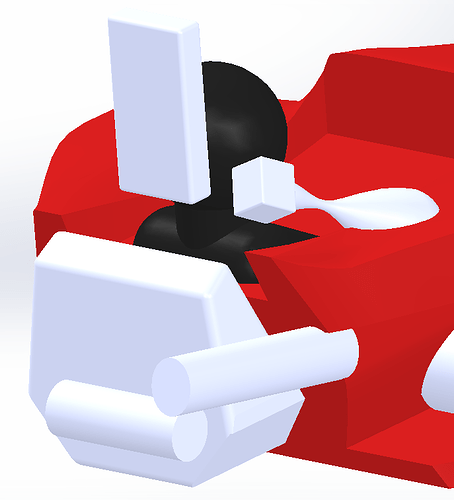
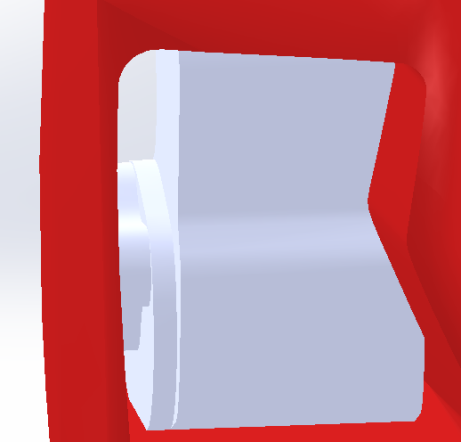

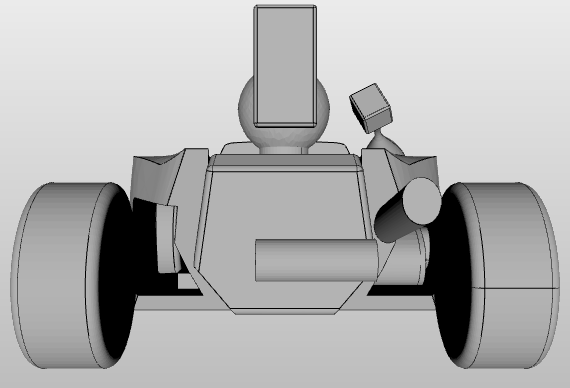
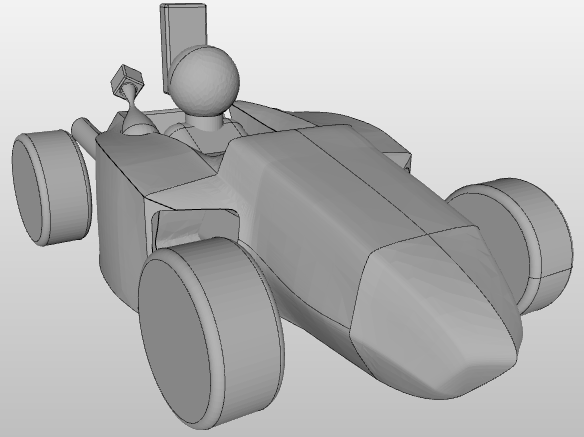
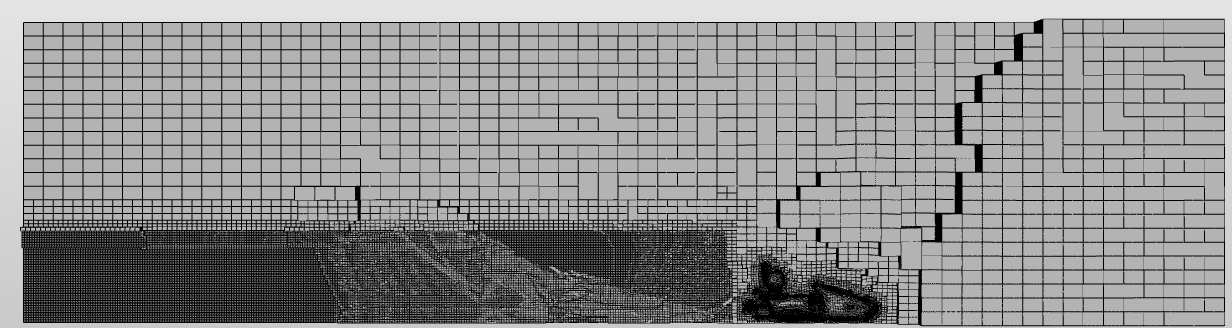
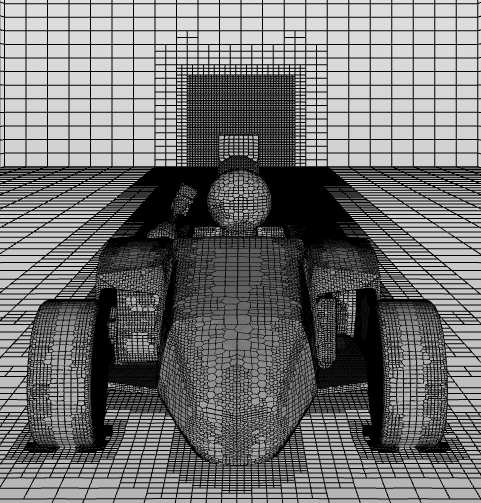
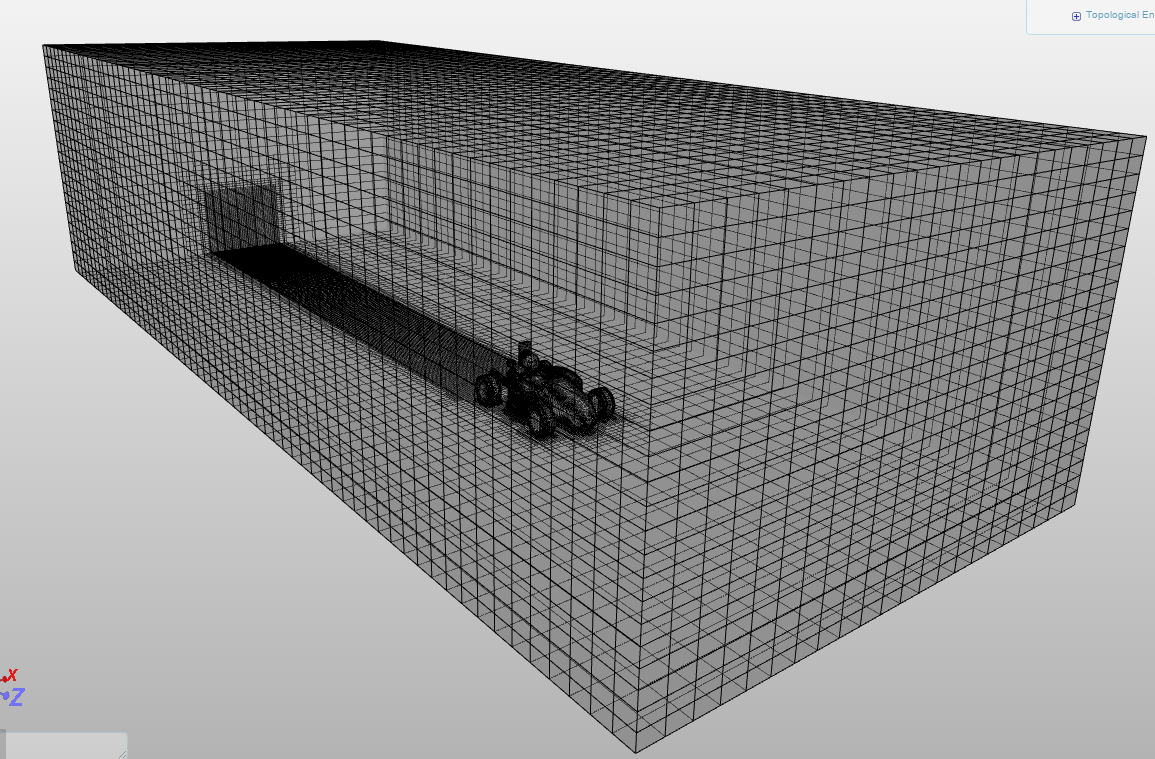
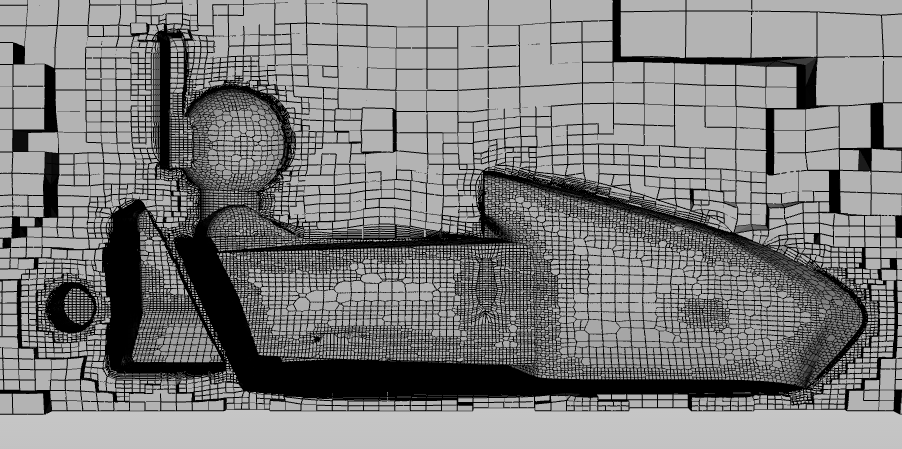
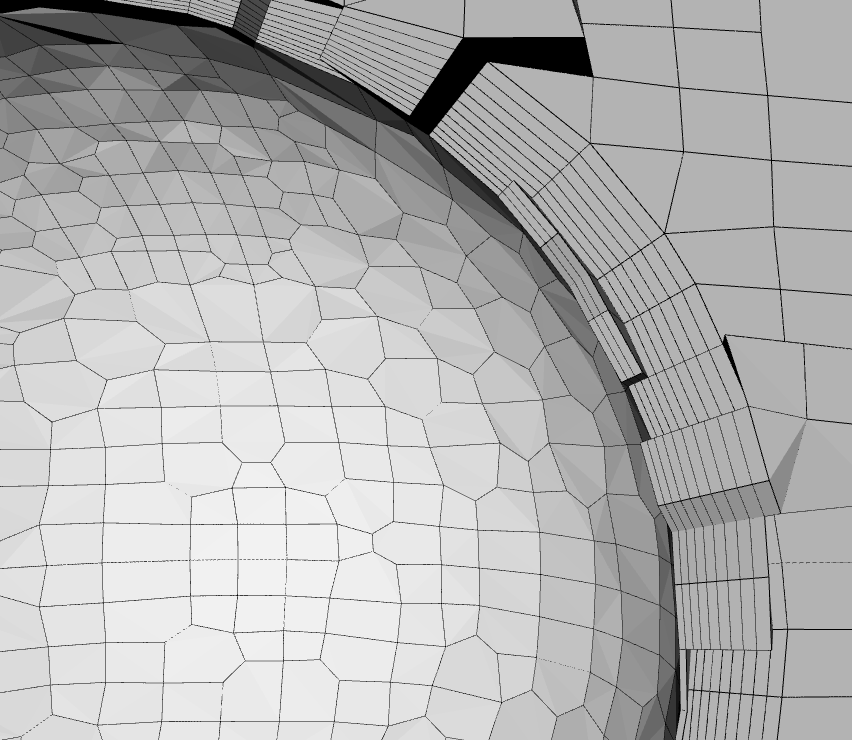
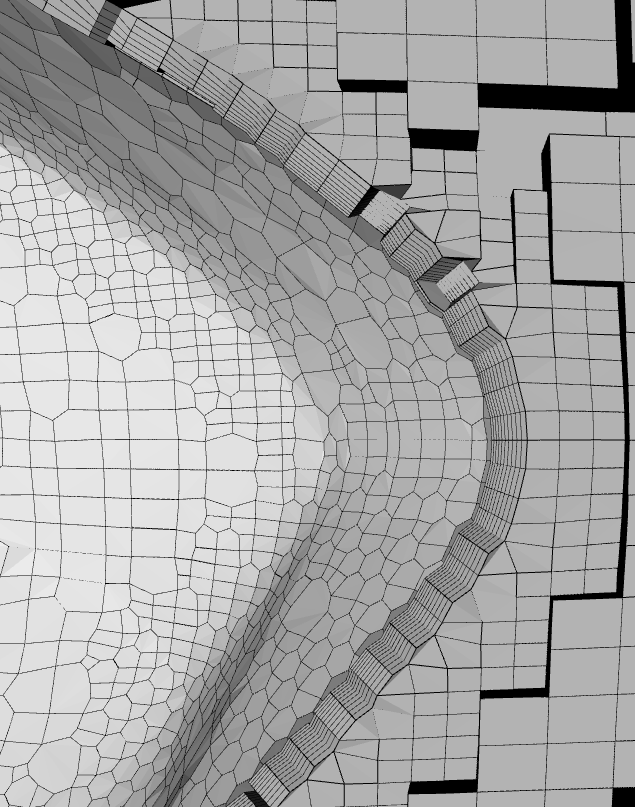
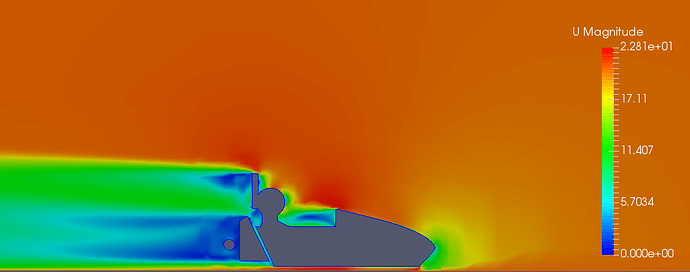
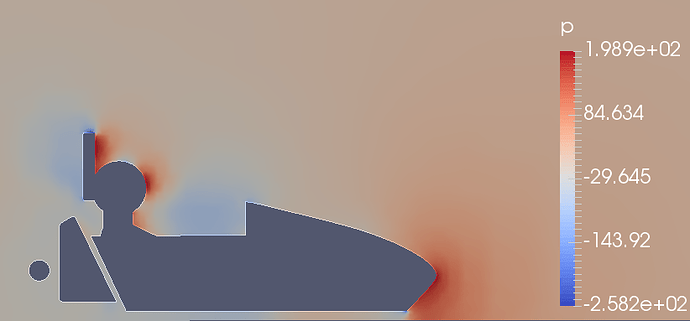
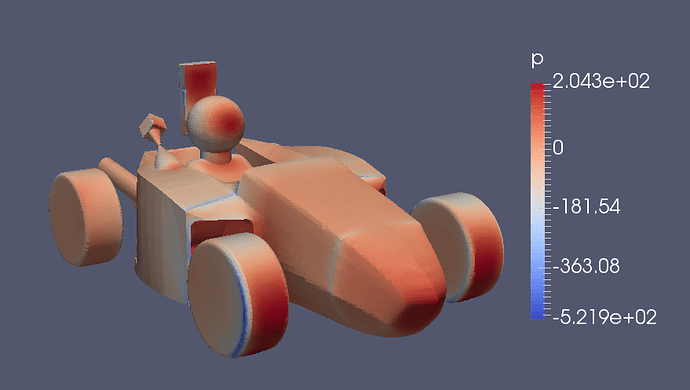
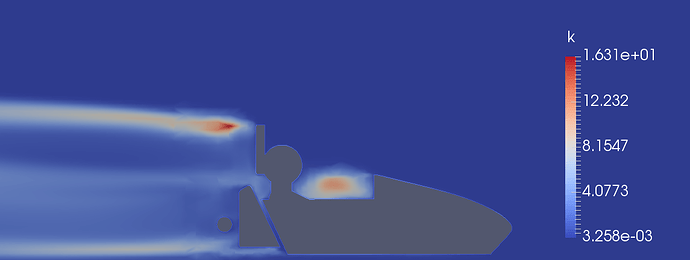
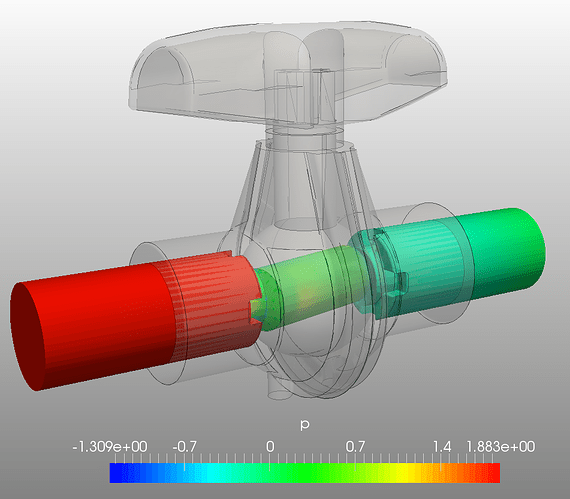
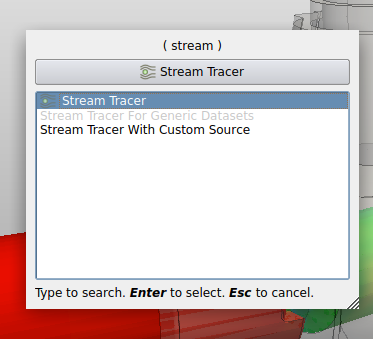
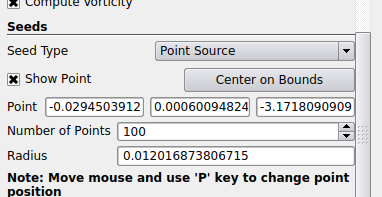
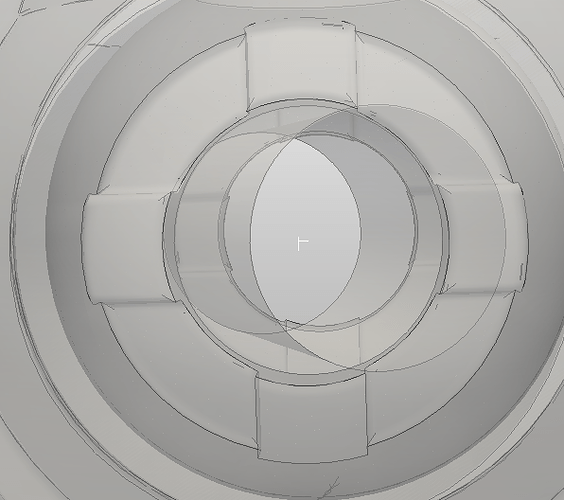
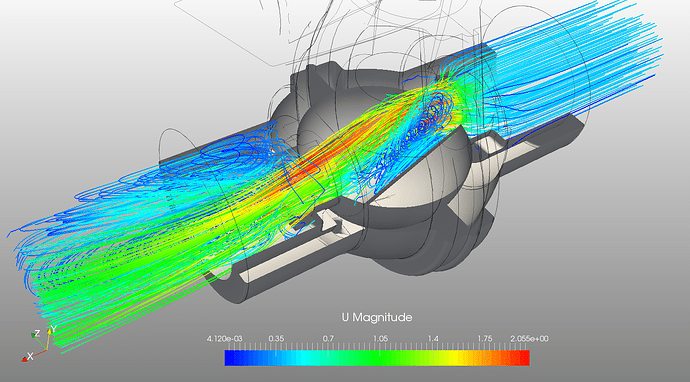
 A hint would be to start with lower values and then proceed higher refinement levels depending on the requirement. May be a maximum level of 3 can be used, to start with!!
A hint would be to start with lower values and then proceed higher refinement levels depending on the requirement. May be a maximum level of 3 can be used, to start with!!