Title to be re-written after the issue is found.
I have found a ‘watertight’ issue when apparently watertight geometries (verified by message in old project geometry event log in Step 1) are used for a project in the new WB.
These are the steps I have taken to demonstrate this issue:
-
Download a geometry file from an old project that shows the geometry is watertight. Here is the geometry file event log stats for the geometry file that I downloaded and use in Step 2:
-
Create a new project based on the geometry file downloaded in Step 1. Here is the event log stats for that geometry in the new project without the ‘Geometry is watertight’ message at the end of the event log (and other things are different)  :
:
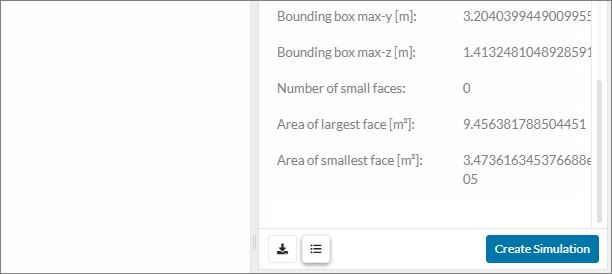
I am not sure I can isolate this further without help…
Something in the new WB (Item 2) shows ‘Number of wire bodies’ as 0 and in old project (Item 1) that geometry shows ‘Number of wires’ as 48. That may not be an issue tho.
Any ideas out there 
I had to think outside the box just to get this far 
I have an inkling that old watertight STL files would behave the same way, can someone confirm that (I have not old projects with watertight STL’s in them) … 
Hi @DaleKramer,
sorry for the confusion around the geometry import. I need to add some background to make this transparent. I hope that it becomes much clearer then.
SimScale changed the CAD Kernel that we are using for internal processing and CAD preparation a while ago. We are now using Parasolid and trying to stay consistent with this Kernel in everything we do and communicate. It makes it also very easy for users that are familiar with other Parasolid-based modellers like Solidworks, Onshape or SolidEdge.
Within this concept we also try to get rid of the historical separation of faceted (mainly uploaded stls) and parametric models (like e.g. x_t, slprt or step files). We are aiming to handle everything the same way for the user and keep the technical concerns hidden and handled in the background.
That said, some input on the main root causes of confusion:
- Unfortunately there is some overlap, some differences and also some inconsistencies in the naming conventions of the old CAD Kernel and Parasolid. One example: A Wire is a 1-dimensional body in Parasolid where a Body is always a stand-alone part and is not contained by other topology. In the old kernel a Wire defined a connected collection of edges which would correspond in Parasolid to e.g. a Loop of a face. Similarly inconsistencies are present for Sheet bodies, shells and free faces. Unfortunately it is not trivial for us to migrate the old data and have consistent logs based on the new Parasolid naming convention. I apologize for the confusion around it.
- As mentioned, there are different types of bodies in Parasolid: Solids (3D), Sheets (2D), Wires (1D), Acorns (0D) but also potentially mixed bodies. The previous “watertightness” is implicitly defined by the topology of the body. Solids are always bounded by closed shell topology and therefore are always watertight. Sheet bodies can be potentially open or closed, but SimScale tries to solidify closed sheet bodies and transform them into Solids. In your case, having one solid body implicitly defines watertightness.
Again sorry for the confusion! We will add a section to our documentation to explain all important concepts in the new implementation.
Best Alex
3 Likes
Already found a solution to this Dale! Will let you know once I fixed this 
Best,
Jousef
 :
: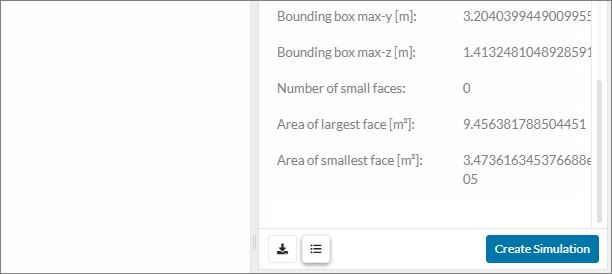



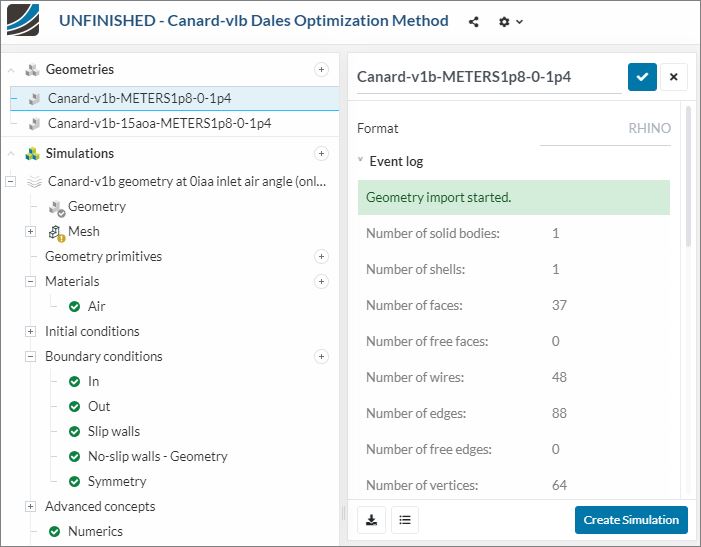
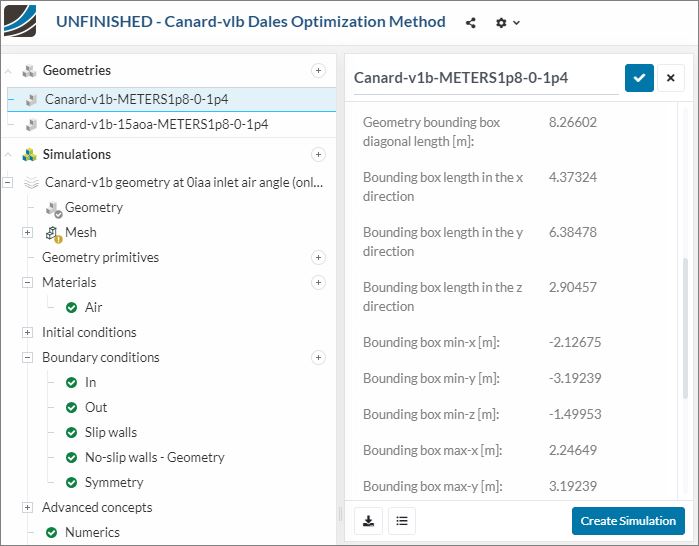

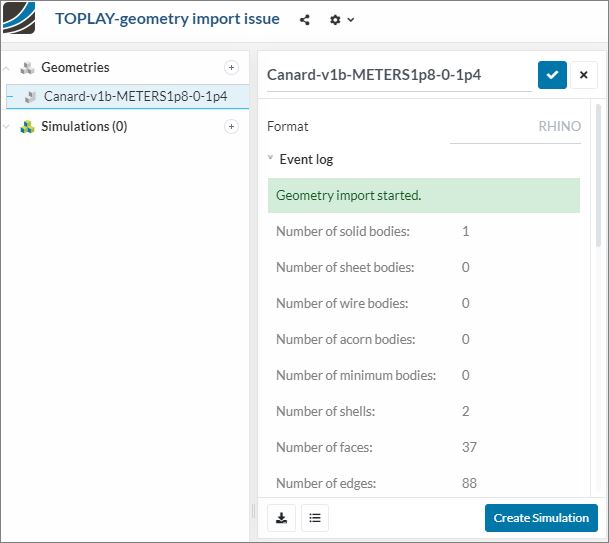
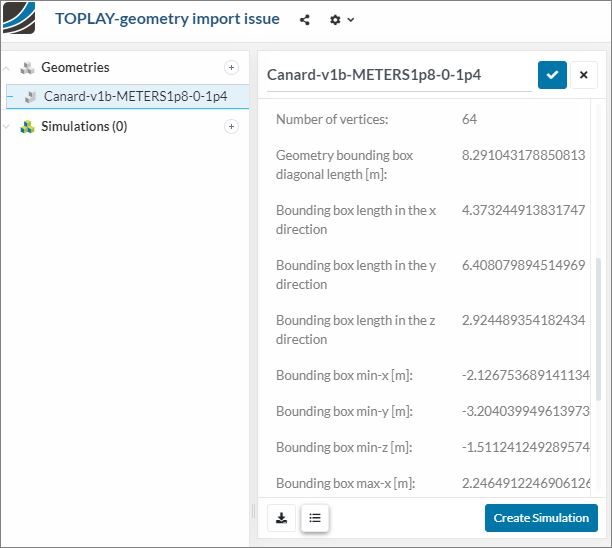


 )…
)…
