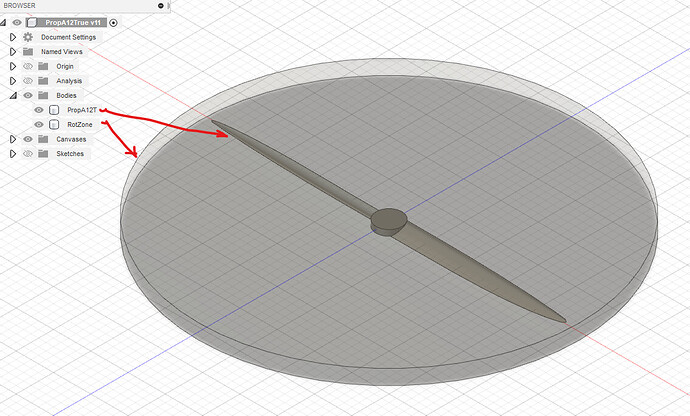hi, I have a problem with inserting a 3d model with .stl format from autocad. When I import the 3d model, simscale treats me as one solid and as assembled solids. Does anyone know how to do?. thanks in advance for the reply
Hi!
I’d suggest exporting the model from AutoCAD in one of the other supported CAD formats. For example, .sat or .step should work fine.
Cheers
Hi matyfalcone,
Just reading your post. I have not had experience in AutoCAD as I use a free (Hobbyist) version of Autodesk Fusion 360 where I can export stl, Stp, Step etc. I recall that one of the better import file types is Step or Stp. So hopefully these file formats are available to you. Alternatively, Onshape is available free with compatible export file formats for Simscale.
For me I have no problems importing the rotating disk and the Propeller as two separate objects into Simscale from Fusion 360, as per the image
Regards
Ted