Focus on what matters most. We take care of handling meshing, simulation, HPC, and data management. You spend more time solving interesting problems in your application domain and get accurate results faster.
Trusted by 700,000+ users
See Case StudiesOur SDKs are available through our GitHub page, including examples for Python and C#. For making API calls, API access through our Enterprise plan is required.
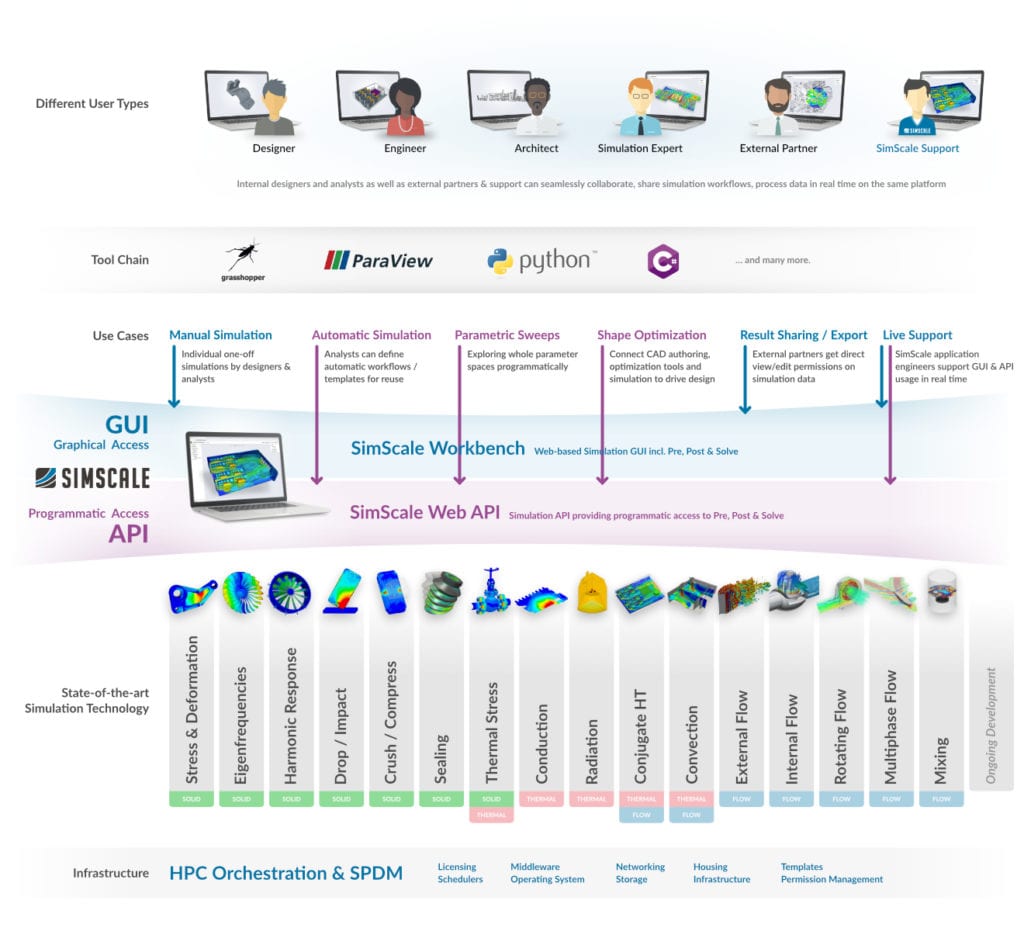
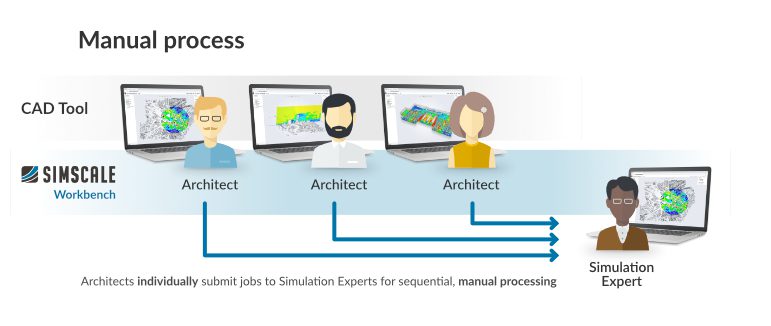
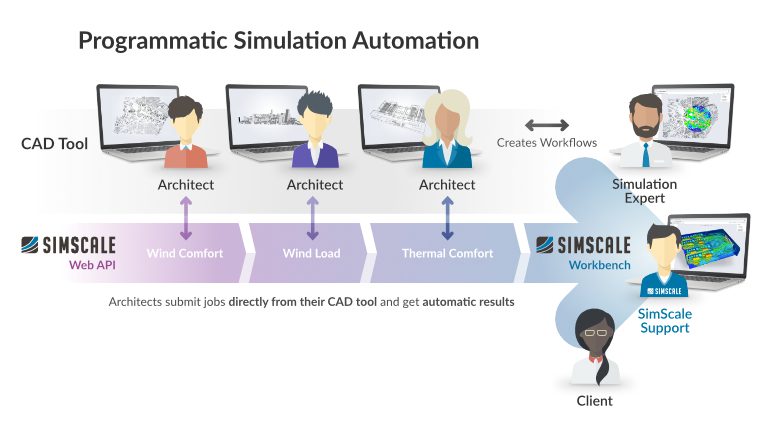
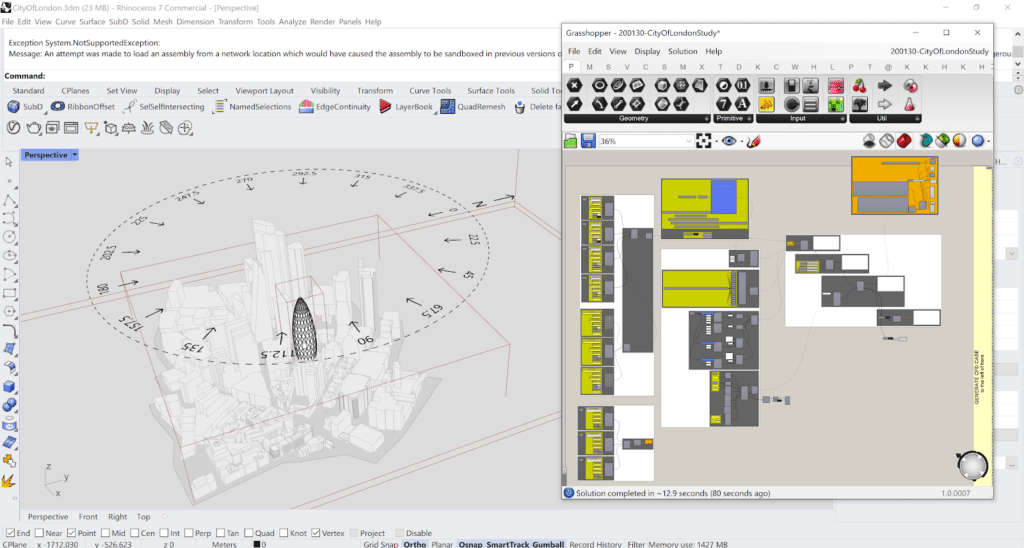
SimScale seamlessly integrates into your engineering workflow.
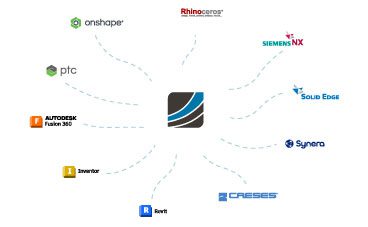
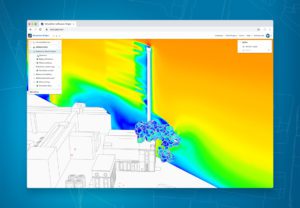
Watch this on-demand webinar with Thornton Tomasetti and SimScale for the launch of a new microclimate simulation app.

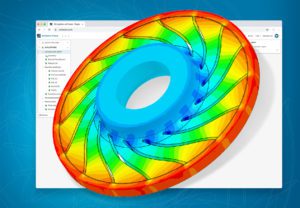
Drastically speed up and reduce the cost of engineering simulation and optimization procedures with cloud-native Datadvance’s low code platform pSeven Enterprise and SimScale’s multiphysics simulation engine using API connectivity.
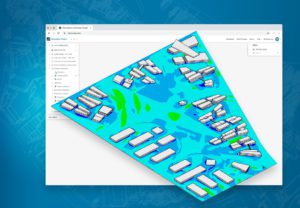
Learn how Atkins has developed tools to optimize the design of buildings and cities for planet and people, using engineering simulation in the cloud.

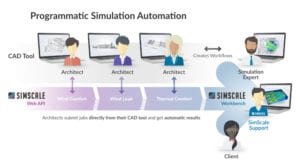
Automate design simulation for faster decision-making. Our experts will show you how to get started.
Sign up for SimScale
and start simulating now