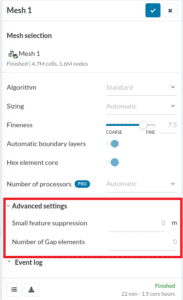There may be a number of reasons why you may see unrealistic values in your CFD simulations:
- Unrealistic initial values
- Incorrect boundary conditions
- Bad elements in mesh
- Etc.
If you are sure about your simulation settings, check the mesh quality.
Visually check your mesh. Are there any missing regions?
- If there are, its more than likely due to the element size being higher than the thickness of the particular section of the domain.
I you see small features and want to ignore them, you can assign the relevant size to ‘small feature suppression’.
Next, check to see if there are enough elements in gaps?
- If not, try using our “gap refinement” feature under the general mesh settings
If the mesh looks OK, check the Meshing Log
- If the simulation has any convergence issues, Read our article on best practices for convergence.