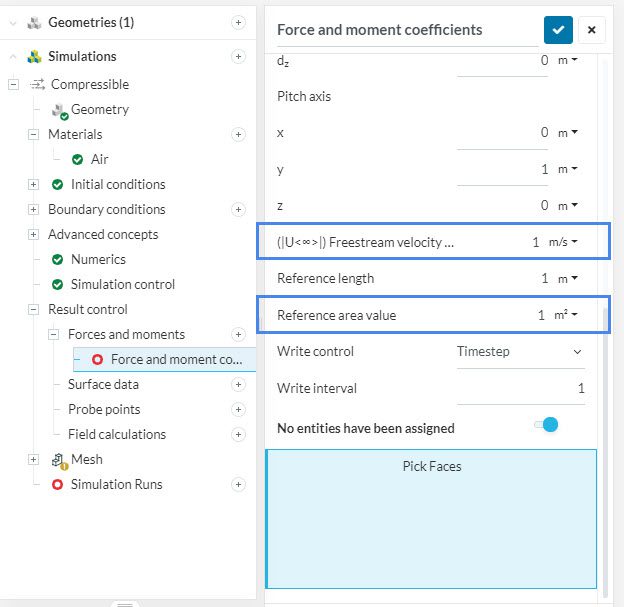The following is a knowledge base article of lift and drag coefficients and answers the following questions:
- Why are my lift and drag coefficients too big or too small?
- What can I do to improve my results?
Solution
Sometimes, in our simulations, lift and drag coefficients are different from the expected values. That doesn’t necessarily mean the results are wrong.
Before looking for errors, let’s understand how lift and drag coefficients are calculated. The following formulas are used:
$$C_d = {2 F \over \rho V² A}$$
where:
- \(C_d\) is the drag coefficient;
- \(F\) \([N]\) is the sum of forces in the specified drag direction;
- \(ρ\) \([kg/m³]\) is the density of the fluid;
- \(V\) \([m/s]\) is the freestream velocity;
- \(A\) \([m²]\) is the reference area.
$$C_l = {2 F \over \rho V² A}$$
where:
- \(C_l\) is the lift coefficient;
- \(F\) \([N]\) is the sum of forces in the specified lift direction;
- \(ρ\) \([kg/m³]\) is the density of the fluid;
- \(V\) \([m/s]\) is the freestream velocity;
- \(A\) \([m²]\) is the reference area.
Troubleshooting
If you are still in doubt, here are some common errors to look for:
- Wrong specification of drag and lift directions under “Forces and moments coefficients” result control:
Make sure the directions for drag and lift are appropriate. If you are unsure about what directions to choose, this article can give you more insight.
- Poorly estimated reference area and freestream velocity magnitude:
The user defines these parameters under “Forces and moments coefficients”. By default, they receive a value of 1.
Users should make sure to update these parameters based on their geometry and boundary conditions. As an example, consider an Ahmed body (simplified version of a car):
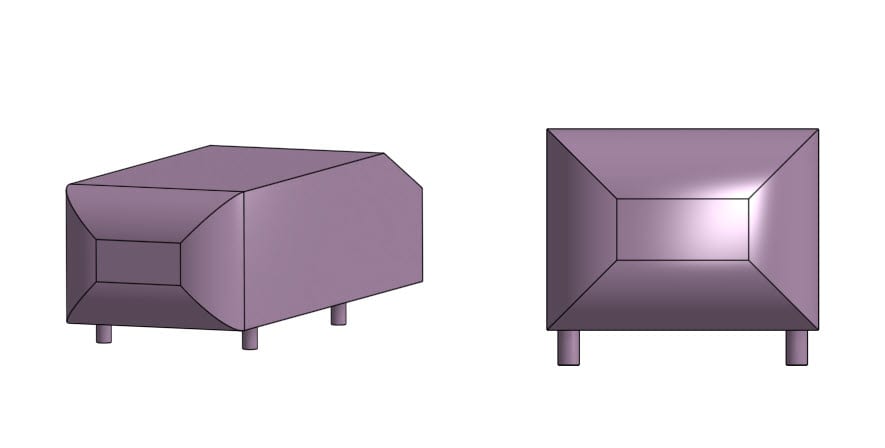
For car geometries, the area of reference is given by the projection of the frontal area onto a background plane. Figure 3 shows the result:
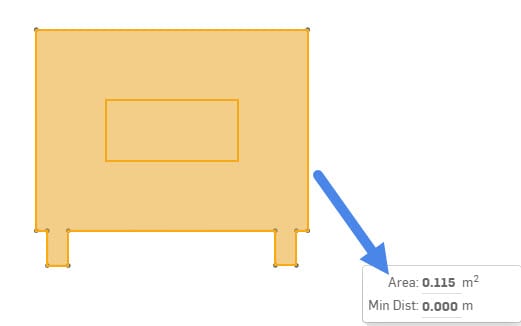
The reference area varies with the geometry or the simulation physics in consideration as explained here. For example, in the case of an airplane, the wetted area (projected area) of the wing is used for the calculation of lift and drag coefficients.
Moreover, freestream velocity will be the same as the inlet velocity.
- Assigning entities incorrectly:
Make sure to assign only the faces of interest in the result control. Still using the Ahmed body geometry as an example, only the car walls should be selected
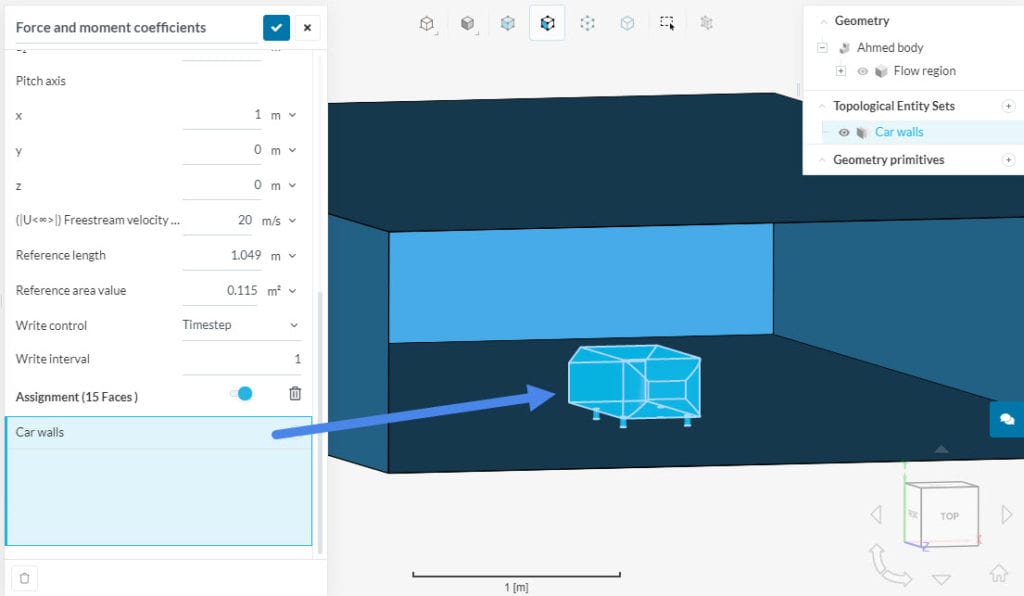
Convergence of Results
Besides correctly setting up the result control, make sure the results are physical and converged:
- Unphysical results:
In the post-processing environment, visually inspect the results, looking for anything unphysical, such as very high-velocity values. If this is the case in your simulation, please check this article.
- Unconverged results:
Make sure the drag and lift coefficients have converged. This can be done by inspecting the force coefficients plot:
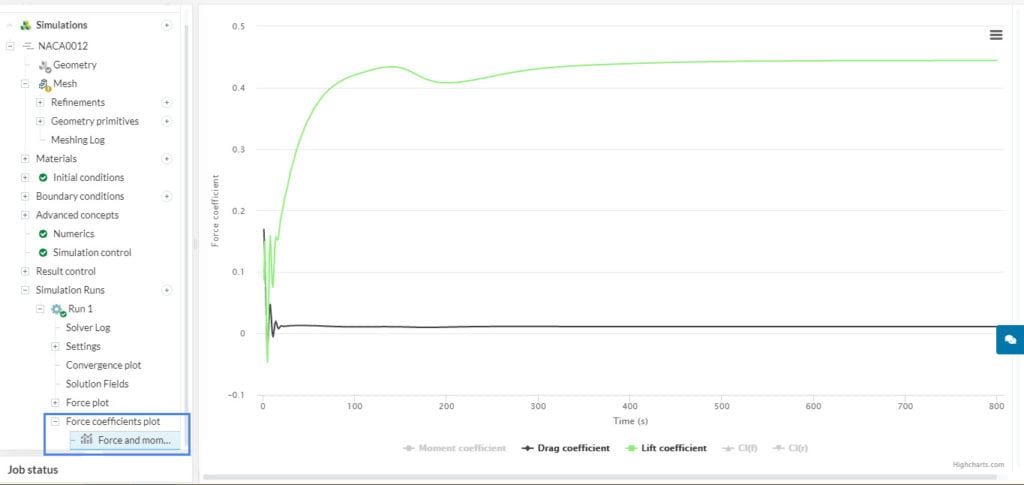
For more insights about convergence in CFD simulations, please have a look at this article.
Note
If none of the above suggestions solved your problem, then please post the issue on our forum or contact us.