Documentation
Momentum sources can be used to simulate fans, ventilators, propellers, and other similar fluid acceleration devices without having to model the exact geometry and motion of the device. For instance, one may want to model an axial fan whose dimensions and output velocity are known.
With this feature, it is possible to assign average velocities or fan curves to volumes of interest.
Momentum sources can be used in the following analysis types:
The assignment of momentum sources supports the following:
Note
It is recommended to refine the mesh in the vicinity of the source (e.g. refinement region downstream of the source), to better capture the dynamics of the flow.
By clicking on the ‘+’ button next to Momentum sources in the simulation tree, a drop-down window appears:
Two types of momentum sources are supported: Average velocity and Fan model.
The average velocity option simulates a linear momentum defined by a velocity vector \(\vec{u} = [u_x u_y u_z]\):
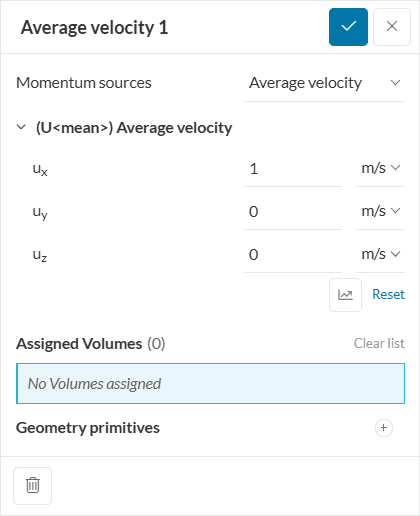
SimScale supports average velocity momentum sources for parametric experiments. To find out more about this workflow, make sure to check this article.
With the Fan model momentum source option, the user can define a fan curve to a region inside of their computational domain:
Within the fan model configuration window, the user needs to define the Fan direction based on the global coordinates, and also the Fan pressure via table input.
After accessing the table input option, you can either manually type in the fan curve or import the data via a CSV file.
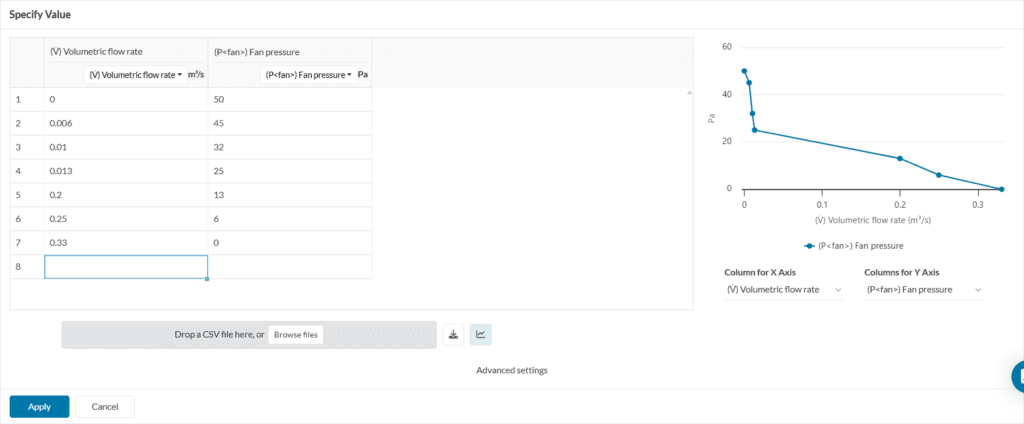
Consider an example application where a rectangular duct has a fan sitting in the middle whose flow needs to be simulated.
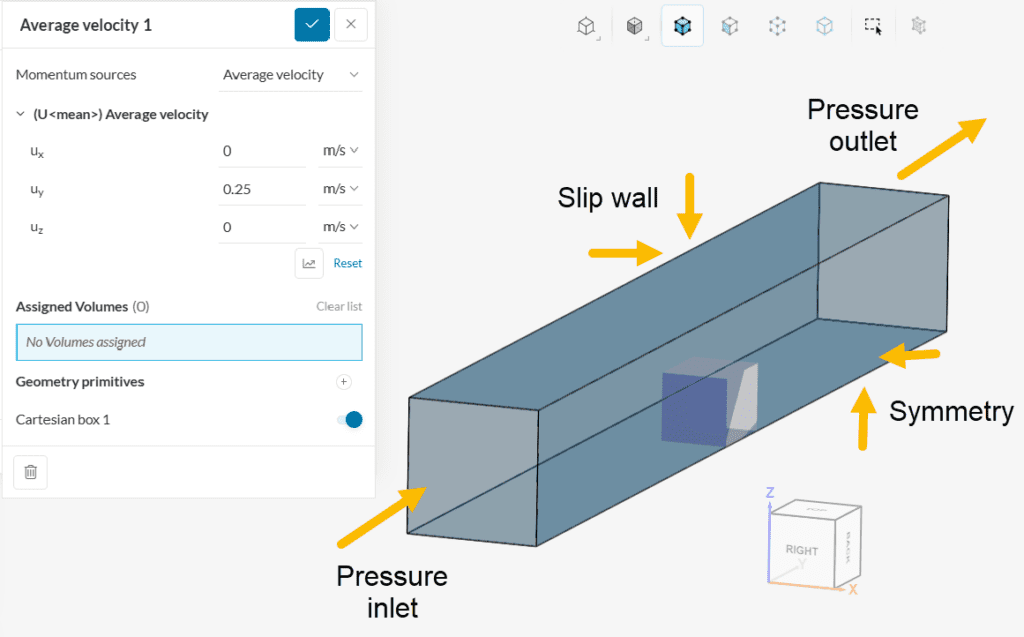
In the post-processor, we can inspect the velocity fields that develop within the channel due to the momentum source:
Finally, from a side view, the pressure gradient and velocity fields are visible:
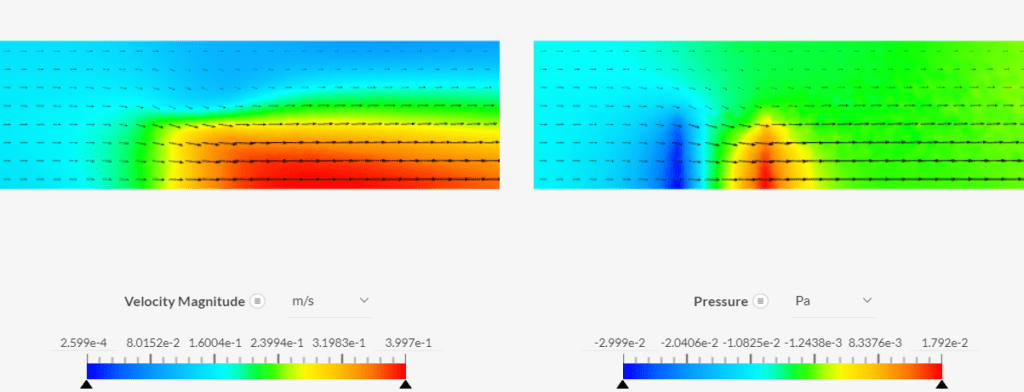
Therefore, momentum sources are very versatile and can be used as simplified models for internal equipment that generates fluxes.
Last updated: June 6th, 2025
We appreciate and value your feedback.
What's Next
Passive Scalar Sourcespart of: Advanced Concepts
Sign up for SimScale
and start simulating now