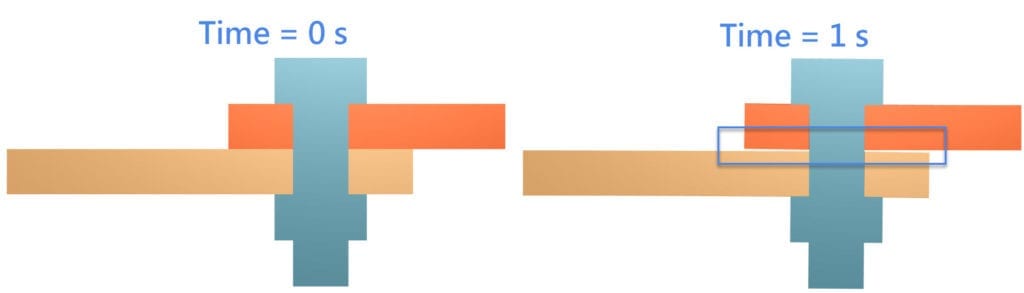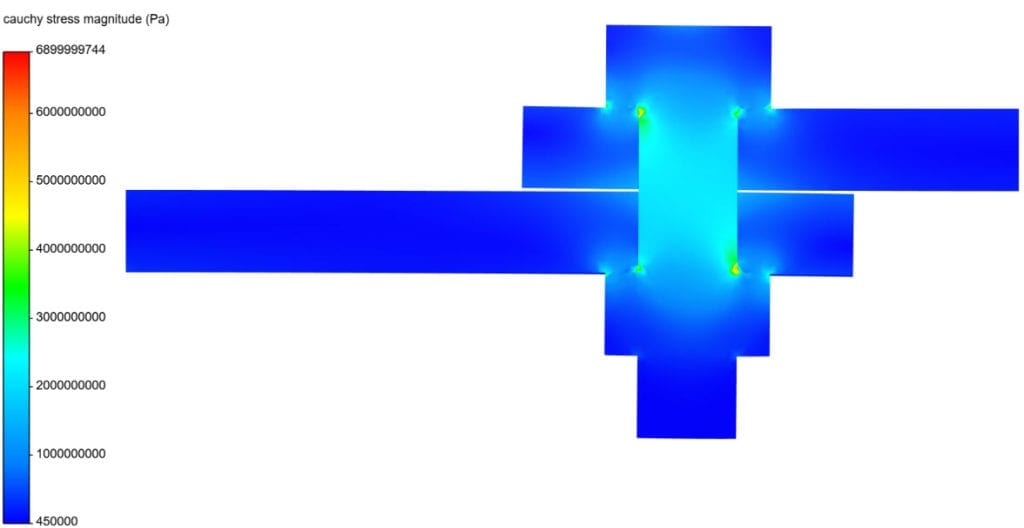Fictitious clearance is a feature you will find in the Physical contacts settings. The purpose is to place an imaginary material between the contacting surfaces. This fictitious material has no stiffness, and the thickness of this material is usually a function of time.
From an algorithmic point of view, when computing the (signed) contact distance, the solver subtracts the actual geometrical distance and the thickness of the imaginary material. The result is then used to evaluate whether the contact is open or closed and the contact forces.
- If you would like to solve the initial penetration, Assign zero to the master and slave clearance
- If you would like to generate a pre-stress, then assign a corresponding displacement value to the master or slave clearance.
Let’s try an example. We will generate pre-stress on sheet metal that is connected by a bolt.
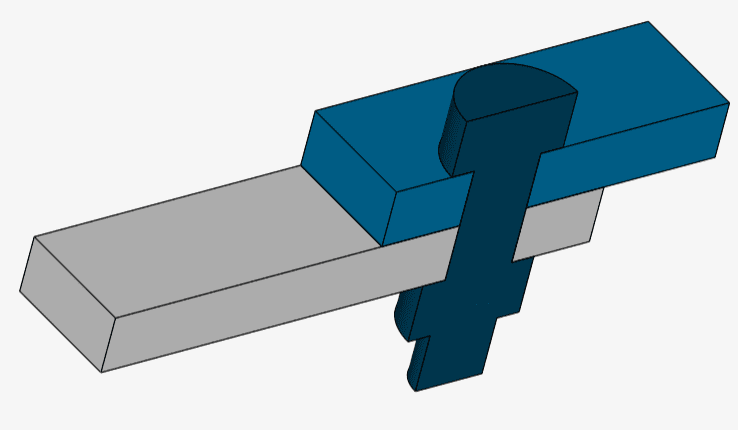
You can apply this by following the steps below:
- Assign a physical contact between two surfaces.
- Enable this feature by choosing ‘Yes’ beside fictitious clearance.
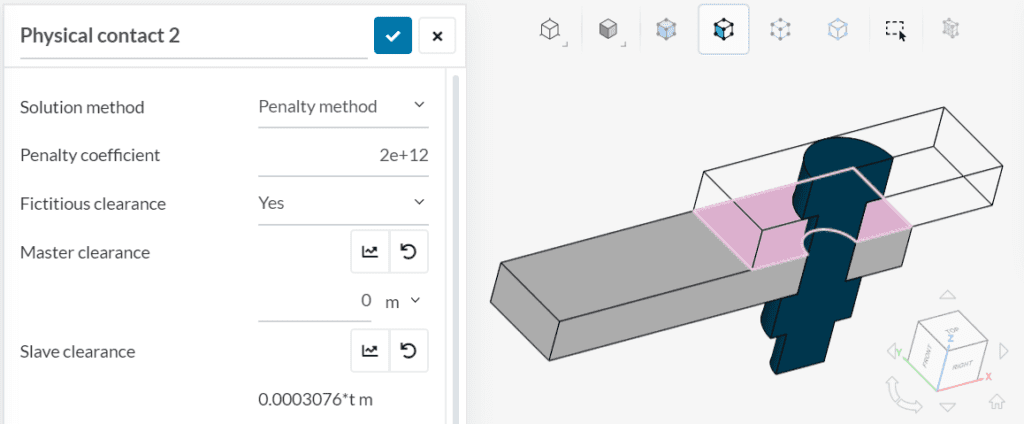
Once the simulation starts, we should expect the slave nodes to move in the opposite direction of the master face. In this case, the slave face will move in a downward direction (negative z-axis).
We can see how this generates pre-stress in the figure below:
Please visit the documentation page to learn more about the physical contacts in structural analyses.
Note
If none of the above suggestions solved your problem, then please post the issue on our forum or contact us.