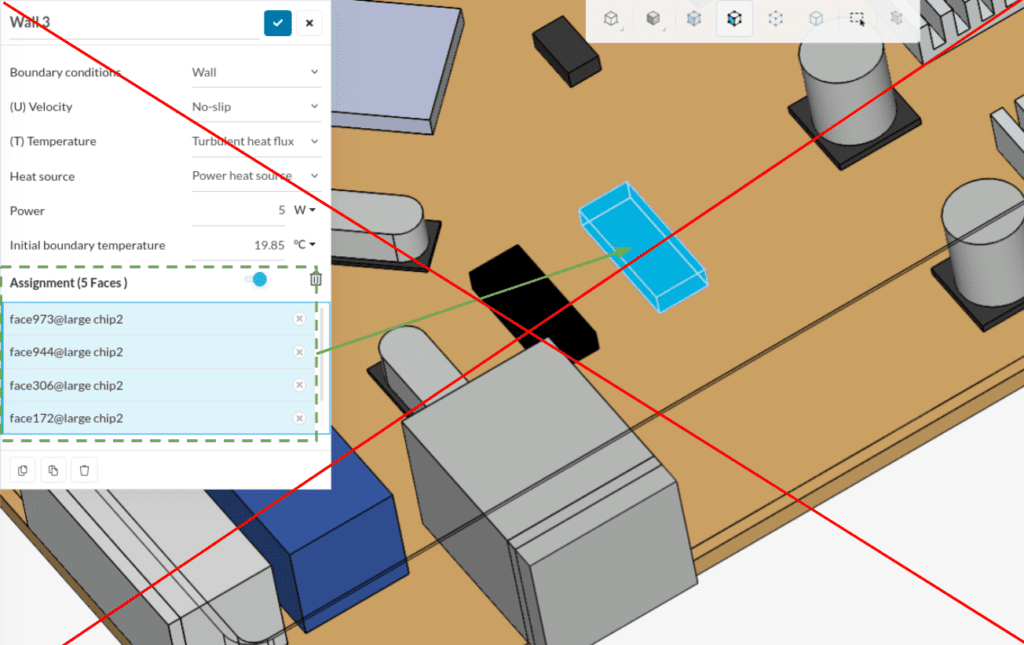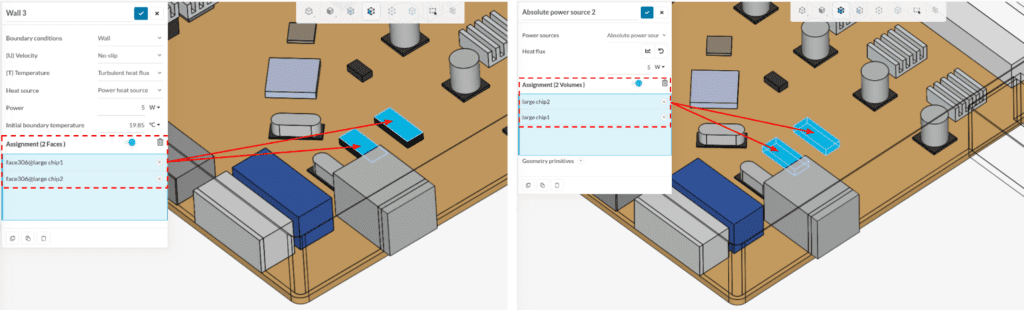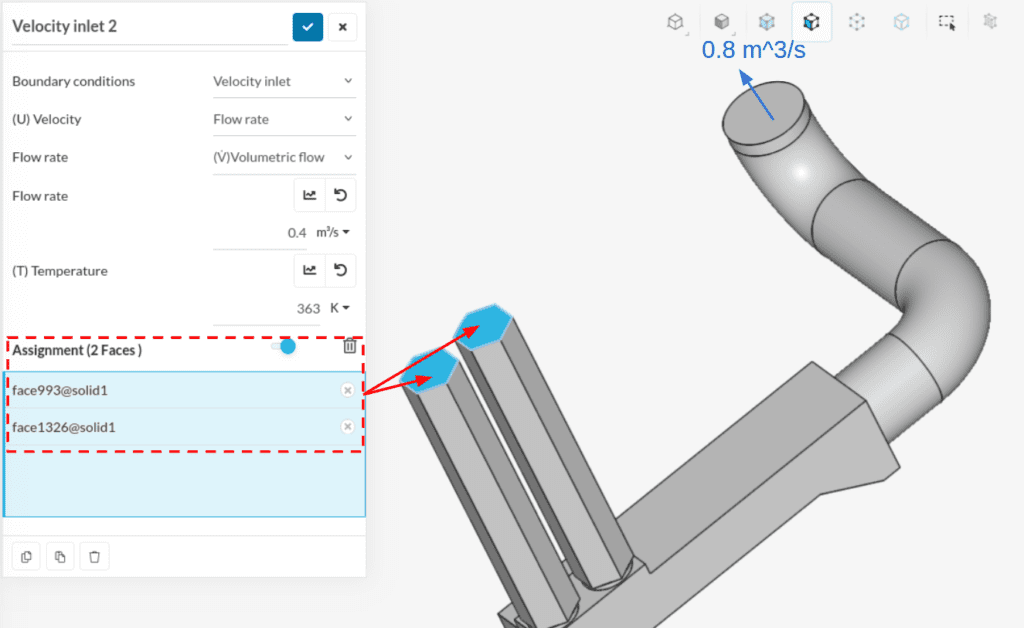If you would like to assign a source to multiple faces/components, keep in mind that the source value will be applied to every face/component.
- Power Source [W]
- Mass flow rate [kg/s]
- Volumetric flow rate [m^3/s]
The following picture represents a common mistake. Here, the user wants to assign 5Watts power source to the chip and selected multiple faces. This means, every surface will emit 5W heat, in total 25W will be released. A better way would be to use the ‘Heat flux [W/m^2]‘ approach.
Use multiple heat source assignments, if the multiple faces/components are identical and if they both release the same amount of heat. In the following case, total heat release will be 10W.
The same rule applies to the flow sources. In this case , volumetric flow rate from each inlet will be 0.4m^3/s, therefore 0.8m^3/s will come out from the exhaust.