The level of sound emissions from an assembly can be an important design factor for certain applications. Obtaining sound emission from assemblies is possible using SimScale in harmonic simulations by setting up Equivalent Radiated Power (ERP) result controls.
Overview
The Equivalent Radiated Power (ERP) is an estimation of the sound emissions of a part under harmonic excitation. It is used in early design stages to understand the highest emitting frequencies and parts, which could then be analyzed in later design stages with dedicated vibroacoustic methods.
The ERP is usually evaluated as a graph of ERP over a frequency range with one value per component or surface of interest.
The image above shows a relative ERP result on faces of interest at various frequencies. You will find different setup options in the result control setup section below.
Result Control Setup
Depending on what type of information you are looking to obtain, there are two options to request ERP result controls:
- ERP Density under solution fields: This option will give you the distribution of sound emissions for the entire assembly. This result control creates an ERP density field in the post-processor, which can be analyzed after the simulation finishes running.
- Equivalent radiated power under area calculations: Here, the user has the option to assign faces of interest and request for ‘Relative’ or ‘Absolute’ data.
When the simulation finishes running, the face calculation results are under the simulation run.
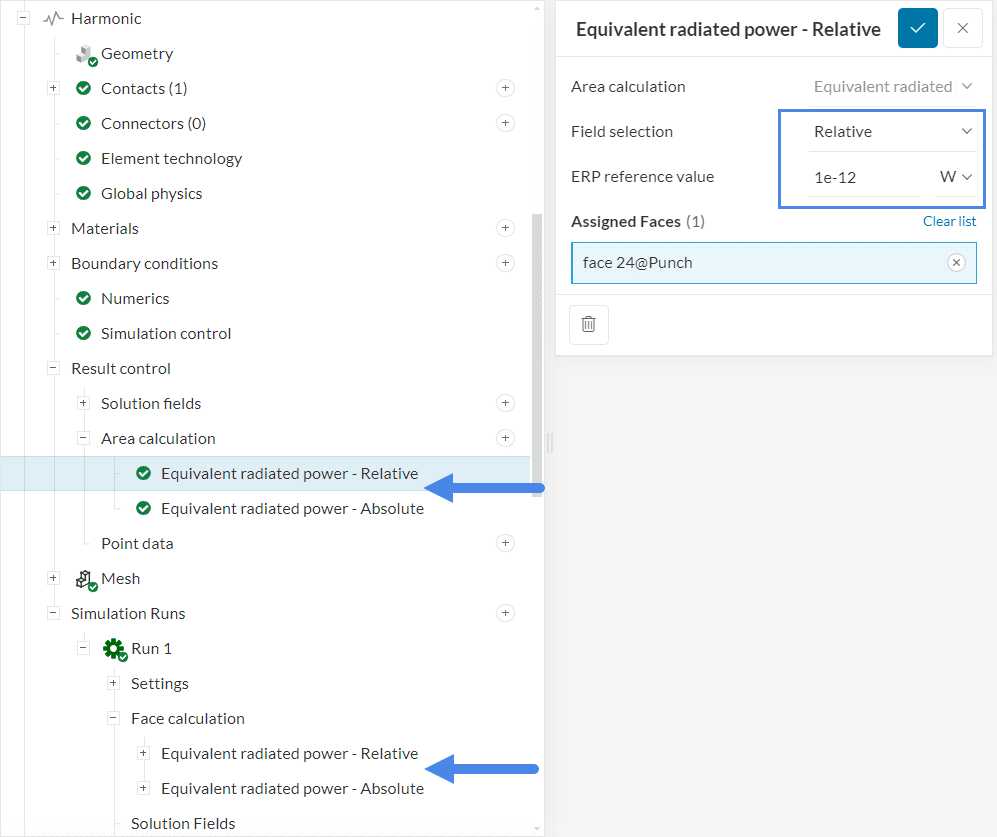
In case you are requesting relative values, you can define an ERP reference value in the setup window. Figure 1 on this page contains an example of a relative ERP output over a number of frequencies.
ERP Mathematical Formulations
In this section, we will go through the mathematical formulations for each of the result control options involving ERP in SimScale.
ERP Density
The formulation for the ERP density result control is as follows:
Where:
Absolute ERP (Area Calculation)
When requesting absolute ERP values via area calculation, the following equation is used:
Where
Relative ERP (Area Calculation)
Lastly, equation 3 below contains the formulation for relative ERP area calculations:
Where

