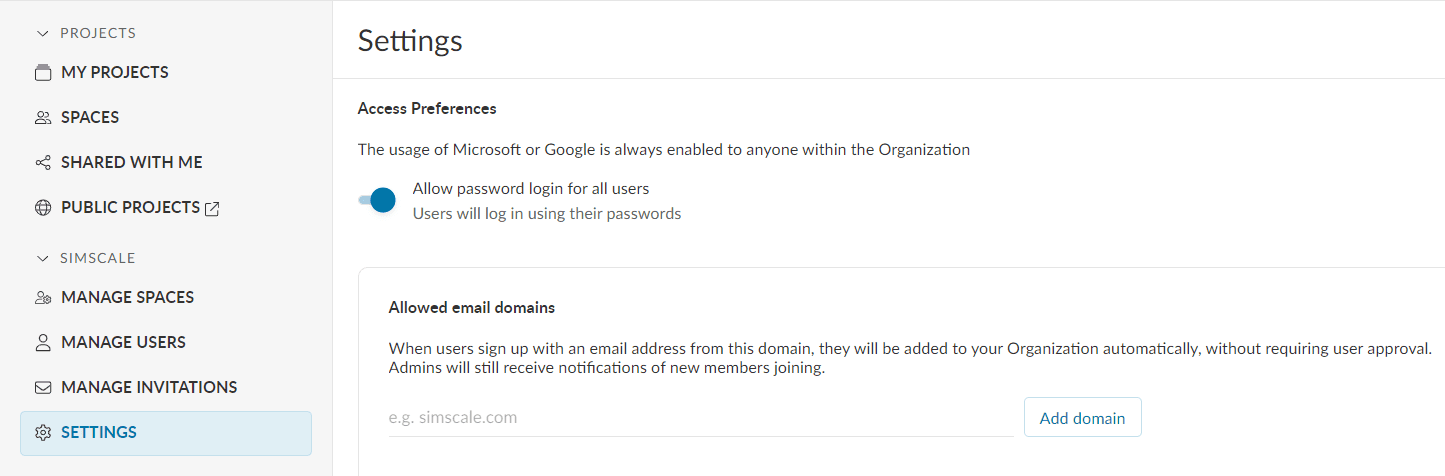After you claim a domain for your SimScale organization, when a new user with the claimed email domain signs up to SimScale they will be automatically added to your organization.
Overview
Larger organizations can streamline their SimScale implementation by claiming a domain name. After a domain is claimed, new users who create a SimScale account using an email from a claimed domain will be automatically added to the corresponding organization.
Note that this works when the user creates an account by themselves or when they are invited to the organization by the admin.
Only organization administrators can claim an email domain for their organization—this is done by navigating to the Settings tab in the Dashboard:
After adding a domain (such as companyname.com) and pressing the “Add domain” button, your Customer Success Manager in SimScale will receive a notification of a domain claim request. It will be manually reviewed and accepted or denied.
Domain Verification Result
- After the claim is verified and accepted by SimScale, the domain will be linked to your organization.
- After the Customer Success Manager processes and verifies the domain claim, the domain will be linked to your organization. It will be seen in the settings tab:
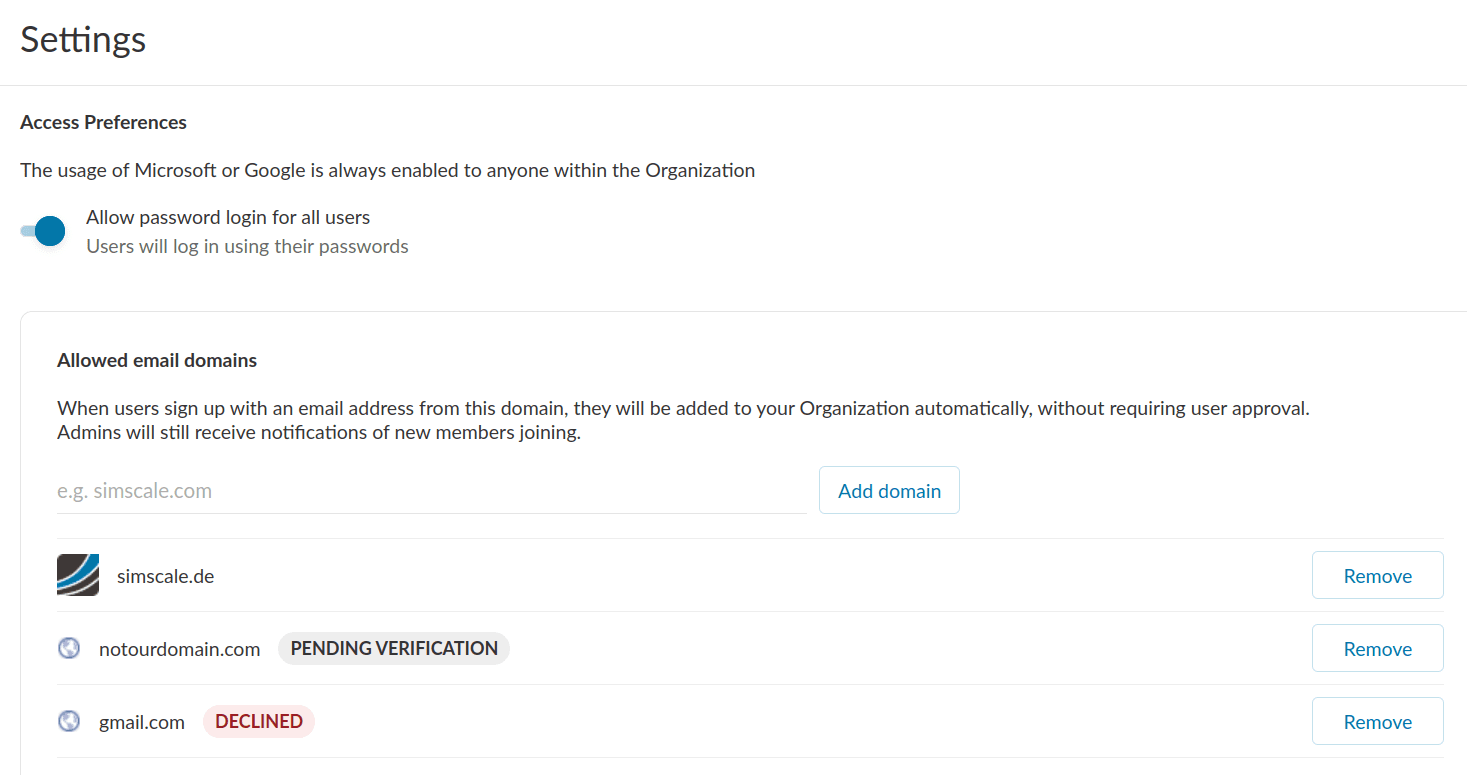
- Furthermore, the organization admins will also receive an email once the domain claim is processed by the Customer Success Manager.
- New users who sign up with an email from the claimed domain will be automatically added to your organization.
- Existing users with a claimed domain will not be migrated automatically.
For more information on additional organization admin privileges, please visit this page.