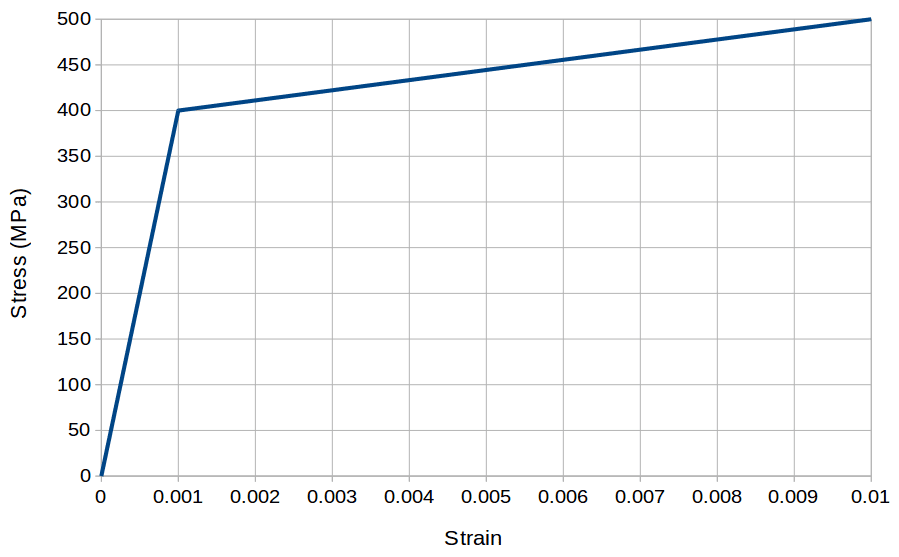Error
An error occurred due to material law integration problem. Please check your material parameter units or try to use automatic timestepping scheme rather than manual with smaller initial timesteps under Simulation Control.
Error
A problem during the material model integration occurred. In order to prevent this error, please verify your material settings and try to refine the time stepping.
What Happened?
If an error related to material law integration occurred, it means the computation diverged. This was due to the solver not being able to find a correct solution for the deformation of a part with nonlinear material behavior (e.g., plastic material following either the use of non-consistent units or larger time steps).
What Could Be the Possible Reason?
The general reason for this material law integration error is that the numerical model is highly nonlinear, causing the approximated solution computed by the solver to deviate from a valid, physical behavior. Some possible particular reasons for the error are:
- Material parameter units are not consistent with the geometrical model units.
- The plastic material curve is non-physical (e.g., too low or negative tangent modulus).
- The time step is too large to capture the amount of instant deformation.
- Plastic collapse: Plasticity on a thin-walled part causes it to lose its capacity to withstand any further increment in the load (deformation would be too large for the solver to predict it accurately).
What Can I Do Now?
First, make sure that the units used for Young’s modulus and the stress-strain material data are consistent with the geometry, and that they are physically valid.
As a next step confirm that you are using an automatic time-stepping scheme for the analysis involving material nonlinearity with a small enough initial time step length. Check this article on automatic time stepping.
An example below elaborates this case:
- Let’s consider a case where material is considered nearly perfectly plastic after the strain value of 0.001, as shown in the stress-strain graph below.
- Now, if the simulation is performed such that the initial deformation of the geometry gives the strain larger than the strain where yielding starts (0.001 in this case) using the manual time-stepping scheme, then the solution will diverge giving this error since it won’t be able to capture the material behavior within the given time step. To avoid this error, we can use an automatic time-stepping scheme with a fairly small initial time step value such that this nonlinear behavior can be captured easily within the initial time step(s).
If, after applying the evaluations above, you are still getting this error, the last assessment could be that plastic collapse might be happening to one of the parts. This typically happens on thin-walled parts subjected to bending loads. Here are some checks to find out if this is your case:
- The part has a valid elastoplastic material model assigned to it.
- All loads on the part are applied as a ramp from zero to maximum value.
- The part is able to withstand a portion of the load ramp, but the error is shown at a particular percentage.
- Refining the mesh in the region of highest stress concentration and reducing the time step does not get rid of the error.
If your error still persists, and you are confident of your setup, then you can consider plastic collapse to be happening. In that case, take the maximum load that the part is capable of withstanding and this is the allowed load level.
Note
If none of the above suggestions did solve your problem, then please post the issue on our forum or contact us.