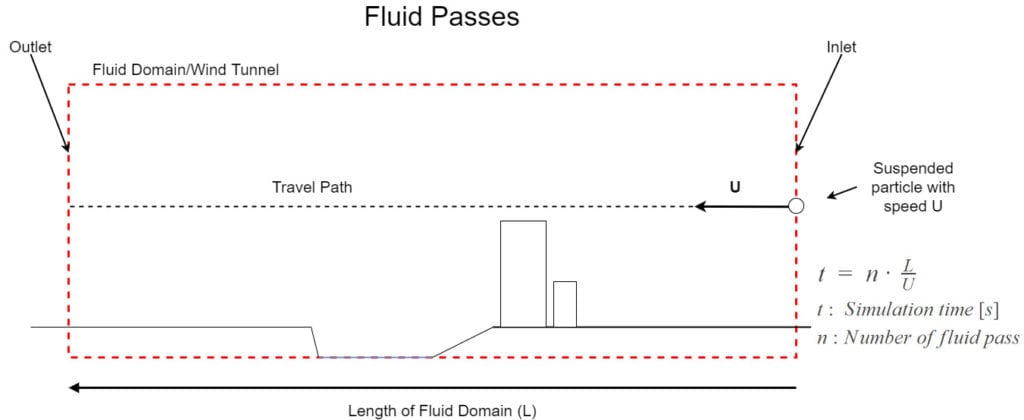This article answers the following questions:
1. Can I control the simulation time in a Pedestrian Wind Comfort (PWC) Analysis?
2. Is it possible to control the simulation timestep in PWC Analysis?
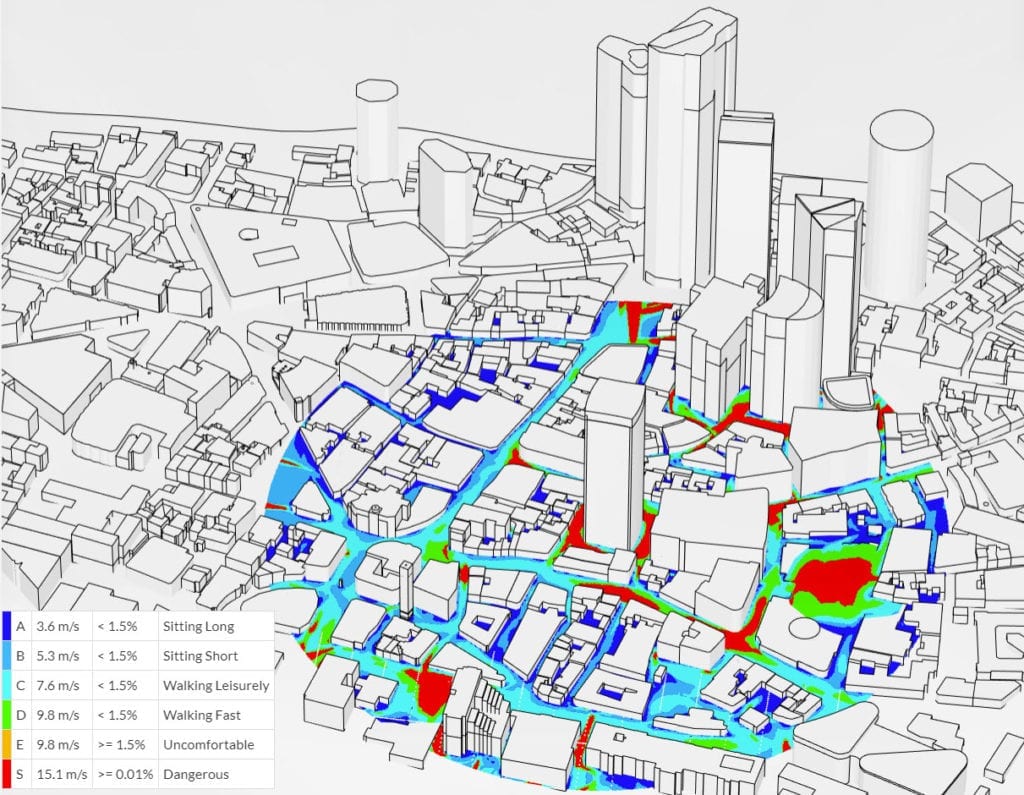
Solution
The short answer to these two questions is:
- Yes, you can indirectly control the simulation time.
- No, you cannot control the timestep.
Briefly, the user needs to assign the number of fluid passes. The PWC solver, developed by Pacefish®\(^1\), defines the simulation time and timestep automatically.
Please visit the documentation page to learn more about the Pedestrian Wind Comfort Analysis type. In addition, this page explains the simulation time and timestep in PWC.
1. Simulation Time
PWC is a transient (time-dependent) analysis. As a result, PWC analysis captures the transient behavior of the flow. Simulation time defines how long a transient simulation runs in terms of time (counted in seconds).
Number of fluid passes controls the simulation time. As default, the number of fluid passes is 3.
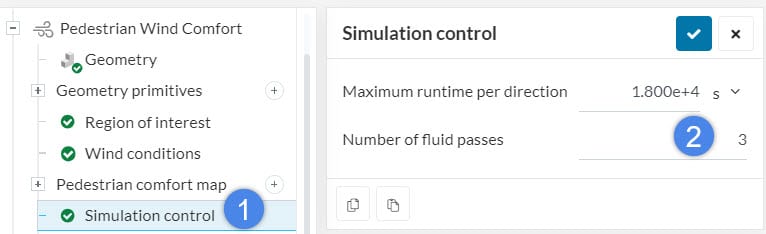
In transient flow analysis, initial time steps are unsteady. During the initial stage, it is assumed that first fluid particles enter the domain, then leave it. After that, the next party comes and leaves the domain. During the early fluid passes, we expect the flow to develop. We assume that the flow reaches a steady-state in the final fluid pass. As a result, we can say that 3 fluid passes are sufficient to reach the developed flow. In conclusion, the number of fluid passes defines the simulation time.
2. Simulation Timestep
Simulation timestep is the small-time intervals in a transient simulation. The user has no control over the timestep. A special algorithm in the PWC solver calculates the simulation timestep automatically.
Best Practices
Consider minimum 3 fluid passes in order to define the simulation time.
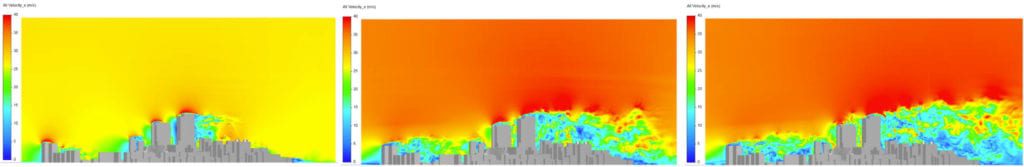
Note
If none of the above suggestions solved your problem, then please post the issue on our forum or contact us.
References