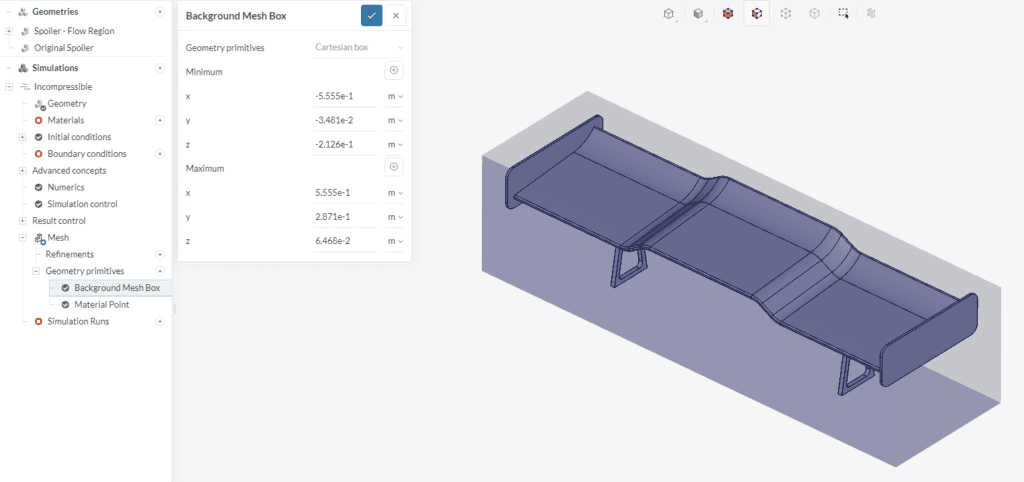Error
The geometry could not be resolved properly in the mesh. Increasing the mesh fineness on the respective bodies potentially fixes this issue. Please contact our support for further assistance.
What Happened?
The Hex-dominant algorithm failed to compute a valid mesh for the given geometry model.
What Could Be the Possible Reason?
The resulting cell size from the mesh parameters is too large to properly capture the details of the geometrical model. Also depending on the employed algorithm, specific reasons can be:
- Using the Hex-dominant (automatic) algorithm: The mesh fineness setting is too low.
- Using the Hex-dominant parametric algorithm: The mesh is too coarse, or the bounding box resolution is not properly specified.
What Can I Do Now?
Given the possible reasons for the error, you can implement the following actions to try to solve it:
- If using the Hex-dominant meshing algorithm, increase the fineness parameter to reduce the mesh cell size.
- If using the Hex-dominant parametric meshing algorithm, first review that the Background mesh box (found under Geometry primitives) correctly surrounds the geometrical model. Then, check that the Bounding box resolution and the different refinement levels produce a cell size that is compatible with the global length of the geometry model, as well as the local features.
For more details on how to correctly setup hex-dominant meshes, you can refer to the corresponding documentation page.
Important Information
If none of the above suggestions solved your problem, then please post the issue in our forum or contact us.