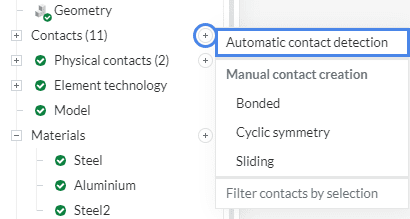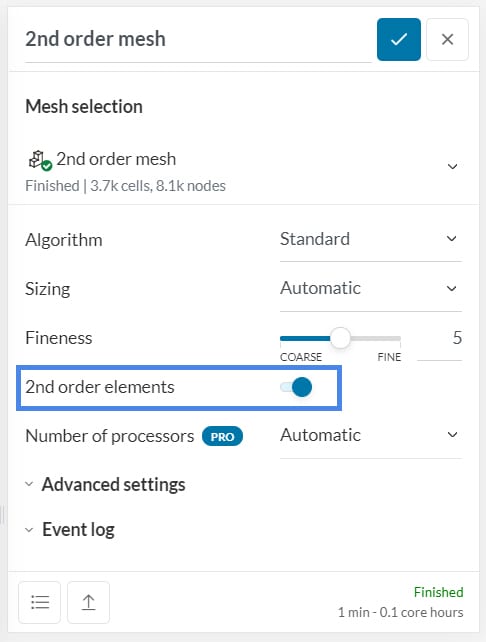Error
An error occurred in the resolution of the contact constraints. At least one contact definition is redundant since all its slave nodes are already constrained by other contacts or constraints. Please review your simulation setup, refine the mesh near the problematic contact or use second-order elements.
What Happened?
Contact definitions are superfluous/redundant or in excess. That means at least one contact definition could not be enforced because all the nodes from its slave assignment already have their displacement defined by other contact definitions or constraints.
What Could Be the Possible Reason?
There are conflicting definitions of contacts and boundary conditions.
What Can I Do Now?
To resolve this error, you must review your contact and boundary conditions definition, so that each assignment face has its displacement constrained by only one contact or other conditions such as Fixed value, Fixed support, and Symmetry plane. Some recommended actions are:
- Run ‘Automatic contact detection‘ to allow SimScale to compute the optimal contact configuration:
- Make sure that faces in contact slave assignments are not present in other boundary condition assignments.
- Switching master/slave assignments in some contacts might solve the issue if the slave assignment cannot be removed from the boundary condition. Bear in mind that this might create conflicts with other contacts, so review thoroughly.
- If none of the above work, you can also use a 2nd order mesh or add a mesh refinement to the contact face to overcome the issue. The idea behind this solution is to add more nodes to the slave face, so that not all degrees of freedom are constrained by the contacts.
Important Information
If none of the above suggestions did solve your problem, then please post the issue on our forum or contact us.