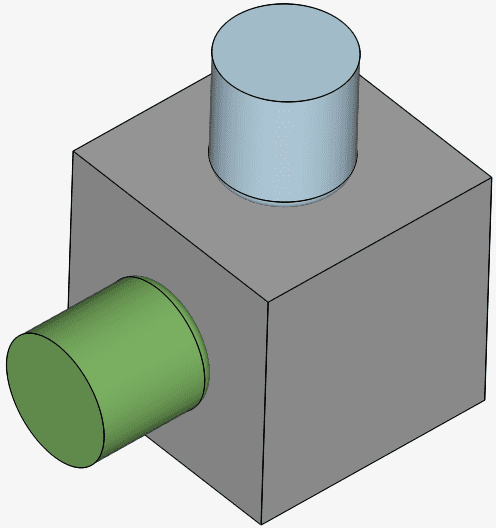Error
The slave entities of two contact definitions share nodes. If there is not the same entity assigned as slave, this might be caused by shared edges.
What Happened?
The simulation failed due to multiple contacts sharing slave nodes.
What Could Be the Possible Reason?
This error occurs due to the presence of shared nodes between two slave entities, in multiple physical contact assignments.
In Finite Element Analysis (FEA), adjacent faces share the nodes from the edge between them. If two adjacent faces are assigned as slave entities in different physical contacts, the shared edge nodes will cause this error to occur.
What Can I Do Now?
To obtain a valid configuration, make sure not to assign two adjacent faces as the slave entity for different physical contacts.
Let’s consider a geometry with three parts, shown in Figure 1:
A total of two physical contacts will be defined, between the cube and each one of the cylinders. However, the top and the side faces of the cube share edges. Figure 2 shows a faulty contact definition, where two adjacent faces of the cube are assigned as slave faces:

With the contact assignment from Figure 2, the simulation will result in an error, as the slave entities share the elements highlighted by the dashed red line.
To overcome this problem, we can simply invert the master and slave assignments from one of the contacts. In this case, there will no longer be any shared nodes between the slave entities. Figure 3 shows an example of a possible set up:
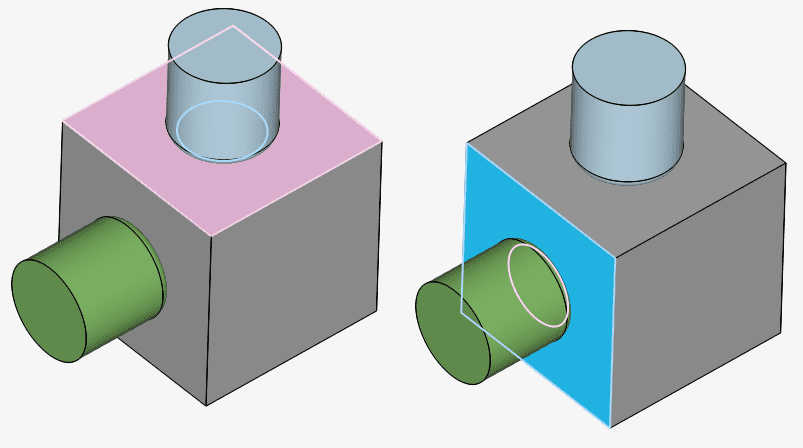
In Figure 3, the side face of the cube is now assigned as master (shown in blue). By inverting the master and slave assignments from one of the contacts, we no longer have shared nodes between two slave entities. The contact configuration from Figure 3 is, therefore, valid.
Important Information
If none of the above suggestions solved your problem, then please post the issue on our forum or contact us.