Error
MRF interface surface was assigned boundary condition(s)
Error
A boundary condition may have been assigned to a bounding face of a cell zone used in advanced concepts. Please check your boundary conditions and make sure that no boundary conditions are defined on the bounding faces of cell zones.
What Happened?
The surface(s) of a rotating zone for an MRF or AMI simulation was assigned a boundary condition which is considered as an error.
What Could Be the Possible Reason?
The possible reasons for this error are:
- The interface surface was mistakenly added to a boundary condition.
- The interface surface was not hidden before selecting and assigning ‘Faces’ to the boundary conditions.
What Can I Do Now?
To resolve this error you will need to review your simulation setup and make sure that none of the faces in your rotating zone is assigned any boundary conditions. You can do this by going to the Boundary conditions section in your simulation tree.
For example, consider a centrifugal pump simulation having an MRF rotating zone for the impellers. The rotating zone is defined under Advanced concepts specifically.
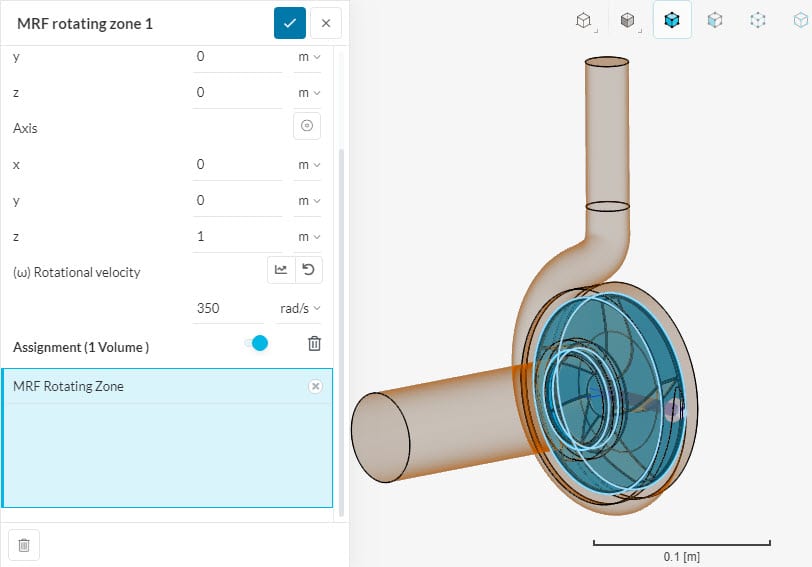
The boundary conditions are required only at the inlet, outlet, and the walls. No boundary conditions are assigned to the rotating zone and should never be.
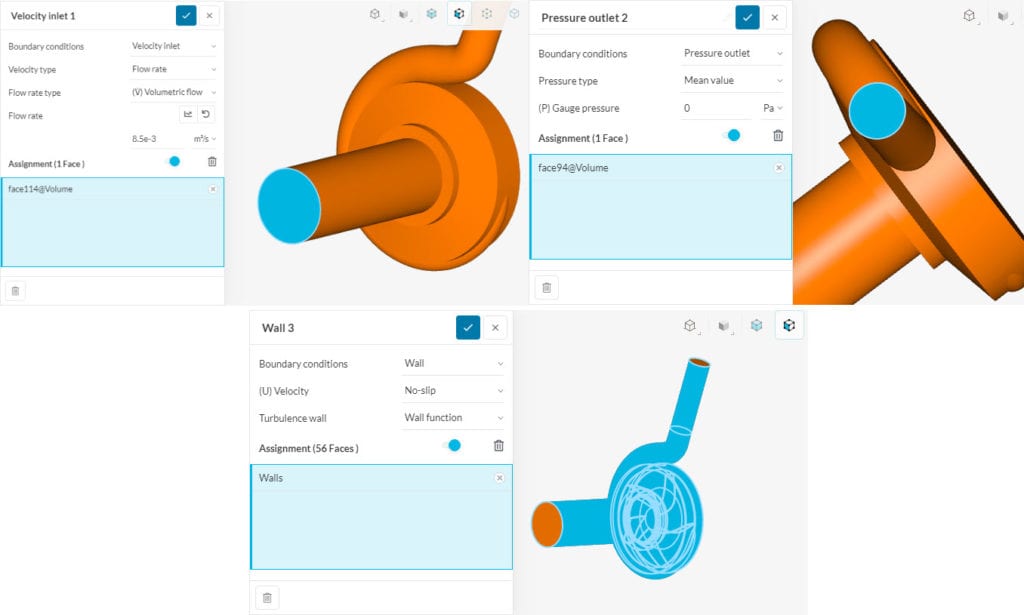
Important Information
If none of the above suggestions solved your problem, then please post the issue on our forum or contact us.