Error
Conformal meshing cannot be generated with overlapping entities {entities}. Please perform an interference check with your CAD tool and resolve them by subtracting or moving intersecting parts before importing the model again.
What Happened?
Conformal meshing operation failed due to overlapping entities.
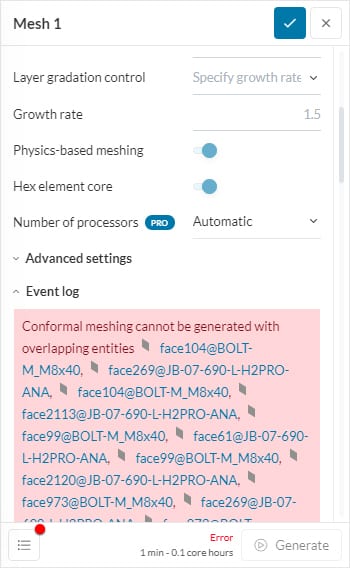
What Could Be the Possible Reason?
There are overlapping entities in the CAD model.
What Can I Do Now?
Step 1: Identify Overlapping Parts
After you upload your CAD model, the Event Log will list the CAD faults, including the overlapping entities. So, this means that there are surfaces that go through each other and these faces will be highlighted if you click on them which can help in identifying the problem region.
A better approach is to go back to your CAD software and see if it has a feature that detects interferences or overlapping surfaces. For example, Onshape has the ‘Interference detection’ feature with which you can detect interferences in your CAD model. You can also watch out for other geometry related faults by following our article: How To Find Faults in the CAD Model?.
Step 2: Clean Overlapping Parts
Once you identify the overlapping surfaces, you should clean them by allowing the surfaces to only touch each other and not intersect. The following picture shows the overlapping surfaces which cause this error and how the model should look like after the cleaning:
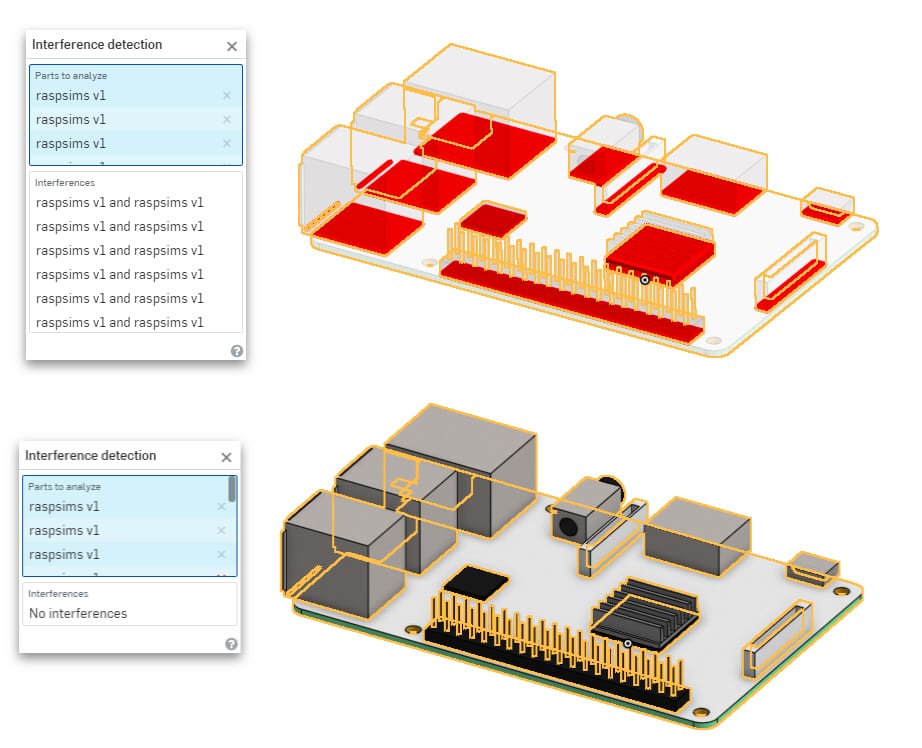
For more details, you can refer to the articles below:
Important Information
If none of the above suggestions solved your problem, then please post the issue in our forum or contact us.