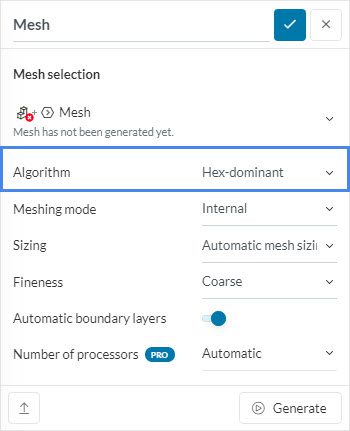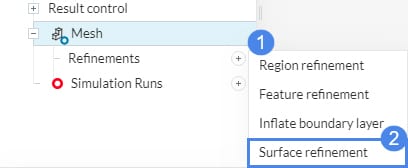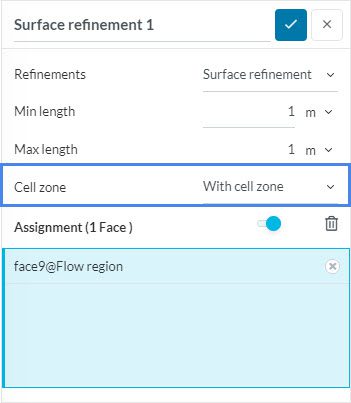Error
Creating cell zones for CHT simulations using the standard mesher is currently not supported. Please use the Surface Refinement feature to create cell zones with the Hex-dominant mesher or contact support for further assistance.
What Happened?
Cell zones could not be created using SimScale’s Standard mesher.
What Could Be the Possible Reason?
The cell zone feature is currently not available with the standard mesher.
What Can I Do Now?
You can follow the steps below to resolve this error:
- Change the meshing Algorithm to ‘Hex-dominant’.
- Use Surface refinement to define the parts that need to be cell zones. Select ‘Surface refinement’ from the list of Refinements under the Mesh settings.
- Lastly, you will need to determine the minimum and maximum length of the mesh cell and select ‘With cell zone’ under Cell zone. This will create a new cell zone.
Important Information
If none of the above suggestions solved your problem, then please post the issue on our forum or contact us.