To modify a project on the SimScale platform via API (Application Program Interface) for design or parametric studies, the user needs to give API access to the project of interest.
When creating a new SimScale project, the user has the ability to limit API access from the project creation window. After clicking on the ‘New Project’ button in the Dashboard, the API access toggle is under the advanced project settings:
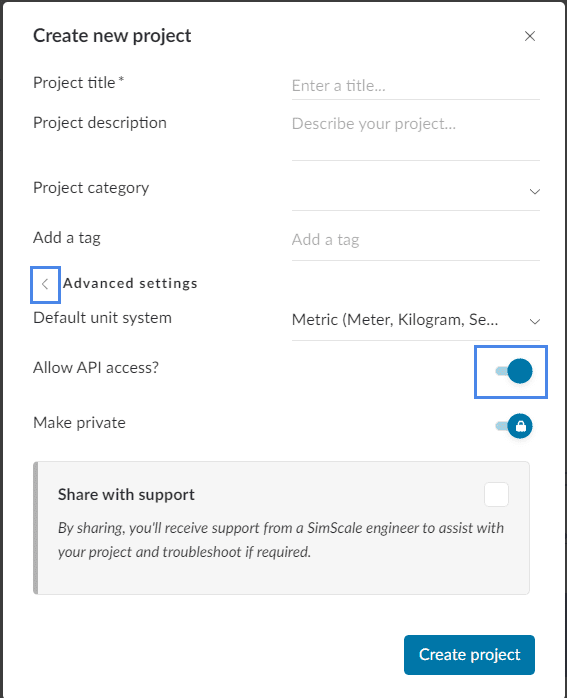
By default, the API access option is enabled for new projects. This allows the use of SimScale’s API for users with access to that functionality.
Note
If none of the above suggestions solved your problem, then please post the issue on our forum or contact us.