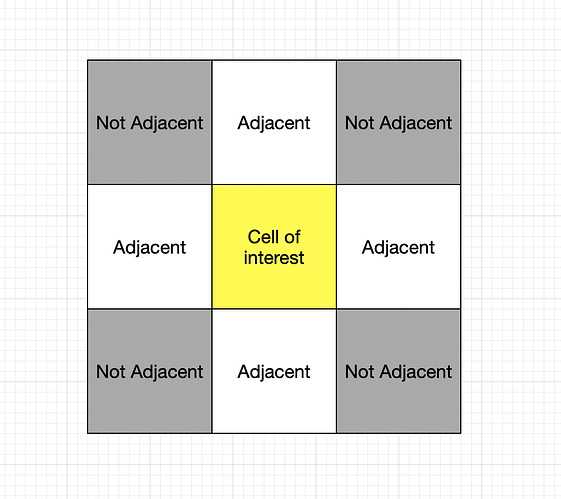Thanks Jousef.
That statement relates the most to the issue I have with volumeRatio.
I am not sure of how each cell face has only two mesh cells adjacent to it, or of the definition of CFD adjacent cells, or of the definition or CFD neighboring cells
Maybe I have to get my head around the definition of adjacent cells in CFD terms.
In CFD terms, I believe that our cells have faces, edges and corner points that define them in our mind (3 items).
So, the combination of items that cells can share would be, pick 1, 2 or 3 from a group of 3 (7 permutations I think).
What permutation would CFD consider adjacent cells to be?
My simple brain relates the concept only to the most common use of adjacent, as in adjacent rooms. Which is the simple permutation of faces only, described as follows  :
:
In adjacent room terms, I think that they are most commonly thought of as rooms that have a common wall (this common wall could have different dimensions for each room).
Although rooms that are on different floors would not commonly be considered adjacent, likely they would be if they had an access door in the ceiling or floor.
I also do not think that rooms that only share a common edge or point of a wall, would be considered adjacent, since even though there is some point/points in common, there would be no way to have a door in a common face large enough to have that secret rendezvous (without creating some sort of private additional room/hallway type structure  ).
).
Wow, so much gymnastics to explain my issue… 
If I get all the above straight then maybe I can ‘see’ volumeRatio.
After all I think we need to ‘see’ things in our mind before we can describe them, use the concept wisely or even truly understand them… 
I am pretty much a robot right now with my SimScaling but I am trying…

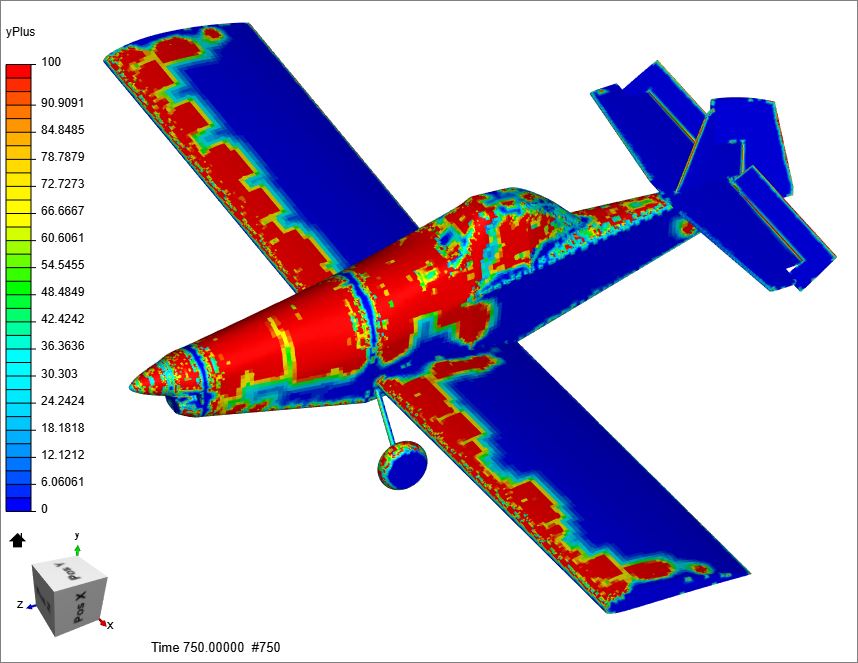
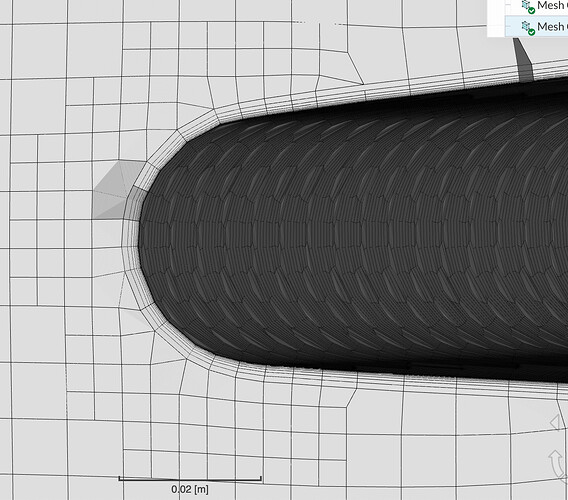
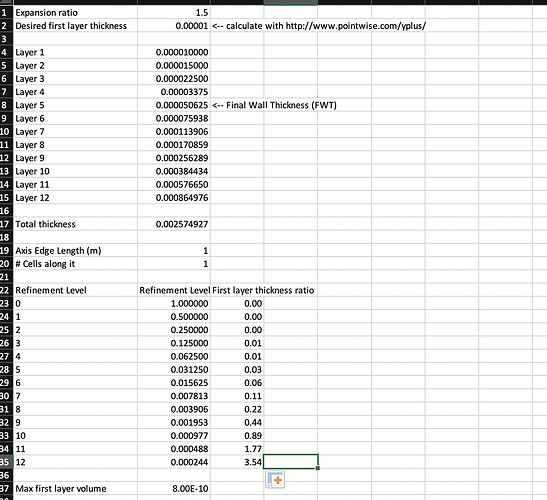
 )
)