Let me have a look.
I don’t see the meshing log for a 12 layer level 12 attempt in your current state of the project…
Let me have a look.
I don’t see the meshing log for a 12 layer level 12 attempt in your current state of the project…
I’ll see if I can recreate… I was going rapid fire last night.
Also, I edited my previous post with some results from extending the simulation time of the “Kramer mesh”. Significantly different forces/moments but now very similar flow field.
EDIT
Okay @DaleKramer, it’s recreated. You’ll see it under CAC Deflected.
So (from your meshing log), here is where all your layers just disappeared:
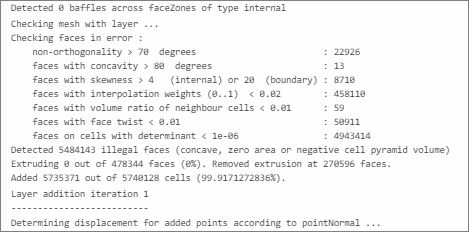
You will get the most back by relaxing ‘faces on cells with determinant < 1e-06’, but the rest disappeared for a lot of other reasons as you can see…
Ugh I completely missed that last night somehow… thanks.
To me, I still do not think you are anywhere near converged at 500 steps, I would extend that a few hundred iterations yet or maybe the moments will never stabilize for a reason I am unsure of at the moment…
I see you just relaxed to 1e-08 on determinant yet still have no layers left.
I am thinking it may be related to min cell volume, I think I made notes on that in procedure too…
I think there are other things I point to in the procedure that might be relevant.
Yes, trying again with the face interpolation 10x lower. Min cell volume is already at 1E-30.
Maybe it is related to that fact that you have left your surface refinement at level 6, perhaps you should ‘do the numbers’ and update that first…
I’ve left it there intentionally, as the numbers in your method dictate a refinement level of 12 which runs 32 cores out of memory immediately. I was hoping that absolute layering would help allow this.
I’ve even fudged down to surface refinement of 9 and still ran out of memory…
Aw, sorry did not see absolute. You are a bit on your own for now…
Prism layers blending across so many levels to the volume mesh will likely fail is my uneducated prediction…
I really think it is the blending issue. I have easily made 15 layers in that topic (and 30 layers elsewhere). I will find some time to look at this deeper if you have not figured it out soon. Perhaps try the level 12 surface without layering and then add just a Y+<1 layering on a few surfaces for now to isolate the issue etc.
EDIT:
I am a little confused, when I ‘run the numbers’ for Y+=1 I get this:
Which says I get an OK 0.24 FLT ratio needed at Level 8 surface refinement.
How did you come up with Level 12?
I was using Y+=0.5. Here’s my current run. Keeping surface at 6 with 12 layers and 1.85 expansion. FLTR ends up at 0.31. Reduced my determinant and kept about 2 layers, so getting closer!
OK, it looks like surface level 12 was never in the mix.
You are way ahead of me but lets see if we end up near the same place 
Hah! I’ve got one trick and I learned it from you 
Okay @DaleKramer, I’ve gotten to a reasonable BL by relaxing the determinant, decreasing min volume, and increasing the various smoothing iterations. It’s a bit of a cat-and-mouse game though, because as soon as you relax some quality checks, you get quality issues on other areas such as face twist. Would you mind checking this mesh out and offering suggestions?
EDIT
Never mind, simulation took 140 minutes to get 45 time steps and forces are in an unstable oscillation with no convergence. ![]()
In your cat-mouse iterations, you can save many core hours if you work with smaller geometry model, say, just the fin and rudder for surface and BL refinements until you nail it, then do it to whole geometry.
Okay quick update: got a successful mesh with pretty good BL coverage by iterating with some smaller geometry. You can see it here. As we discussed, it’s just a matter of relaxing quality controls enough to keep the BL but not too much that you’ll fail the quality checks.
Unfortunately, it’s 25MM cells so I’m unable to run a simulation on it without running out of memory. I’m just so very curious how much this will differ from the wall function ones. ![]()
Also, at least on Firefox, this size of mesh seems to break the viewer. You can no longer rotate or select anything.
Great, please leave that mesh/sim setup alone until I copy project and then I will decide if I should run it with my ‘power’ for you 