Thanks Guys.
Let’s have an other try.
Waht is the diference between backround mesh box an cartesian box.
Size?
Best
Andreas
Thanks Guys.
Let’s have an other try.
Waht is the diference between backround mesh box an cartesian box.
Size?
Best
Andreas
Hi Andreas!
The background mesh box hex defines the size of the computational domain and a base level mesh density. The cartesian boxes that you can add as geometry primitives can be used for wake refinements for instance so you would define smaller boxes inside the bigger box and can increase the refinement level within those regions.
Cheers,
Jousef
Thanks Jousef.
Actually I’m working on run number 6 and I hope this time i get the data i need.
I want so see the flow lines
Do I need an aditional software for the visualisazion on the results ?
I is possbile to set the time for the transiemt simulation?
I think that you are looking the results at 0th timestep. You have to select the last timestep from the toolbar given in the post processing toolbar.
At timestep= 1000 
You should improve the mesh quality of your house as currently it is very coarse and increasing the refinement will stabilize your solution. Also, you should give an appropriate domain size(specially in the z &x direction) to capture the full interaction between the house surface and the incoming wind.
Hi Andreas!
You have to use the particle trace option in the post processing toolbar and place the seeding particles at the desired starting location.
Hi Andreas!
What Ani told you is correct. If you however struggle to make it work I can post a small instruction in form of a GIF here. 
Best,
Jousef
Hi guys,
your service is really amazing .
Thanks a lot 
Jes Jousef, please post a small instruction how to show the flow lines like the first picture.
Actually I’able to show the lines like the second picture.
Other issue: where can I look a the total core usage time?
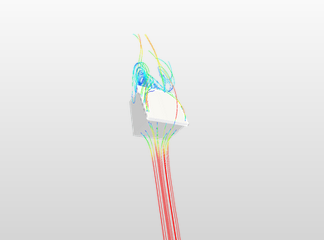
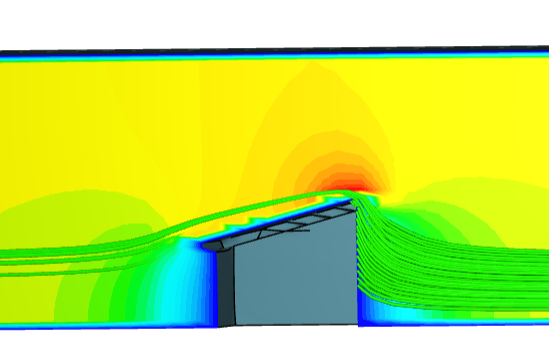
Thanks a lot guys
Andreas
Very flattering Andreas, thanks a ton! 
I will create a small video as soon as I have the time and will share it with you here. Hope you are not in a rush 
Wish you a great day!
Jousef
Hi guys
today I tried 2d plot pressure data on the front of the building
But I don’t get any results.
What could be the reason?
Best
Andreas
Hi Andreas
I tried to make the plot and it seems to be working fine on my system. I would recommend you to make a new plot from the scratch after changing the frame from 8th to 9th(last frame).
Thanks
Ani
Hi Ani,
I’m not able to pick nodes on the outside surface of the building.
Need I to activate something?
Actually I need to place the nodes from inside.
No Plot available !
Best
Andreas
Hi Andreas
Can you plz share the project and the simulation run for which you have to make the plots. I can try to make the plots for you.
Thanks
Ani
Hi Ani,
just shared.
The name: Comici2224Simpl15MorphSplitted07.04_1
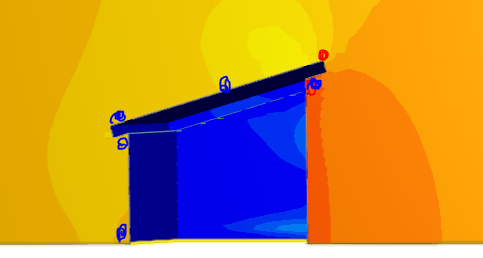
Plese the points I signed
Thanks
Andreas
Hi andreas
I will make a video on how to make the plots and will share it with you.
Cheers,
Ani