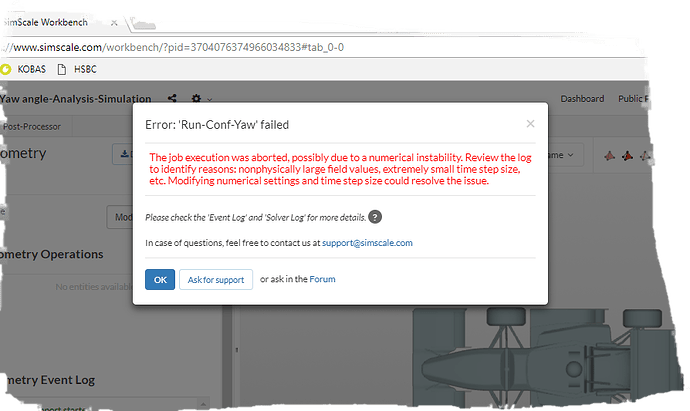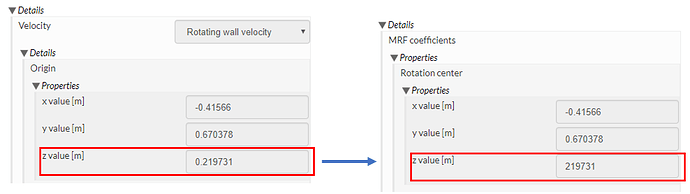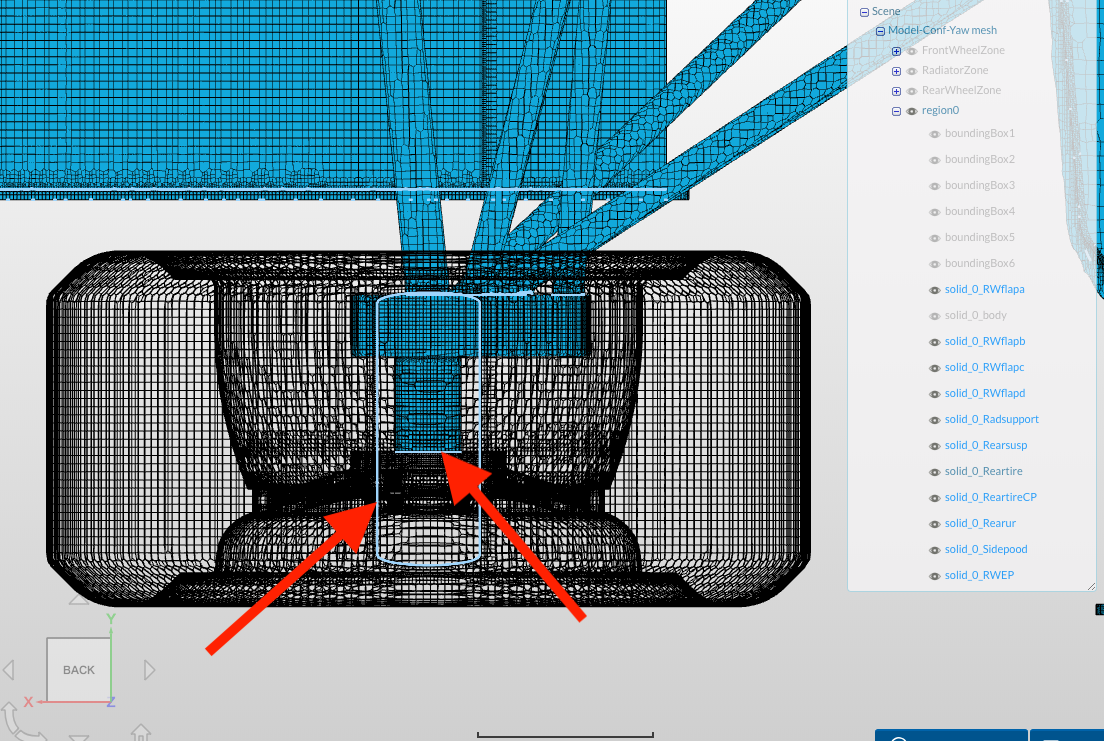can i get some more time to submit my homework for this session?, actually i confronted some issues in meshing, and now i am late in submitting my homework
@jousefm could you take a look at my convergence plot and let me know if there seems to be a mistake. We have not discussed the convergence plots specifically in this tutorial 3 but as I remember they are supposed to flat line towards the end which doesn’t seem to be the case in my project, although the individual forces have flat lined.
Hi @nishank_a !
Question for you to make this more interesting and not just a question-answer-game.  Would you say that the convergence is good enough with 10^{-4} or 10^{-5} ? Let me know what you think and discuss a bit
Would you say that the convergence is good enough with 10^{-4} or 10^{-5} ? Let me know what you think and discuss a bit 
All the best!
Jousef
@jousefm
10^-5 is considered to be a well converged result though in complicated problems 10^-5 is a pretty hard value to get.
Hi @nishank_a!
I have found a very nice answer from @gholami on convergence in general:
The role of residuals in determining if simulation results are to be trusted should not be misunderstood. Reaching steady residuals means that the solution has converged to a value. Whether this value is correct or not can ultimately be concluded by monitoring the solution field.
There are a number of factors that could cause large pressure residuals. You could perform a convergence study to determine if results are reliable. In case of this simulation, consider the following:
Mesh quality could impose a lower limit on residual values. Even though your mesh looks good, convergence of the solution by refining the mesh should be studied. Specifically consider boundary vicinity and regions of high gradient.
Linear solvers have an impact on convergence behavior. You could try a different solver for pressure to see if residuals change.
Absolute and relative residuals must be considered carefully. We have had a discussion on this here. As demonstrated, residuals must be chosen in accordance with all variables. In your case, relative pressure residual could be reconsidered.
This list is in fact longer. You could reconsider the choice of the turbulence model, turbulence wall treatment, numerical schemes, etc. However, be aware that the residual value in itself is not the issue, e.g. one could under-relax to get smaller residuals, but this does not improve the solution. Whatever you do, convergence of the solution field is the deciding factor.
For more information see this thread: Residuals
P.S.: Do you wish to get a SimWiki article for this subject to get a deeper understanding of the theory?
All the best!
Jousef
@jousefm
Thanks for the detailed reply. I’ll take a look at the points mentioned and move forward from there.
The wiki would really be helpful.
yes please review this issue, i am also getting this similar problem as multiple other users…, could not figure out a fix though.
Hi @hur_rehman!
Are you talking about the oscillations in the convergence plots? If so please share your project. Trying to find the culprit 
All the best!
Jousef
Hi @hur_rehman!
As mentioned in previous posts you might first counter-check everything you have done with the tutorial. If that does not help sometimes the log file says something about the problem. Feel free to share the project with me.
Best,
Jousef
Hi,
I’m having a problem with the simulation. After 20 to 30 minutes running it, shows a message saying “Error” and nothing else. I’ve checked with the step by step tutorial and everything seems to be fine. Can anyone help me please?
Thanks in advance.
Hi @ricardo_3282, sorry for the small delay in my response.
Could you share the project you are referring to? Either @Get_Barried, @vgon_alves or me will check that out 
Best,
Jousef
that seems to be the same issue like in this thread: FSAE CFD meshing and simulation convergence issue
Have to figure out what’s going on here.
Best,
Jousef
Hi @ricardo_3282,
I’m jumping in your project just now, but having a 1st look at your project, you need to put the same value to fwheel and MRF Front as you did for rwheel and MRF Rear:
Please, give me some feedback about your run after you fix it.
Cheers,
Vinícius
Hi @vgon_alves, sorry about that.
I fixed and ran the simulation again, but it still fails after 31 minutes.
Hi everyone,
@jousefm Same issue indeed with the other user. Issue with the CAD model? The meshing isn’t being very cooperative.
@ricardo_3282 the issue lies with the illegal cell count as you can see below. Anything over around a 100 or so illegal cells is sure to at the very least make your simulation unstable. As I’ve mentioned earlier, another user had the same issue but it has proven rather tricky to get the count down low enough. Will get back to you when a solution is found.
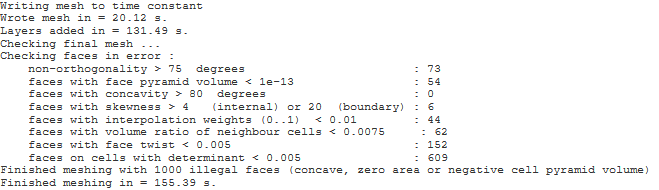
Cheers.
Regards,
Barry
Hi @Get_Barried!
I do not think that this is necessarily related to the CAD but rather to the mesher - but that’s something I would have to confirm first and really make sure it is not the CAD.
Keeping you guys up-to-date!
Jousef
Hi everyone!
In my experience, this kind of error occured when some much different boundary conditions touched each other.
The cause of those wrong conditions often existed between a wheel and a hub/upright system.
In @ricardo_3282 's simulation, I found some much different boundary conditions seem to touch each other as shown below.
- between the front and rear hubs and wheels
- between the front and rear wheels and the floor
So I make 2 proposals as below for now.
- Correct the boundary conditions of the faces between the wheels and the floor
- Make spaces around 20mm between the hubs and the wheels
How about trying them? @ricardo_3282
Best,
Yosuke