i am having some meshing problems can someone please help me with what i am doing wrong
thank you
Hi there,
The “saved state” in Post Processing does not show any color indicators or stream lines. Is that normal?
I do not know if I have to change something. Maybe you can have a look.
Regards,
Jan
I can’t figuer out what i am doing wrong with the mesh i allways end up with an error due to illigale triangles. Could somebody please take a look at this https://www.simscale.com/workbench?publiclink=7abee423-c81c-4eca-b9d0-f509a24374aa thank you.
The same exactly result came up to me , and in PP all the model is blue and nothing can be visualised .
@Milad_Mafi I need your assistance as I am getting the same error always while doing the mesh operation. I have checked everything a few times and even restarted from scratch, but it keeps giving me the same error again at the mesh operation.
Thank you in advance !
My Project Link: https://www.simscale.com/workbench?publiclink=a2b96360-8a3c-4952-ab8a-097796a0337c
11): ERROR: dgraphFold2: out of memory (2)
[8] [9] [10] ##0 0 #Foam::error::printStack(Foam::Ostream&)Foam::error::printStack(Foam::Ostream&)0 Foam::error::printStack(Foam::Ostream&)-------------------------------------------------------
Primary job terminated normally, but 1 process returned
a non-zero exit code… Per user-direction, the job has been aborted.
Hi @AlexanderKon. I found the solution to the problem we are facing. This was posted by one of the member of SimScale. We can try this out.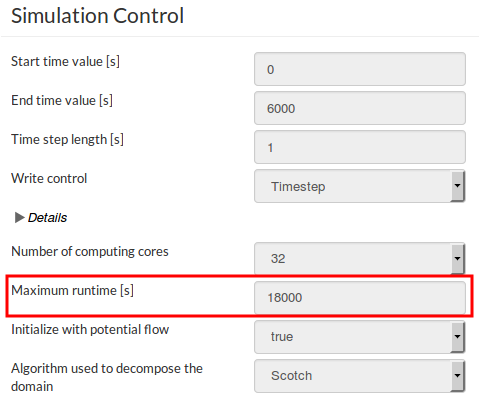
Your run was cancelled because the “Maximum execution time” that was specified in Simulation Control was exceeded.
The “Maximum execution time” (which is Not the simulation end time) is the maximum real clock time for the run. It is used mainly as a safety feature to limit usage and save core hours.
In the case of this tutorial it was set to 18000 sec (i.e 300 minutes) , after which the run automatically cancels.
To run it longer just increase this value to about 42,000 sec and and rerun for End Time of 5,000 or 6,000 ( I think 5000 should be enough to get good results and full convergence). See below for details
Im having the same problem. Are they resolved somehow?
Hi @nanwar,
Look if the answer of @Ali_Arafat helps you out. If you still encounter problems, let me know.
Cheers.
My mesh was completed succesfuly , but had over 11000 illegal faces . Does that mean i have to rerun it ?
I´ve deleted everything and started from scratch again. Somehow this worked for me
check the settings of your Mesh refinements and if you do make sure you have the correct amount of refinements and not additional ones messing with the number of illegal cells.
Cheers,
Jousef
And how did you solved it? Got the same problem.
As I meshed first I got on the end the answer:
“Illegal triangles were found after surface tesselation. There could
be a problem with the CAD geometry. Trying to proceed anyway.”
“The tesselated surface is not closed. There could be a problem with
the CAD geometry (such as self-intersections). Please inspect your
geometry. Trying to proceed anyway.”
But I check it in the meshlog and there were just 36 wrong cells, then I got to the simulation designer, insert all values but got the problem that in the right half of the windows I got nothing, so my modell didn’t appear was a little bit strange but I thought what ever.
Then I start the simulation and it was abborted after 8 minutes.
After that I try to reduce the number of cores to 16 and mesh it again after checking all values. Now the mesh got an Error with the explanation from cquinto.:
11): ERROR: dgraphFold2: out of memory (2)
[8] [9] [10] ##0 0 #Foam::error::printStack(Foam::Ostream&)Foam::error::printStack(Foam::Ostream&)0
Foam::error::printStack(Foam::Ostream&)-------------------------------------------------------
Primary job terminated normally, but 1 process returned
a non-zero exit code… Per user-direction, the job has been aborted.
What could I do?
Thats my Project: https://www.simscale.com/workbench?publiclink=fc5567e6-dd2f-4005-9370-73bd663c086e
Could you help me @Milad_Mafi
Best Regards Oliver
Hi @oliver_schmidt, my problem was the fact that I’ve created an additional wrong mesh refinement.
Once i’ve deleted it, meshing operation has worked.
My suggestion isto check each section to check if all data correspond to those of the tutorial.
Claudio
sir how to process
run-conf-1
run-conf-2
Hmm all checked twice. Got 11 Mesh Refinements like in the tutorial and all got the same settings like given in the tutorial. I run it again with 32 cores now I got again the following message:
2016-12-14 13:10 Illegal triangles were found after surface tesselation. There could be a
problem with the CAD geometry. Trying to proceed anyway.
2016-12-14 13:10The tesselated surface is not closed. There could be a problem with the CAD
geometry (such as self-intersections). Please inspect your geometry. Trying to proceed anyway.
2016-12-14 13:37 Run finished.
2016-12-14 13:42Mesh check finished.
2016-12-14 13:42Number of nodes: 103826972016-12-14
13:42Number of faces: 26732643
2016-12-14 13:42Number of volumes: 8245764
2016-12-14 13:42Number of tetrahedra: 113
2016-12-14 13:42Number of hexahedra: 6489943
2016-12-14 13:42Number of prisms: 188583
2016-12-14 13:42Number of pyramids: 0
2016-12-14 13:42Number of polyhedra: 1558635
2016-12-14 13:42Mesh quality check failed. The mesh is not OK.
2016-12-14 13:43Mesh import started.
2016-12-14 13:44Mesh bounding box diagonal length: 29.629
Maybe @jousefm can help?
I have the same problem as oliver_schmidt.
I checked all twice without success.
Any suggestion?
@Ali_Arafat Any ideas considering the “illegal triangles” error? It seems some of us are still facing it without making any mistakes creating the mesh.
Hi @oliver_schmidt & @icukor ,
you can use this version to continue with your work: Project with Mesh only
Cheers,
Jousef
Thanks for help,
if I open your Mesh and look at the Meshfile, there are the same warnings and this file got sth around 200 illegal cells. If I try to do a simulation with this I got the same Problem that the modell were not shown in the graphic window. I see that you set your nFeatureSnapIter on 10 and on 1. I dont want to be unrespektful or sth like that, I’m just a little bit confused and want to understand why it worked for many users and for some not.
Best Regards Oliver
Hi @oliver_schmidt,
first of all you are not disrespectful. It is always okay to be sceptical ![]()
Secondly, you are totally right that some users seem to have less errors where others have more with the same procedure.
Hopefully @Ali_Arafat can give some tips and hints if and how we can optimize this issue.
For your interest:
The hexahedral meshing is not based on so called rich geometry formats as for example *.step or *.iges, but on triangulated geometries like e.g. *.stl. In general you should not care about this at all as the triangulation is done automatically prior to the meshing. In some cases, if the geometry model is not “clean”, the triangulation can not be done properly and there might be small cracks or duplicated triangles. The meshing is in general very robust in regards to those defects. That is why your mesh is still valid, but we expose this as a warning as it might help in cases where the mesh result does not look as expected. (by @afischer)
Furthermore, the Simulation screen is showing the Mesh perfectly. Which browser are you using? Sometimes clearing your cache might resolve the issue.
nfeatureSnapIter :
This specifies the number of iterations within main snapping iterative process, to attract mesh points to surface and avoid sharp edges. This is done using the extracted feature edges in the castellated mesh step.
If you have questions or if I did not understand you correctly, make sure you ask again.
Cheers,
Jousef