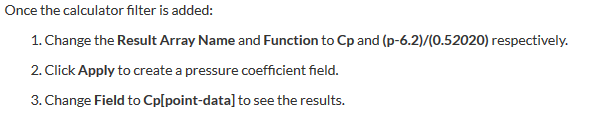I will send you a message here in SimScale @Mr_Ferreira.
Best,
Jousef
Hello,
I am still having problems with the visualization of my work. A sign with the legend “X3DOM loading scene…” This makes it imposible to select boundary conditions.
I would like to know if there is any solution to my problem, because its making it impossible to do my assignments.
Thank you,
Nicolas Scomazzon
I could sort out the visulization problem using an other browser, but now i have problems running the simulation. This message appears: “The maximum run time of this job would exceed your computation quota.You can try to adjust the settings under ‘Simulation Control’ and to create a new run.”
I adjusted even to 5 seconds, and the problem is still there. What can i do?
Hi there,
I want to compare some different kind of rear wings and I am facing a numerical error in my simulation step.
“The job execution was aborted, possibly due to a numerical instability. Review the log to identify reasons: unphysically large field values, extremely small time step size, etc. Modifying numerical settings and time step size could resolve the issue.”
I followed this Step-by-Step Tuturial and don’t know how to fix that error.
Maybe someone of you guys can help me out with that.
Thank you in advance and best regards,
Jan
Project link: https://www.simscale.com/workbench?publiclink=1cc2f65b-6874-4138-9ee9-104e1db1c83f
Hi @JanSimon,
sorry for the late response. Tried to figure out what might be wrong. In my opinion it might have something to do with the name convention of the wings you are investigating.
@dylan & @pfernandez already gave some good input to that in Session 4.
I also saw that you have chosen “Solid1” for Mesh Refinments. I think you need to chose the parts of the wing instead of “Solid1”.
Tell me if you still encounter problems. I am willing to help you there ![]()
Best,
Jousef
The problem is fixed. Use the geometry ‘wing’.
Thanks for the help guys 
Hi, I watched your tutorial 1 in youtube and have started with the exercises. I wanted optiprof software. Can you please help me with it,
Hi @niju,
please have a look at this link: Request a free copy of OPTIPROF
After we have verified your details, you will receive a copy by e-mail.
Cheers,
Jousef
Thank you Jousef
Hello,
I am new here on the site, I would like to know how do I get a student license to use Optiprof.
Thanks,
Hugo.
Hello, I would like to know which formulas do you used to calculate the “turbulent kinetic energy value” and the “specific turbulence dissipation rate” ?
Thanks
Florien
Thank you Jousef, there are a lot of informations on this website. I have another question concerning this webiste : to calculate the turbulence lenght scale we need the value of ‘inlet boundary layer thickness’, where is this value on Simscale ?
Hi @florienc
Please see this resource and use the 2nd formulations for K and Omega.
https://www.cfd-online.com/Wiki/Turbulence_free-stream_boundary_conditions
An estimation of turbulence length scale is also given.
On SimScale you only need to input the final K and Omega values.
Best,
Ali
Hello, I have just come across this course and have gotten a majority of the way through the first exercise. However, on 3.14 Result Control where it says to change Density value [kg/m^3] for the Wing main and Flap Force and Moment Result Control Items I don’t have that option, instead it just says Center of rotation with no changeable values, why is this?
Hi @jdixonf1,
in the meantime the user-interface has been updated and the density is now directly taken from the material definition.
Best,
Richard
Hello,
I got a question regarding the calculation of cp.
Why did we subtract 6.2 of the pressure to calculate cp?
How did you calculate 6.2?
Thank you in advance.
Kind regards
Andreas