I guess I clicked to fast then  thank you!
thank you!
Hi @s_giuliano!
Did you figure out a solution in the meantime? Really could not find any error so far maybe I missed something and you already found it.
Cheers!
Jousef
I’m trying to do a new simulation…If i encounter new errors, i’ll tell you. Thanks for the attention 
Hi, I’m having some issues with the simulations.
I’ve created the standard simulation, then duplicated it and changed the parameters that are different from a model to the other (like lift&drag coefficients).
The standard model simulation is running smoothly, while the others end due to an error at 0.1% completion.
Could someone hint me what I’m doing wrong?
Thank you in advance!
Completely overlooked your message @svianello - very sorry!
Have you found a solution already or do you still have problems? Seems that you fixed it, correct?
Cheers!
Jousef
Hi @jousefm,
I’ve fixed the problem with the low nose configuration by recreating the mesh and running again the simulation. Now I’m doing the same with the other models. I’ll keep you updated on the situation.
Cheers!
Hi @jousefm,
I’ve got good and bad news. The good news is that everything is now working properly. The bad one is that I don’t know what went wrong during earlier attempts. I assume there were some issues during mesh, but I’ll look deeper into it to find out if my assumption is correct. By the way, now the simulation results are similar to the ones listed in the homework submission page, so it looks like everything has gone well.
Thank you for your time,
Cheers!
Hi @svianello and thanks for your feedback!
Just let us know if you need any further help 
Best,
Jousef
getting the errors
Illegal triangles were found after surface tesselation. There could be a problem with the CAD geometry. Trying to proceed anyway
The tesselated surface is not closed. There could be a problem with the CAD geometry (such as self-intersections). Please inspect your geometry. Trying to proceed anyway.
please help what should i do
Hi @lovish03101997!
The mesher is very robust to these defects so just continue with the mesh. The log tells you if there are any errors or if you have illegal cells. That’s a better indicator in my opinion.
Best,
Jousef
I have had the same issue and it didn’t mesh. apparently, diffuser zone, front tire zone and back tyre zone had open or overlapping geometry. I am now using the model from the previous workshop and so far, it is working flawlessly.
Hi,
Vielen Dank for looking into it. I have used the older case to solve and submit the assignment. But I am still curious about why I hit the the issue. Looking forward to your feedback. Thanks.
Best Regards,
Varis Kumar Kalia
Hi @varis123!
For me the mesh works but I have a lot of illegal cells that I cannot get rid of. I would have to ask Diego if there is something wrong with the geometry provided. However if you managed to finish the run with another model that works, that’s fine!
Best,
Jousef
Hi!
Ive run the simulation and everything seems to be working, however, in the post-processing I can only see the bounding box… How can i view plots for the car itself?
Best regards,
Vilis
Hi @vvitols!
This here might help you: Step-by-Step Tutorial: Homework of Session 2 - Further Setups and Post-processing. Let me know if you could make use of it!
Best,
Jousef
hello ive done the simulation of fsae standard but i m stuck now in post processing i do not understand what should i do now regarding the rake angle
please help me
Hi @lovish03101997!
You just have to follow the instructions given in the step-by-step tutorial at the end. Let me know if you have any further questions!
Best,
Jousef
Yes I was following the tutorial but I could not understand the rake angle
Hi @lovish03101997!
What you could do is a study and see how the rake angle affects the drag and lift coefficient. Just to demonstrate what the rake angle is:
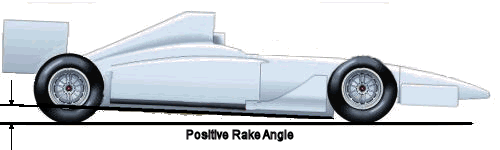
Source: Rake Angle
Best,
Jousef