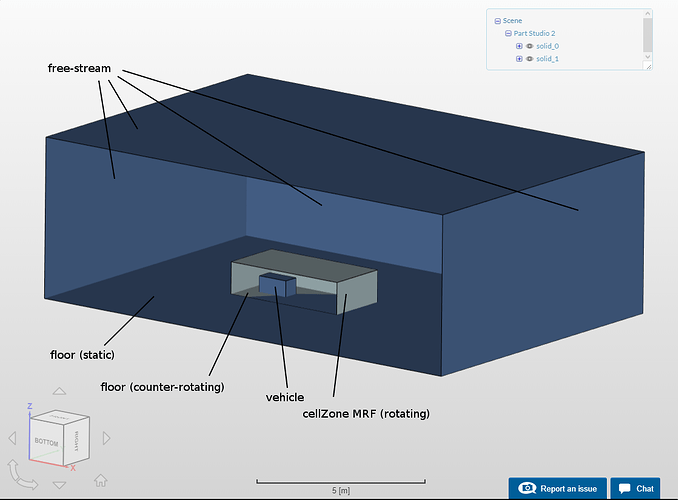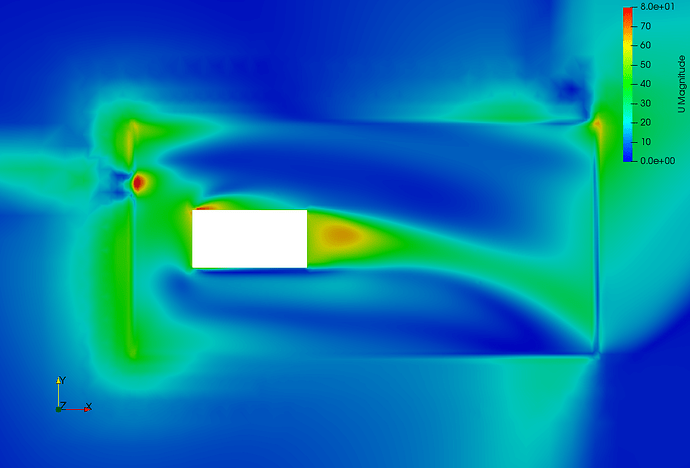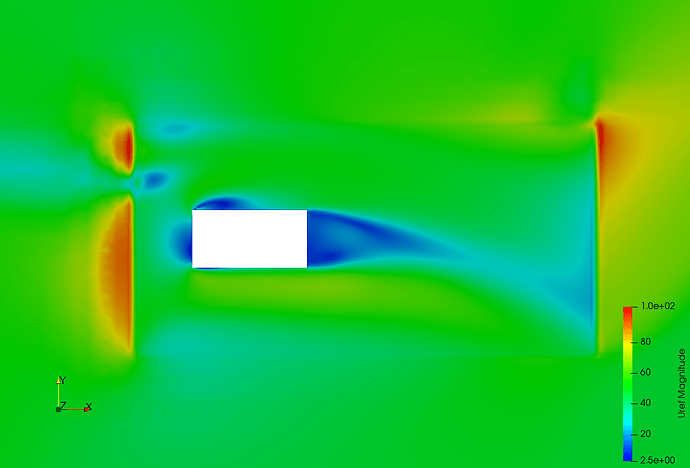I tried to achieve something similar with a more simpler geometry just to try.
The thing is that if you want an MRF zone you have to define a cellZone that encompasses the cells surrounding the vehicle. For those cell, you specify a rotating velocity; but the floor will also be within the MRF, and you don’t want that to rotate. So you’ll need a different floor patch inside the MRF that outside of it to which specify a counter rotating velocity so that it would cancel out.
But with the MRF, it is the vehicle that’s moving, so the air needs to be still. For this, in this first attempt I changed all the surrounding to free-stream boundary condition. This is the schematics of what I had in mind.
So I tried this, and it sort of works, but with some issues, as you will see in the following snapshots.
And changing the reference for velocity.
Sort of looks like we are headed in the right path, but there are some issues in the interface between the MRF zone and the rest of the domain. Might try with an annular MRF zone to see if that helps.
Any other ideas?