Well, MRF works. do not touch your material point.
Check your top / bottom walls verify the Forces and proceed from that moment on.
Well, MRF works. do not touch your material point.
Check your top / bottom walls verify the Forces and proceed from that moment on.
Why do you say MRF works? Well, I mean it looks like it is driving the flow down… but it doesn’t look right.
Your propeller gathers air from the top (ceiling) and moves it down, you see even traces spin…
MInd that your velocity inlet was set to 0, so it is kind of enclosure to the BMB. Air can go out by Pressure outlet, so far, so good.
My understanding in MRF is that the entire MRF volume is imparted the rotational velocity.
However, the image seems to show that the airflow only starts rotating through the propeller (which is in actual rotation case).
Am I mistaken?
@Filiptheking, something you extensively worked on and have experience with. Want to jump in? 
Well, if you put your ‘particles seed’ on the MRF zone, you will see different image. This is ‘far field’ seed set, which gathers air from BMB.
The latest image above doesn’t seem wrong to me. As far as I know, the flow should not start to rotate as soon as it enters the MRF volume, it should start to rotate when it interacts the propeller blades, just like in the picture.
Maybe someone here could give an brief explanation of the math behind this?
@Filiptheking, I have been trying to follow your simulation. Currently, I am just putting my geometry into a clone of your project.
The image below shows the material point from SimScale .
So, the material point is outside of the MRF volume? I originally thought it should be inside based on what I read. Or am I missing something here?
Hi @cweisheng!
Any updates from your side? Saw that no-one followed up and you did not post any updates - do you still have problems running your case?
Best,
Jousef
I am trying my last straw since as you put it, no new updates from me and no others followed up.
I am building a CAD of a NACA propeller that I benchmarked before in STARCCM+. I am using that because the trailing edge of the model will not be as fine, so hopefully the mesh will be higher quality. If it still doesn’t work, I guess I am calling it a day…
But we won’t, as I think we see this is a significant issue here …
Just need to get people with some time to concentrate on it…
IMHO post bumps are OK with perhaps re-wording of current issue if needed, after a suitable waiting period and they will get some action going again ![]()
Some progress but only got started last night with the new geometry. Within 10% of NACA data so far for 1 point.
So, I completed the analysis at high wall y+:
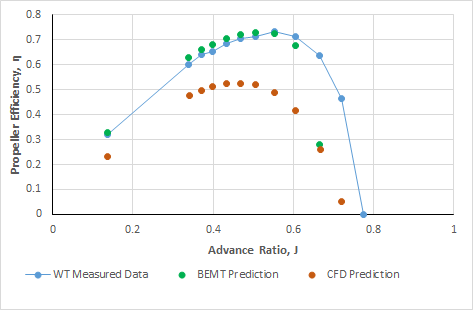
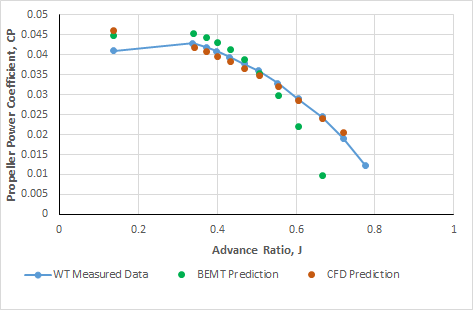
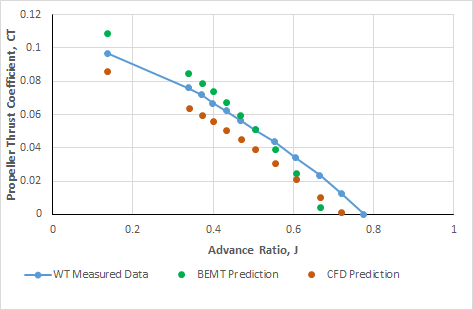
Would be attempting to mesh for low y+ although that didn’t quite work before. Try again I guess.