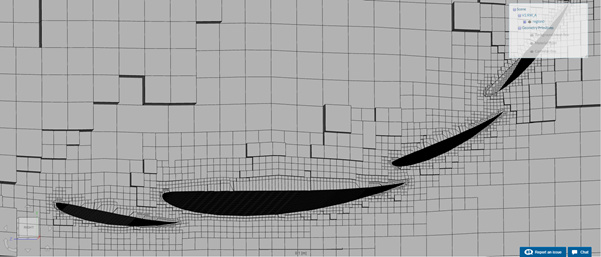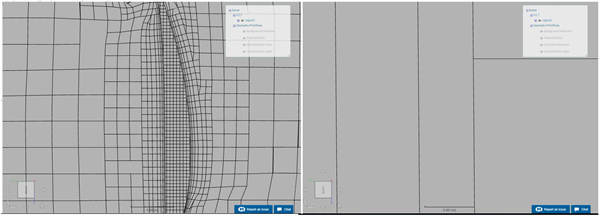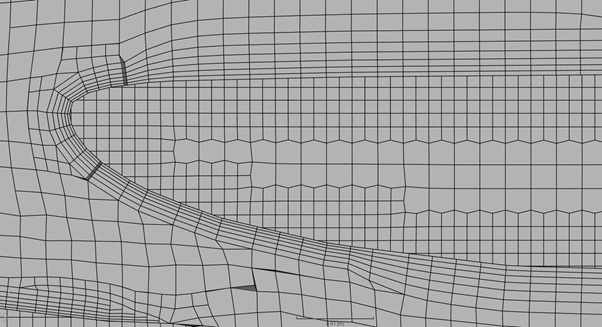Hi guys,
I am facing two problems when trying to mesh my geometry, maybe someone can help me with these.
PROJECT LINK: [Deleted by author]
1. Inflate boundary layer - Refinement - Critical problem
Basically, the problem is that, although I am defining an inflate boundary layer refinement, it does not work. What drives me crazy is that the meshing log seems to indicate that the layers are being created (??), but when inspecting the mesh, they are clearly not there. This problem only affects the layers over the car, not the floor layers.
I thought that the problem may be that the other refinements (i.e. surface ref.) are so high that the mesher chooses them over the layer one, since they imply the creation of smaller cells, in the same way that when several refinement levels coincide in a region, the mesher applies the highest one. Can anyone confirm me if the mesher works in this way?
Anyway, I tried to overcome this problem by changing from absolute to relative size for the external layer height. In this way, if the problem was what I explained above, it should be solved (a size which is defined to be 0.4 relative to the local cell size will always be smaller to that size, no matter how small those cells are…). But layers still did not show up.
Finally, I also tried the following:
-Decrease the level of surface refinement
-Delete the feature refinement
-Decrease the minimum height allowed for the layers in the layer refinement (from 0.001 to 0.00001)
None of these possible solutions have worked. In particular, the mesh “V2.RW_C_0.00001_NoFEAT2” (the last one) is the one in which I have applied all these possible solutions simultaneously.
*Note that the mesh V2.RW_C has exactly the same parameters as the ones used in Homework 2 of the Formula Student workshop series. The only difference is the box size, in order to simulate just the rear wing -to have a smaller mesh in which mesh clips are possible in order to inspect the geometry-. Also in this case no layers appear.
////////////////////////
2. .ZIP uploading (a different problem from the previous one)
Based on the 3rd video shown here:
https://www.simscale.com/forum/t/platform-update-11-12-2017/81267
I was trying to upload a car geometry in .STL format, in such a way that every part of the car is an individual “solid_number”. I was doing it by adding all the individual .STL files to a .ZIP. I want to do it in that way because, later on, I would like to perform an .STL face splitting operation only on the front wing (that is not possible if I upload everything together as a single .STL file).
The problem is that, when using the .ZIP, only one of the .STL files that have been added to the .ZIP is eventually uploaded. All the others just don’t appear. Any idea of what could be happening?