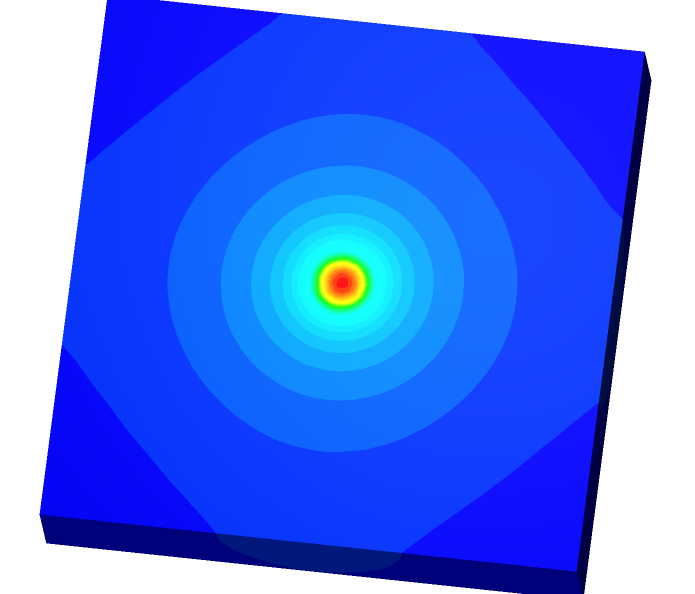I’m new to SimScale. I’m getting this message :
Your analysis does not contain a sufficient set of constraints and would likely fail. Please review your simulation setup before starting the analysis and make sure your model is sufficiently constrained by boundary conditions.
I’m trying to perform a heat transfer analysis on my sample. The only boundary condition I want to apply is a surface heat flux. I would like to apply it in a part of the surface I have. The table relative to these conditions looks like that
ID X [m] Y [m] Heatflux [W/m^2]
1 2.5E-3 2.18E-3 20E-3
The sample is a parallelepiped with area 5 * 5 mm (top view) and 1 mm depth.
The mesh was successful. Am I doing something wrong or am I missing something? Could you advice me which could be the problem?
hi @mrosalia,
please share project link. it was very difficult to predict from post.
Best,
Rohit.
Hi @mrosalia,
regarding the error message - it is actually correct. Your setup is incomplete.
You are setting up a linear steady-state thermal analysis with only a heat source and no place where heat can leave your system as all other boundaries are adiabatic - the temperature in your part will approach infinity.
You need to add at least one additional boundary condition at another face.
Another issue is with your table. Can you explain what your intention is? Should it define a “point” where you want to apply the surface heat flux?
In thermal analyses it is not possible to define more than one parameter for a table, so defining X and Y as parameters won’t work.
Can you maybe explain what you are trying to model, so we might help to find an appropriate setup?
Best,
Richard
Hello @rszoeke, thanks a lot for your reply. I think I got what you mean, I think I just applied the boundary conditions for input surface heating flux but not output one. I want to perform this simulation like if my surface is heated from laser beam more or less at the center of surface and I want to see how the temperature gradient is going to spread on the same surface. I applied now convective heat flux (considering that for sure there will be free air convection with my sample). I applied then a surface heating flux (input heating source) to a face and convective heating flux to all the other 4 faces (for output heating flux). Now I’m able to launch the simulation but an error is occurring. I’ve modified the surface heating flux on one face applying it just on X axis considering what you told in your reply.
I’m going to repost the link with the variations I applied.
I really don’t understand what is the error occurring during simulation.
The link is the following one
Hi @mrosalia,
the issue was now only with the table definition. You defined a table with only a single value, this is not allowed, you need at least 2 data rows.
I fixed your setup by defining a circular area for the laser impact of 0.2mm radius at the center of the plate using a formula and a surface heat flux of only 20 Watts per m². You can check the results here: https://www.simscale.com/workbench/?pid=3662504579073375272&rru=13633c22-9cda-403c-9ba1-0fbd09767191&ci=1aaabd01-baa5-4697-824c-c41fe56fa5cb&ct=SOLUTION_FIELD&mt=SIMULATION_RESULT
The temperature distribution looks reasonable:
Best,
Richard
Thanks so much @rszoeke , opening your project I’ve seen how you set the circular heat flux. It was exactly what I needed for my simulation. Now I’m able to let work my simulations. Thanks really so much for the help. I didn’t know how to use formula tools available in Boundary conditions settings but I understand it’s a so powerful tool.
Thanks again, have a wonderful weekend.