Thanks! I changed the velocity but I have 2 more questions.
- How do I find out the coordinates of the center of the wheel? I didnt do the cad in onshape, but in solid edge?
- I dont get what to set the rotation axis to, I dont really understand.
Thanks! I changed the velocity but I have 2 more questions.
Hi there! Can you measure the x, y, and z distance from the center of rotation to the origin in solid edge? If not, try importing your model to OnShape to do this ![]()
For the rotation axis, you must use the right-hand rule.
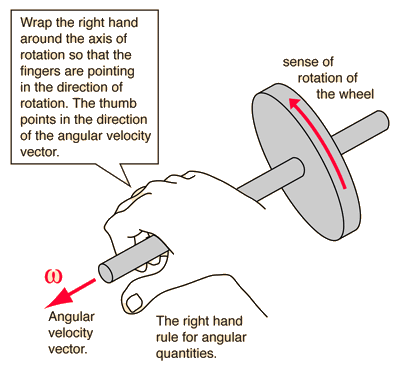
source
For example, here the wheel rolls towards the positive X-direction, so according to the right-hand rule, the rotation axis is the Positive Y-axis:
Best regards,
Fillia
Hey!
I think I got the axis now → the wheel rolls to negative y so the rotation axis is negative x.
I dont think the Point on axis is possible in solid edge and I dont have access to OnShape, could you possibly look at the model in OnShape and tell me the coordinates? That’d be awesome.
Best regards,
Ladan
@tsite Im just gonna ping you here, because I dont know if this page got… like closed by the solution tick.
Hi,
Onshape is actually free to use for hobby purposes, so feel free to create an account.
On a side note, all CAD tools should have a feature that shows you the coordinates of a given point. In case you currently have access to a different CAD tool, you should find the workflow by searching/reading the manual.
Cheers
I’ll try, Im gonna update you if I dont manage to do it
So I created an OnShape account, but I dont know how to find out the center point of the wheel. For me it just shows the “Fläche” which is german for Area
Hi,
There are multiple ways to know the absolute position of a point; you could use the cursor coords, dimensioning. inspection methods like measure in Autodesk softwares etc.
Anyway, I used dimensioning-
Hi!
Following the car tutorial (fig 23, more especifically), the idea is to click on an edge of the wheel, and then on the ruler icon:
This should open one window with additional information, regarding the center coordinates.
Cheers