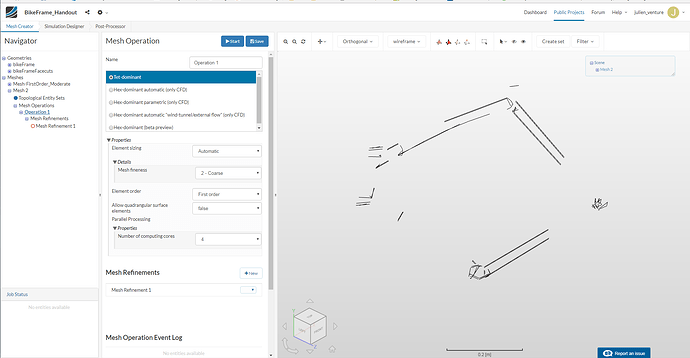Hi @julien_venture!
I checked it and indeed the project does not stop loading - will immediately report this! As you mentioned re-uploading is a good workaround at the moment. Thanks a lot for letting us know!
P.S.: Please do not delete the buggy geometry in order to reproduce the issue!
Best,
Jousef
Hi @jousefm and @julien_venture,
Finally a moment of closure. The Box Assignment tool worked for me in Assignment 2 & Assignment 3 but not for Assignment 1 (where I overcame this problem by manually selecting the 18 faces). Now I know the reason why!
P.S.: I completed all my assignment exercises and submitted all the answers. When can I expect the certificate?
Regards,
Vishal
Hi @vishalgupta10!
Can you share a screenshot of the issue please? 
For the certificate I am tagging my colleague @AnnaFless, she might give you more information on this.
Cheers!
Jousef
Hi @jousefm, I think you misunderstood me. I was facing that loading: 1 issue that @julien_venture was also facing. But I by-passed the use of Box Selection Tool which was not working because the geometry was not loaded completely.
All my problems are solved now and there’s no issue I’m currently facing thanks to SimScale support.
Regards,
Vishal
Got you Vishal (@vishalgupta10)!
Already contacted the engineers and I will give you feedback as soon as I know more. If you have any other problems please do not hesitate to get in touch with me!
Best,
Jousef
Hi @julien_venture!
Can you check if everything works fine now?
Cheers!
Jousef
Hi @jousefm
Sorry for not having answered earlier. As I managed to get around the problem I did not connect anymore. I just tested again, there is always a problem. I put an image of what I have in the 3D view.
Hi @julien_venture!
For me there is absolutely no problem in the visualization of the geometries or the meshes. @power_users, can you please counter-check?
Best,
Jousef
Hi @jousefm, @julien_venture,
the visualization is the same by me like Julien’s!
Mesh-FirstOrder Moderate looks good but other meshes and geometries are not OK.
Bests,
Jani
Hi @julien_venture & @jhorv_th!
Can you tell me the steps how you produce the glitch? For me that does not work wether I click on the geometry or the mesh 
Thanks!
Jousef
1 Like
@jousefm it happens in this project; SimScale
The visualization of the CAD seems broken. We will have a look.
Re-uploading usually fixes it - but let’s see if there is also a quick solution for existing files.
Best,
Richard
2 Likes