Documentation
This validation case belongs to solid mechanics. It uses a cantilever plate geometry to validate the follower pressure boundary condition.
SimScale results are compared to simulation results, presented in [SSNV145]\(^1\). The reference uses Code_Aster to perform the analysis.
The geometry for this project consists of a cantilever plate, as seen in Figure 1:
The dimensions of the geometry are given in Table 1:
| Coordinates | A | B | C | D | E | F | G | H | P |
| x \([m]\) | 0 | 0 | 0 | 0 | 10 | 10 | 10 | 10 | 10 |
| y \([m]\) | 0.5 | -0.5 | -0.5 | 0.5 | 0.5 | -0.5 | -0.5 | 0.5 | 0 |
| z \([m]\) | -0.05 | -0.05 | 0.05 | 0.05 | -0.05 | -0.05 | 0.05 | 0.05 | 0 |
Tool Type: Code_Aster
Analysis Type: Nonlinear static
Mesh and Element Types: Two meshes are used in this case. The first one is a second-order mesh created in SimScale with the standard algorithm. Case B uses a second-order hexahedral mesh. It was created locally and imported to SimScale.
Table 2 contains details of the resulting meshes:
| Case | Mesh Type | Nodes | Element Type |
| A | Second-order standard | 9700 | Standard |
| B | Second-order hexahedral | 3502 | Standard |
Figure 2 shows the standard mesh, used for case A:
Similarly, Figure 3 shows the second-order hexahedral mesh, that was imported to SimScale.
Note
Especially for nonlinear analysis, such as this one, we recommend second-order meshes. They provide more accurate results, due to the higher number of nodes.
The following article provides further information on second-order meshes for finite element analysis.
Material:
Boundary Conditions:
The boundary conditions will be defined based on Figure 1:
SimScale results will be compared against two reference simulations. The first one used Code_Aster, while the remaining one used the SAMCEF software.
The results for both reference simulations are found in [1]. The displacements in the X and Z-directions are evaluated at point P (as seen in Figure 1).
In Figure 4, we compare the results for the displacements in the X-direction against Code_Aster. The reference results were extracted using WebPlotDigitizer.
A similar comparison was made for the displacements in the Z-direction:
Additionally, still using point P as a reference, the displacements obtained with SimScale are compared to the results from the SAMCEF software\(^1\). Table 1 contains the displacements in the X-direction:
| Pseudo-time \([s]\) | SAMCEF – DX \([m]\) | Case A – DX \([m]\) | Error [%] | Case B – DX \([m]\) | Error [%] |
| 11 | -7.3664 | -7.0953 | -3.68 | -7.0725 | -3.99 |
| 13 | -9.03743 | -8.7143 | -3.58 | -8.6851 | -3.90 |
| 22 | -13.5098 | -13.2380 | -2.01 | -13.2049 | -2.26 |
| 26 | -14.1513 | -13.9797 | -1.21 | -13.9555 | -1.38 |
A comparison for the displacements in the Z-direction is also presented:
| Pseudo-time \([s]\) | SAMCEF – DZ \([m]\) | Case A – DZ \([m]\) | Error [%] | Case B – DZ \([m]\) | Error [%] |
| 11 | -8.44920 | -8.3929 | -0.67 | -8.3872 | -0.73 |
| 13 | -8.42753 | -8.4310 | 0.04 | -8.4299 | 0.02 |
| 22 | -5.78828 | -6.0759 | 4.97 | -6.1057 | 5.48 |
| 26 | -4.43375 | -4.7696 | 7.57 | -4.8079 | 8.44 |
The results obtained with SimScale for both directions show a great agreement with the reference simulations.
Figure 6 shows the contours for displacements in the X-direction, for case A. The follower pressure boundary condition is updated after each pseudo time step, based on the current deformed state of the geometry. As a result, the plate gets rolled up:
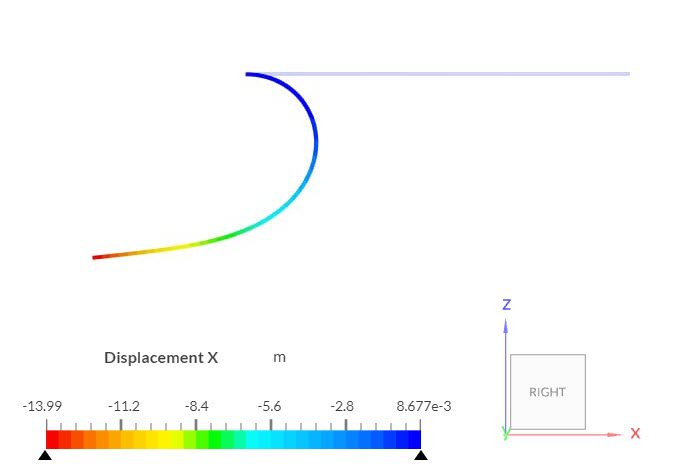
Last updated: September 4th, 2023
We appreciate and value your feedback.
Sign up for SimScale
and start simulating now