Documentation
The non-orthogonality of a mesh is defined as the angle made by the vector joining two adjacent cell centers across their common face and the face normal.
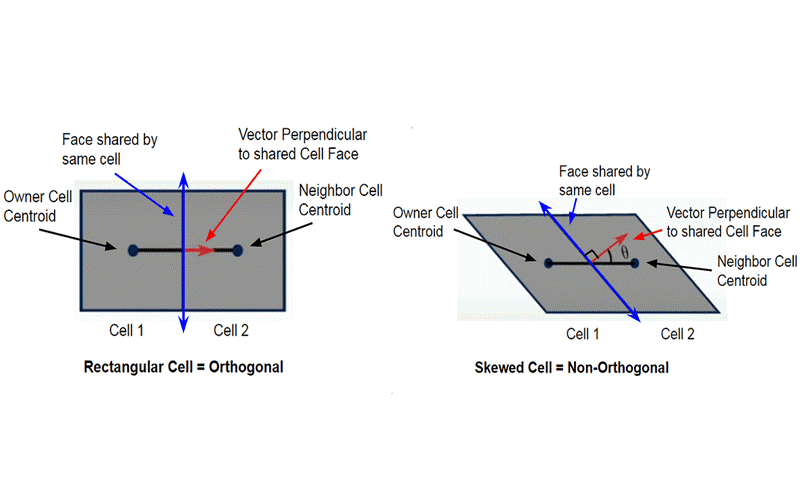
As in real-life problems due to complex models, the numerical mesh is rarely orthogonal. So the non-orthogonality correction must be made for stability and accuracy. On the Scheme level, this is done under Numerics, where the Surface Normal Gradients and laplacian terms are corrected.
For Meshes with non-orthogonality less than < 65-70, like the skewed cell in Figure 1, where the angle, θ, is sufficiently steep, the SIMPLE (Semi-Implicit Method for Pressure-Linked Equations) solution algorithm is adequate for calculating the fluxes correctly. However, for bad quality meshes, an additional correction to account for mesh non-orthogonality is available in both SIMPLE and PISO algorithms in the standard OpenFOAM solver applications.
When the mesh is bad (non-orthogonality > 75-80), the pressure calculation can be corrected by running several additional iterations of the pressure equation (inner loop). This is schematically represented below:
So for a good mesh, with no need for non-orthogonal correctors, the default SIMPLE algorithm is performed, that includes the following steps:
In case of a bad mesh, with two non-orthogonal correctors, two extra steps are added when solving the pressure equation during the SIMPLE algorithm, and the sequence is formed as follows:
The amount of non-orthogonal correctors that are selected should be corresponding to the mesh for the case being solved. Here are some recommended values for the non-orthogonal correctors based on mesh non-orthogonality:
References
Last updated: June 2nd, 2025
We appreciate and value your feedback.
Sign up for SimScale
and start simulating now