Documentation
A fan boundary condition allows the user to assign a fan curve to a boundary of the computational domain. It is especially useful when the user has the fan curve of their equipment, but they don’t know for sure how much flow rate it generates.
Depending on the configuration of the fan boundary condition, it can act as an inlet or an outlet —the sections below will expand on the usage and setup of this boundary condition.
The fan boundary condition is available for the following analysis types:
Find below an overview of the necessary configuration entries. Depending on the analysis type, the list of parameters may be slightly different:
The settings for the inlet fan type are as shown below:
The settings for the outlet fan type are as shown below:
The rest of the variables are already explained above.
Initially, to access the table definition, you can click on the table icon highlighted in Figure 1:
In the window that opens, you can define your fan curve. Please note that the curve consists of volumetric flow rates and their respective fan total pressures:
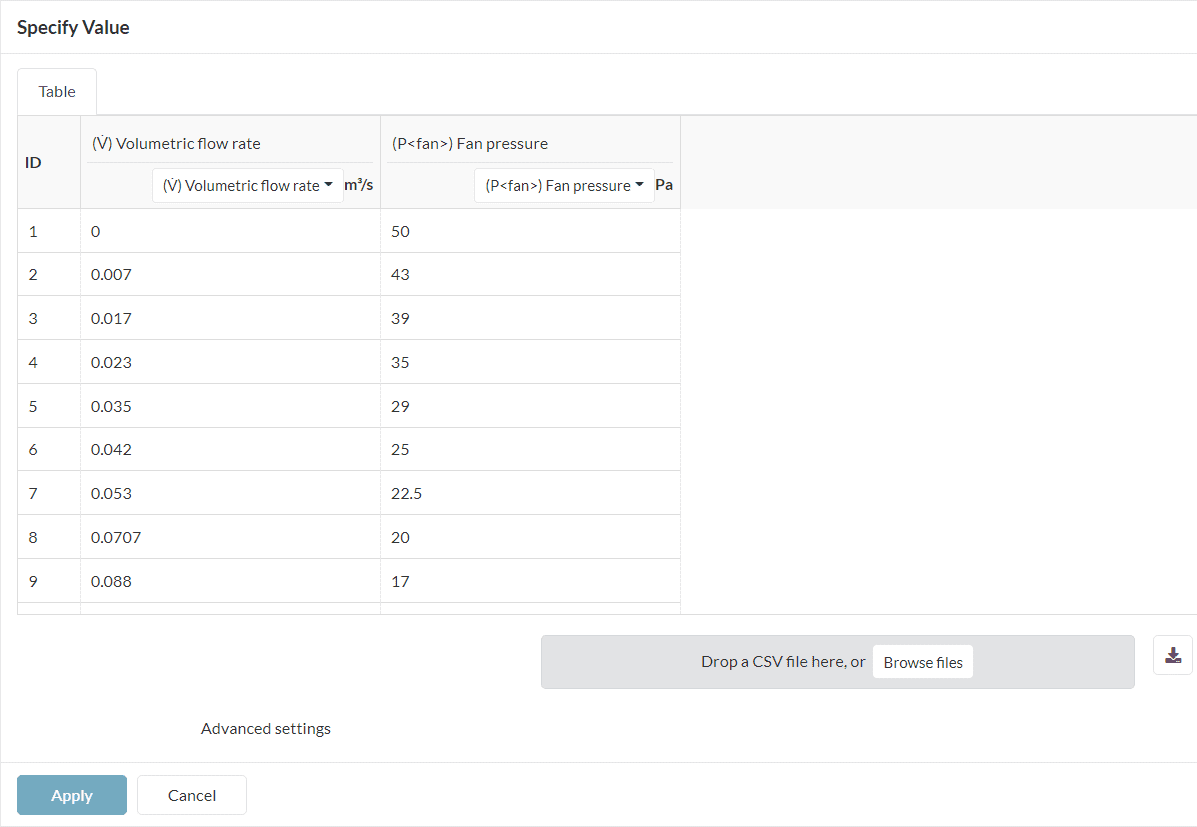
With this configuration, the CFD simulation will calculate the resulting volumetric flow rate based on the pressure drops experienced within the computational domain.
If you are interested in seeing a sample project with a fan curve boundary condition, please refer to this article.
Did you know?
The fan boundary condition allows the definition of fan curves to boundaries of the computational domain. In case you are interested in defining fan curves internal to a flow region, this is possible with momentum sources.
Last updated: August 11th, 2025
We appreciate and value your feedback.
Sign up for SimScale
and start simulating now