Documentation
The Empty 2D boundary condition is used in reduced dimension cases. This allows performing a two-dimensional CFD simulation on a three-dimensional model which has been extruded in the direction normal to the flow.
The Empty 2D boundary condition should be applied on both boundary faces which are normal to the reduced coordinate direction, i.e., the faces coplanar with the flow.
The settings panel in SimScale looks as follows:
Important
This boundary condition only works for u003ca href=u0022https://www.simscale.com/docs/simulation-setup/meshing/mesh-upload/u0022u003euploaded meshesu003c/au003e. Moreover, the uploaded mesh should have a one cell thickness in the reduced coordinate direction.
As an example, in the figure below, by specifying an empty 2D boundary condition on the two faces highlighted in blue, the y-direction won’t be solved during the simulation.
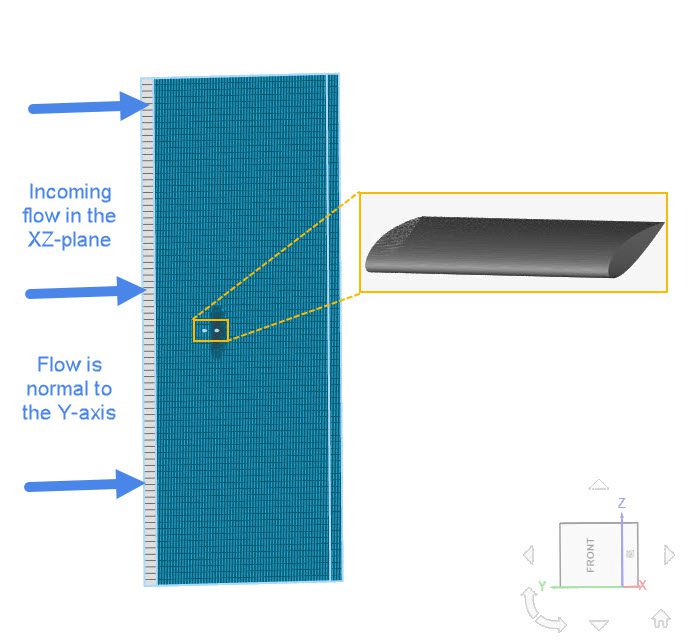
Notice that the reduced dimension (y in this case) is only one cell thick signifying a 2 Dimensional mesh in the xy-plane.
Last updated: February 28th, 2025
We appreciate and value your feedback.
Sign up for SimScale
and start simulating now