Documentation
The boundary condition visualization tool (Beta) provides a visual representation of the simulation set up to the user. As such, it is useful for creating reports and visually evaluating the setup of a simulation.
The user can toggle the boundary condition visualization on or off by clicking on the following icon within the Workbench:
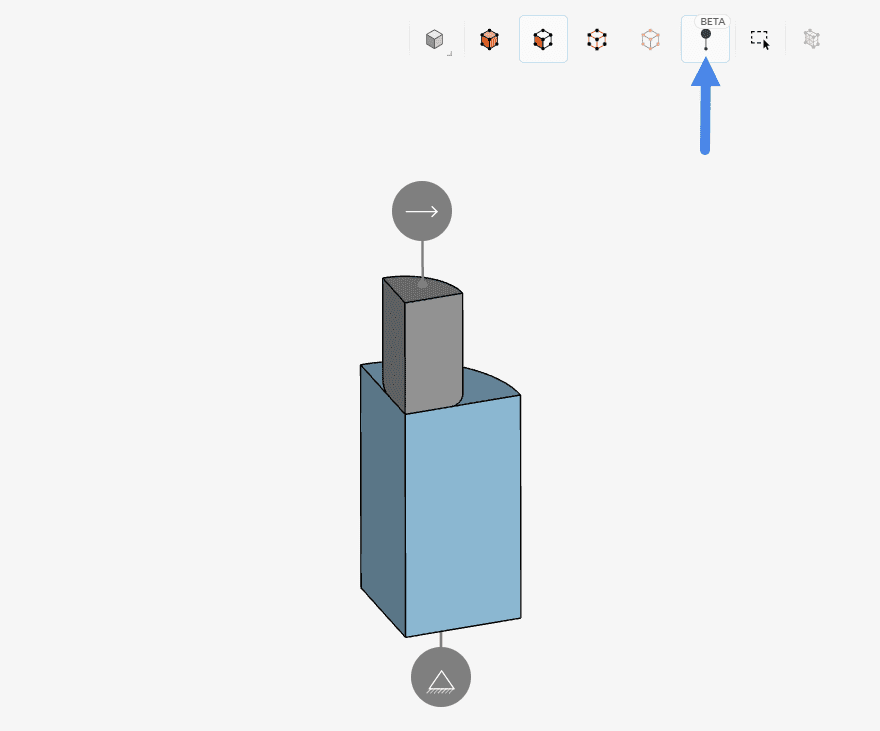
Each boundary condition is represented by a different icon. For example, in the image above, a force condition presses the small cylinder on the top, while the bottom boundary condition is a fixed support. Find below a couple of examples.
In the electronics box tutorial, a housing containing electronic equipment undergoes a conjugate heat transfer simulation. Figure 2 shows the outlet (to the left) consists of a fan boundary condition while the inlet (to the right) receives a natural convection inlet/outlet configuration. Finally, the external walls of the housing receive a wall condition to account for convective heat fluxes:
By clicking on each of the icons, you can open the configuration window of the boundary condition associated with it. For example, by clicking on the wall icon, the following window opens up:
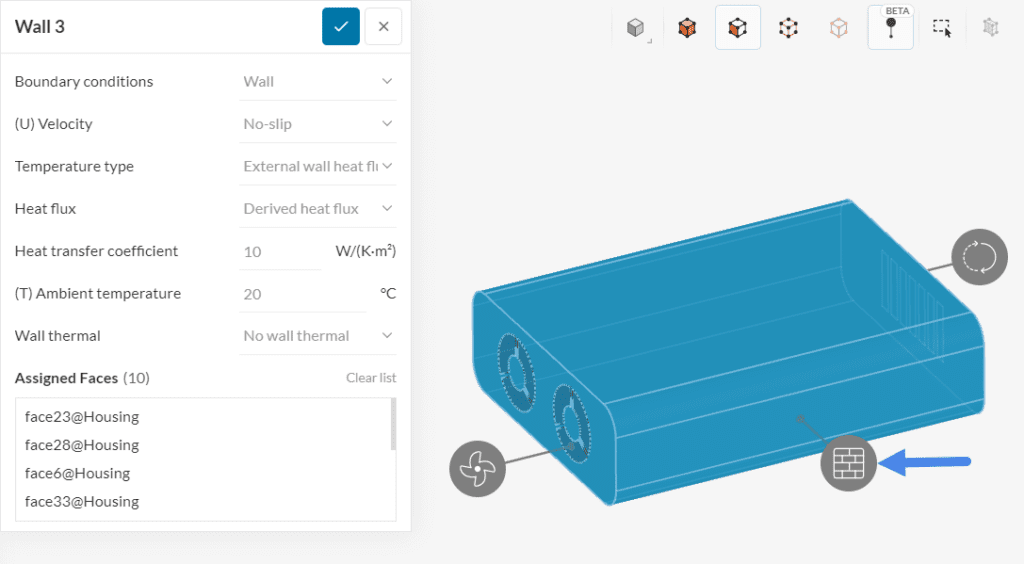
With this workflow, users can access and adjust their boundary condition settings more naturally.
Each boundary condition has its icon. Find an overview of CFD boundary conditions in the table below:
| Boundary Condition (CFD) | Icon |
| Velocity Inlet |  |
| Velocity Outlet |  |
| Pressure Inlet |  |
| Pressure Outlet |  |
| Wall |  |
| Fan |  |
| Periodic |  |
| Symmetry |  |
| Wedge |  |
| Custom |  |
| Empty 2D |  |
| Natural Convection Inlet/Outlet |  |
Likewise, solid mechanics boundary conditions are also supported:
| Boundary Condition (FEA) | Icon |
| Pressure |  |
| Follower Pressure |  |
| Force |  |
| Fixed Value |  |
| Surface Load |  |
| Volume Load |  |
| Centrifugal Force |  |
| Remote Force |  |
| Symmetry Plane |  |
| Remote Displacement |  |
| Fixed Support |  |
| Rotating Motion |  |
| Elastic Support |  |
| Bolt Preload |  |
| Point Mass |  |
| Cylindrical Hinge Constraint |  |
Lastly, thermal boundary conditions are also contemplated:
| Boundary Condition (Thermal) | Icon |
| Fixed Value Temperature |  |
| Convective Heat Flux |  |
| Surface Heat Flux |  |
| Volume Heat Flux |  |
Important
Base excitation and cyclic symmetry conditions are not represented in the viewer by any icon.
Last updated: April 27th, 2023
We appreciate and value your feedback.
Sign up for SimScale
and start simulating now