Andrzej Tunkiel is the Mechanical Team Lead at Easee and is involved with both product development and manufacturing engineering. He is technically focused on the thermal management of the Easee Charging Robot which includes CFD simulation (conjugate heat transfer) and thermal data analysis. He is also responsible for implementing workflows and systems & processes associated with mechanical design, covering CAD, CAE, and PLM.
Traditional build-test cycles are costly and stifle innovation, thus CAE has been a part of Easee’s engineering DNA since inception. They selected SimScale because they understand, and have fully embraced, the benefits of cloud-native CAE & CAD software tools: deployment and access to cloud-native tools are so much easier compared to the extra work (time and cost) needed to deploy and maintain on-premises hardware & software. Plus, SimScale plays particularly well with the CAD platform that Easee has standardized on: Onshape.
Due to the cloud-native nature of the solvers, the simulation speed is essentially a non-issue because I can add on more cores for faster simulation as needed. I can run 1, 2, or 20 simulations in parallel without worrying about hardware needs. I don't need to budget for 1, 2, or 20 workstations to simulate my things on.

Andrzej Tunkiel
Mechanical Team Lead at Easee

I trust SimScale as the cloud experts more than I trust myself. I’ll let cloud experts do the cloud!
Andrzej Tunkiel — Mechanical Team Lead
The Easee Charging Robot is one of the smallest chargers on the market. The relatively small form factor and high charging rates result in a high power density package that needs to be kept cool due to various internal heat sources, but also from external environmental factors such as solar radiation. Easee is keen to avoid using active fan cooling due to the additional complexity, cost, and reliability issues that this would introduce. Passive cooling allows for a smaller footprint, fewer moving parts, silent operation, and lower power consumption.
Easee uses SimScale’s Immersed Boundary Method (IBM) analysis type to perform conjugate heat transfer simulations on their charger. The IBM solver uses a cartesian grid that the fluid and solid geometry get immersed into, and as a result, the mesh generation is much faster and more efficient in terms of cell count and solution speed than a typical CFD finite volume mesh/solver. Critical for Easee is that the IBM does not require any CAD simplification, allowing their engineers to import their complex model as-is with the PCB assembly inside and including all of the engravings in the plastic housing — they are able to import the CAD model & solve with no more than 30 minutes setup time.
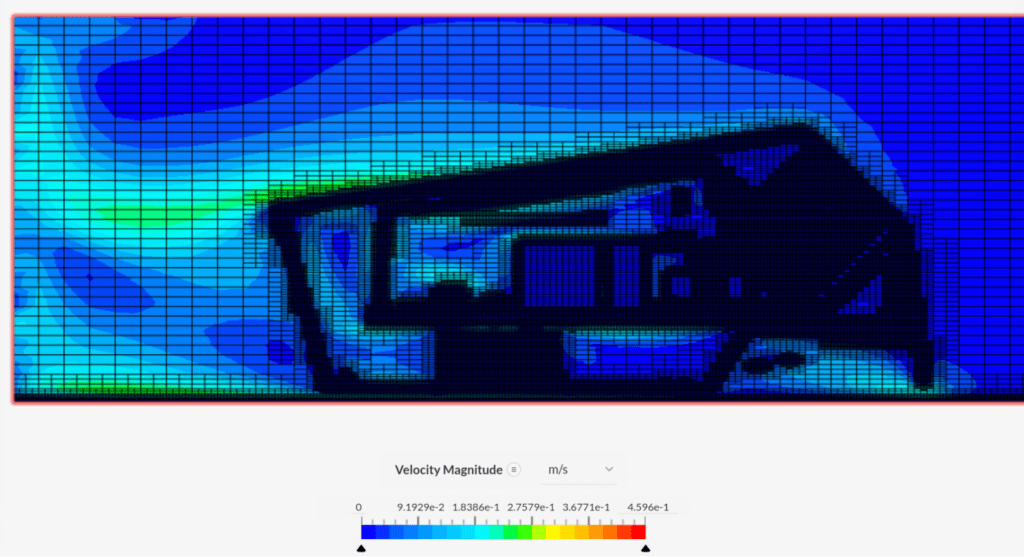
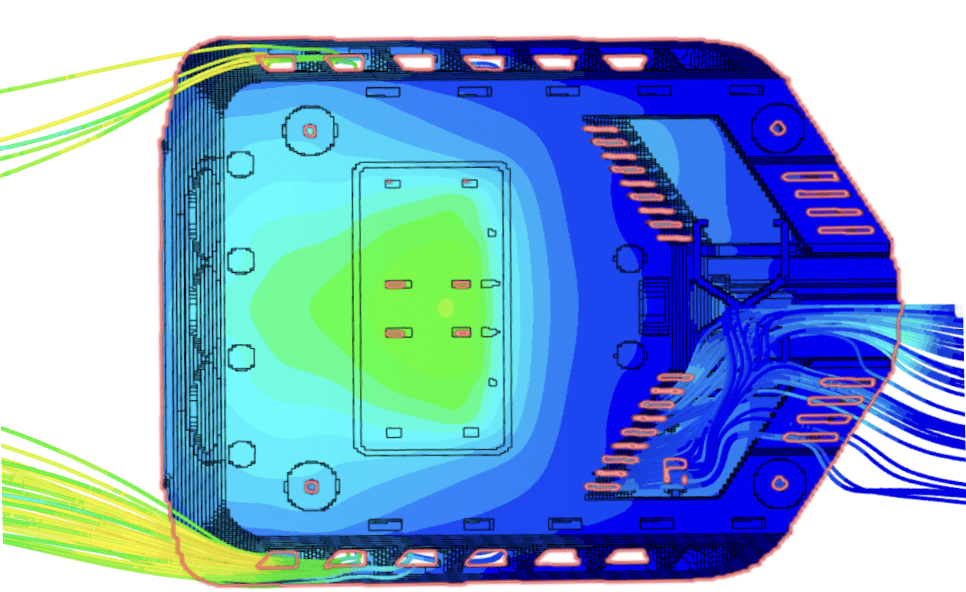
The SimScale IBM solver is a game changer for Easee by highlighting potential thermal issues and areas for improvement and allowing them to explore/optimize other ideas rapidly before they commit to making the first prototype. The significant time savings (process compression) in model prep and solver time reduces their risk and time to market, giving them a competitive edge. Andrzej explained that:
The IBM solver made it possible to simulate thermals in our charger — period. This was not possible before IBM or with other CFD tools.
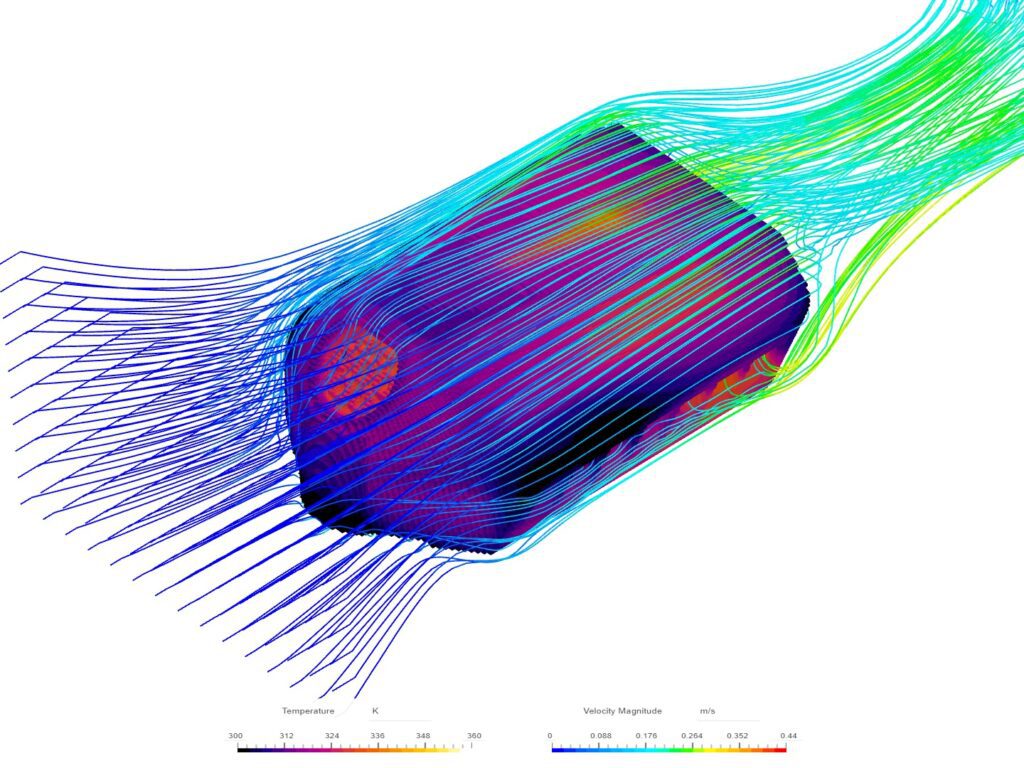
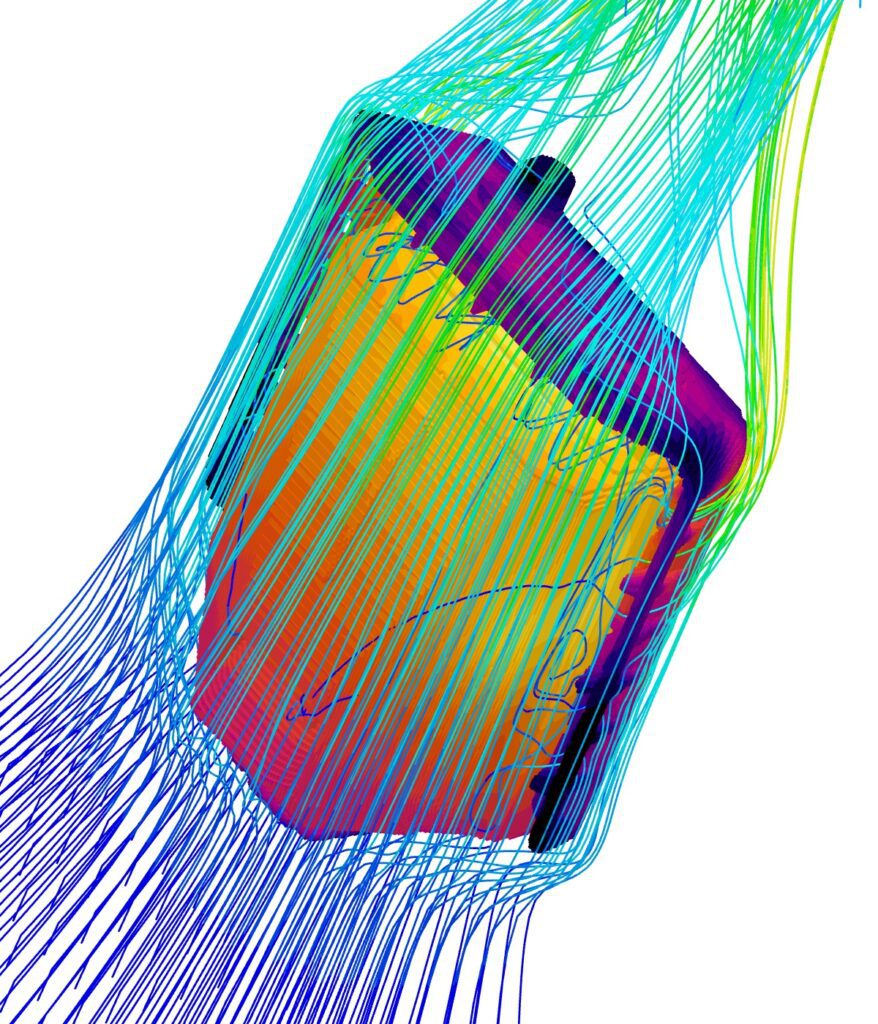
SimScale is a single platform with broad physics capabilities covering fluid (CFD), structural (FEA), thermal, and coupled field (multiphysics) simulations. Easee used the SimScale nonlinear structural (FEA) simulation capability to develop the snap-fit closure features of molded plastic charger enclosures.
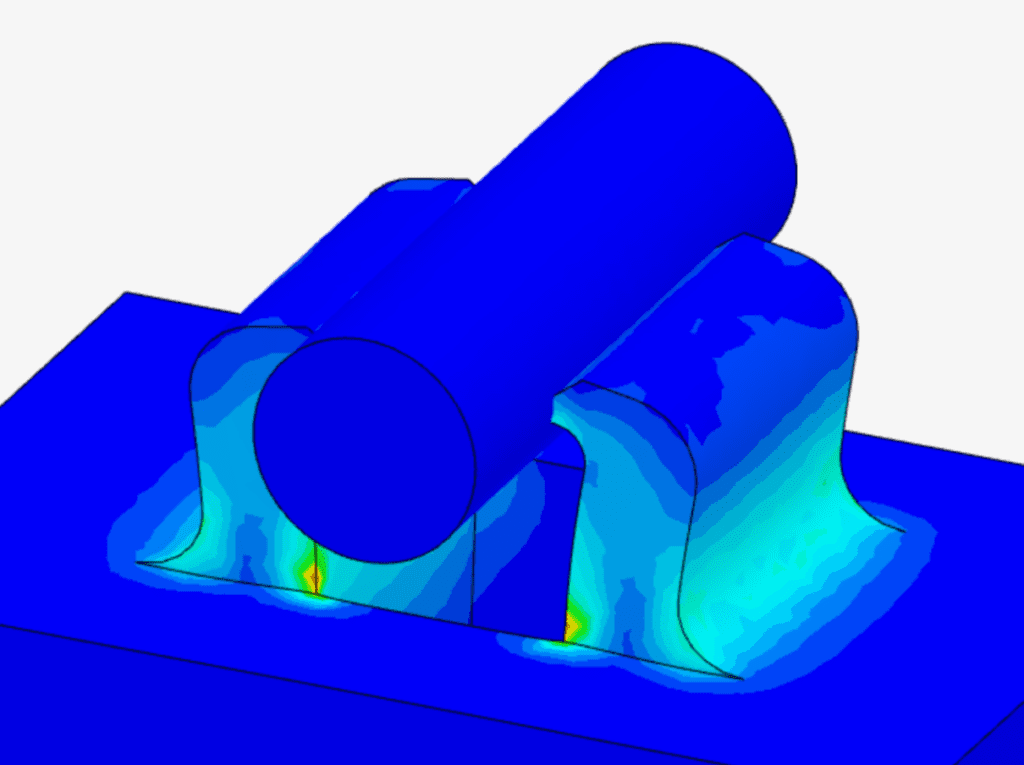
Easy access to structural FEA (geometric and material nonlinearities) simulations also allowed Easee to save time (and money) on the design iterations needed to optimize the snap-fit and other similar design elements — such features are challenging to reliably evaluate using 3D printing.
Easee also used SimScale structural simulation to identify a delivered material quality issue, avoiding the need to rework a part and saving them additional time and money. A part with a modified geometry turned out to be much weaker in their tests than expected. They ran a SimScale structural simulation to understand exactly what the geometry needed to be in order to behave the way they wanted and then adjusted the material properties to match the physical test results. This in turn led them to question the supplied material which turned out to be the problem.
A big enabler here for Easee was the SimScale technical support. Having everything in the cloud makes communication and data sharing fast, seamless, and very easy. Both the SimScale in-platform real-time support and the ability to share a project to collaborate directly with a support application engineer without having to data wrangle multi-Gigabyte files were very efficient and valuable.
Easee reports a very good return on their investment in SimScale CAE. While working on this with Andrzej, he mentioned that he currently had six simulations running in the background that would be finished early the next morning. He did not even want to think about how much money Easee would need to spend in order to have the same capability with an on-premises solution. He conceded that if he had on average five simulations running constantly throughout the day every day then yes, an on-premises solution could potentially be more cost-effective, but that’s not a real-world scenario for the majority of companies, and even assuming such a “la la land” scenario, SimScale gives Easee access to better computing hardware power with virtually unlimited scalability.


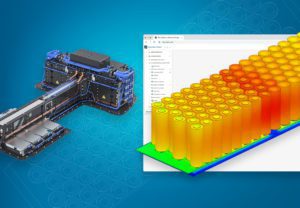

Sign up for SimScale
and start simulating now