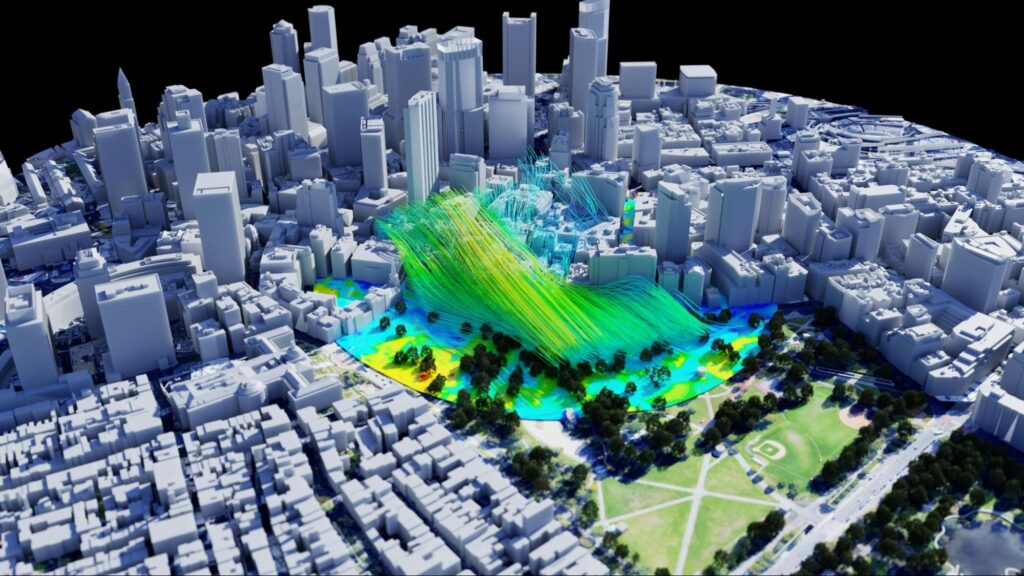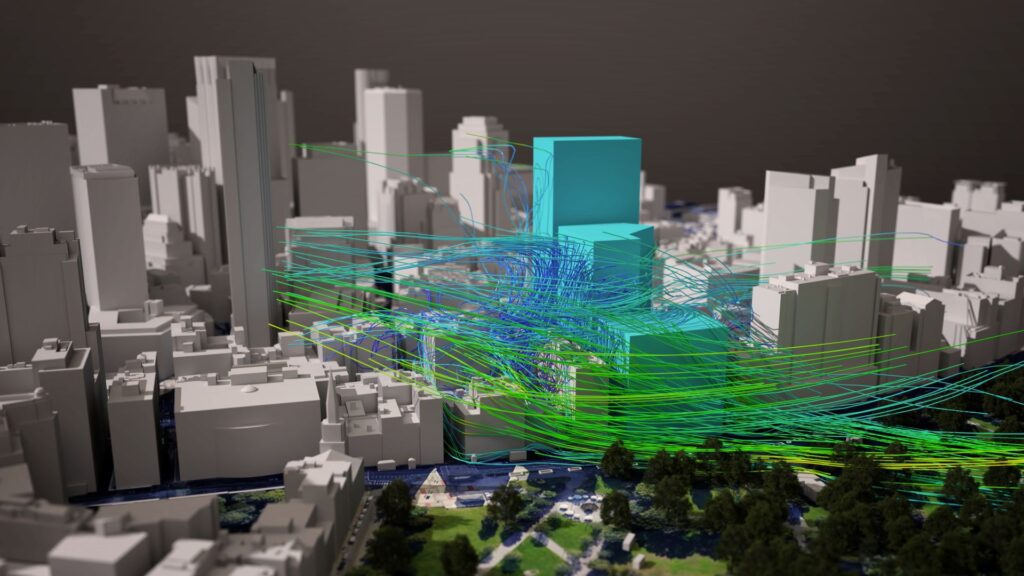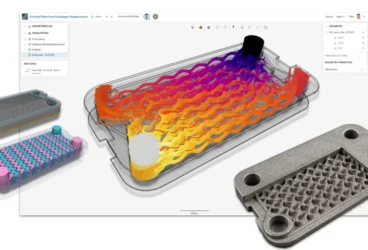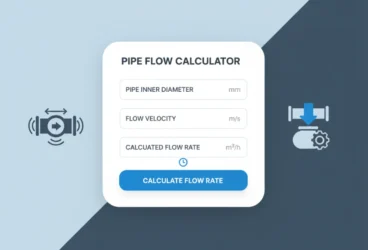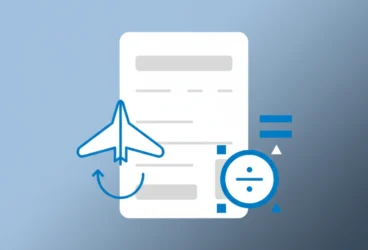Capturing the early stage microclimate and building physics is critical to designing high-performing buildings and comfortable spaces for the sustainable future of our cities. SimScale provides an intuitive web platform for the various external and indoor climate analysis requirements while accelerating advanced computing functions through cloud-based GPU power. The SimScale extension in NVIDIA Omniverse™ not only allows the geometry exchange with SimScale CFD workbench on the cloud but also allows multiple applications to contribute to the analysis model while visualizing the results in high fidelity and in context.
SimScale is a cloud-native simulation and analysis platform accessed via a web browser. Users can instantly access a full-fledged HPC-powered simulation platform from a PC, laptop, or tablet, with access to simulation features, learning resources, and an international community of more than 700K engineers, including architects, urban designers, and engineers.
NVIDIA Omniverse™ is an extensible platform for virtual collaboration and real-time, physically accurate simulation. Creators, designers, researchers, and engineers can connect tools, assets, and projects to collaborate in a shared virtual space. Developers and software providers can also build and sell Omniverse™ extensions, applications, connectors, and microservices on the Omniverse™ platform to expand its functionality.
NVIDIA Omniverse™ SimScale Converter Extension: Seamlessly Export Scenes and Results Between Tools
The NVIDIA Omniverse™ SimScale Converter Extension is a powerful tool that allows architects and computational designers and users of the NVIDIA Omniverse™ tool to seamlessly export scenes from Omniverse™ to SimScale and bring back the results into Omniverse™. This can be a valuable asset for a variety of projects, as it allows users to quickly and easily iterate on designs and test different scenarios.
To use the extension, simply upload your USD prims as models to SimScale. SimScale will then run a computational fluid dynamics (CFD) simulation on your model and return the results back to Omniverse™. The results can then be visualized and analyzed in Omniverse™, allowing users to make informed decisions about their design. The extension currently supports two types of simulations: pedestrian wind comfort and incompressible LBM (Lattice Boltzmann method). Pedestrian wind comfort simulations can be used to assess how comfortable it would be for pedestrians to walk through a particular area, while incompressible LBM simulations can be used to analyze the flow of fluids around a solid object, in other words building aerodynamics such as evaluating high winds, cornering effects, wind acceleration between spaces, etc.
In the future, the extension is expected to support additional simulation types and CAD formats. This will make it even more versatile and useful for a wider range of projects. Here are some specific examples of how the NVIDIA Omniverse™ SimScale Converter Extension can be used by architects and users of the NVIDIA Omniverse™ tool:
- An urban designer might use SimScale and Omniverse™ to evaluate the wind comfort around an existing building and proposed new development for planning permits.
- An architect could use the extension to simulate the airflow around a building to ensure that it is safe and comfortable for pedestrians.
- A designer could use the extension to simulate the performance of different types of trees, vegetation, landscaping, and street furniture and their impacts on site conditions.
For more information about the NVIDIA Omniverse™ SimScale Converter Extension, you may find explore the corresponding SimScale Coverter Extension documentation.
The Rise of CFD for Urban Design
Microclimate simulation using computational fluid dynamics (CFD) is a growing requirement for many types of buildings and developments. Complex building physics is needed to design and validate advanced net-zero and well-being requirements of modern building codes and rating systems. It is also necessary in order to supplement or even obviate the need for expensive wind tunnel testing. Using traditional desktop modeling tools requires too much computational resources and time to get meaningful results and prohibits the use of simulation at the early design stages as an iterative design tool.
Architects and engineers can benefit from fast and accurate design simulation using SimScale, accessed from a web browser. With no hardware setup or costs, SimScale allows designers to quickly access powerful simulation capabilities and perform multiple analyses using a single CAD model to understand:
- Pedestrian wind comfort criteria
- Wind safety modeling
- Building aerodynamics for urban design
- The use of mitigative measures such as windscreens, canopies, and vegetation
One of the often-most quoted advantages of using SimScale is the lattice Boltzmann method (LBM) integrated solver, which has extremely robust CAD handling features, meaning the simulation is indifferent to complex CAD (including terrain) and requires no geometry simplification to get the simulations going. It is this very solver that connects to Omniverse™ giving architects and designers the perfect combination of fast and accurate simulations coupled with compelling and powerful visualizations.
On-Demand Webinar
Watch this on-demand webinar to learn more about how to seamlessly export scenes and simulation results between NVIDIA Omniverse™ and SimScale and build advanced CFD workflows for your architectural design projects.