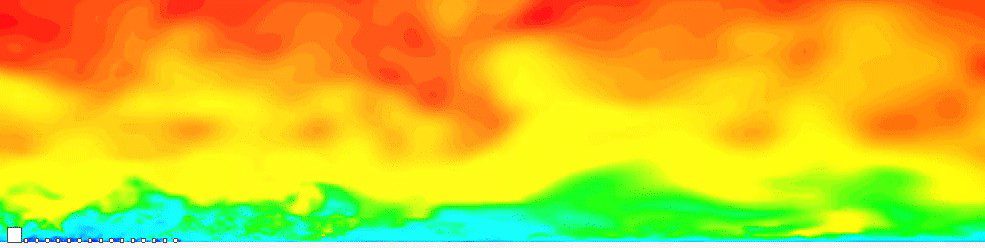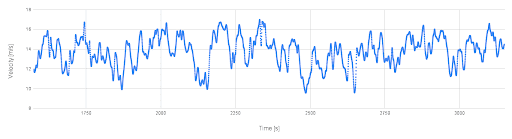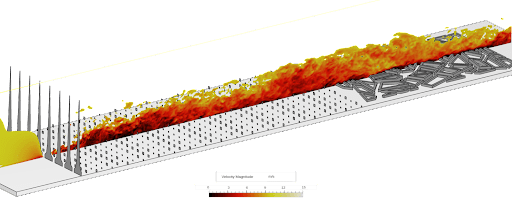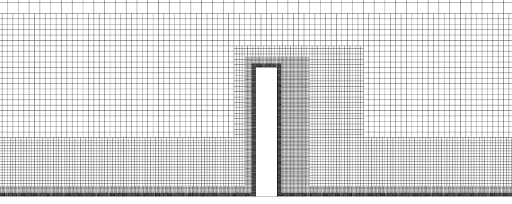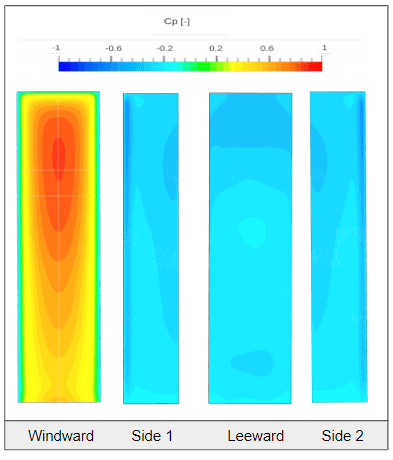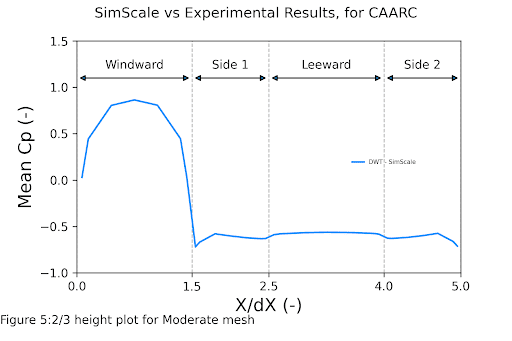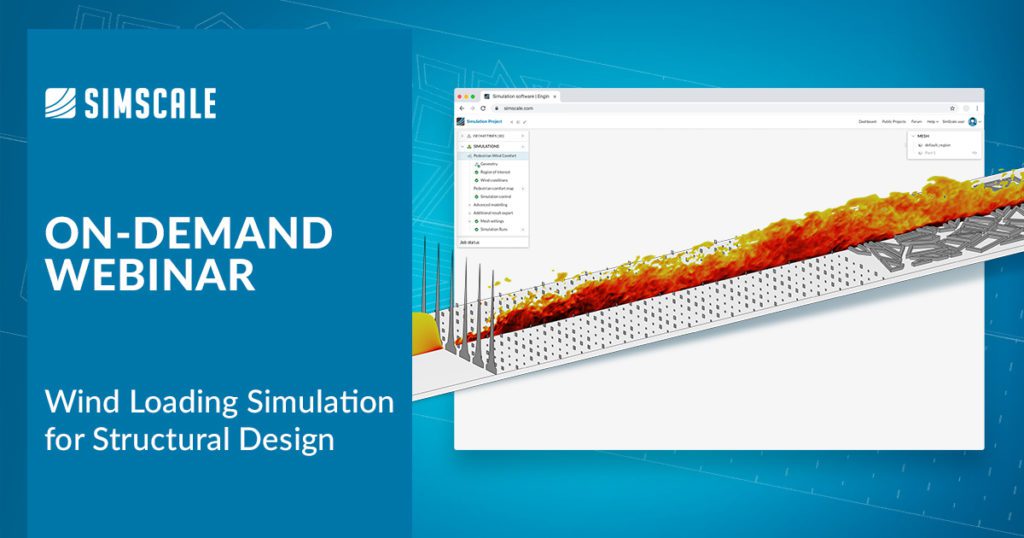Wind loading studies have historically been conducted using manual spreadsheet calculations or based on certain codes and lookup tables. Although this has provided the industry with a fast method for compliance checking, it restricts real engineering design for performance purposes. For larger projects, simulation, including computational fluid dynamics (CFD) and finite element analysis (FEA), and virtual wind tunnel testing have been leveraged using traditional desktop software that is expensive and time-consuming. Engineers need simulation tools that are fast, accessible, and come with virtually unlimited computing power without the need for hardware. SimScale is a cloud-native simulation platform accessed through a web browser and comes with collaboration features that enable teams of engineers to solve problems and embed simulation and analysis in their projects. Engineers working on tall or complex buildings can now use SimScale’s GPU-accelerated physics solvers for faster design decisions earlier in the design process.
Virtual Wind Tunnel Testing in the Cloud
Many engineers are now using SimScale for wind load assessments to calculate mean and fluctuating wind loads on buildings, facade elements, and solar panels, whether rooftop or ground-mounted. The SimScale platform offers a single source of truth for analyzing wind comfort, wind loads, and more, using a fast and accurate lattice Boltzmann method (LBM) solver with robust CAD handling capabilities and automatic meshing. In this example, we take a look at a standard industry case for facade pressure and wind load assessment. SimScales’ virtual wind tunnel application allows for simulating turbulent wind flows in urban environments (Figure 1). Simulated fluctuations in the atmospheric boundary layer (ABL) can be seen in Figure 2. Mean and fluctuating wind loads on a whole building or facade element can now be calculated.
The building simulated is the CAARC building (45m by 30m and 180m in height) in context (with surrounding buildings) placed downstream in the virtual wind tunnel. The solver used is the LBM Pacefish© with a DDES, K-omega SST turbulence model on a mesh with 47 million cells (Figure 4). The setup is modeled at a scale of 1:400. The virtual wind tunnel setup can be seen in Figure 3.
Wind Loading Simulation Results
The main simulation result we are interested in is the wind pressure coefficient (Cp) as visualized in Figure 5 and shown in Figure 6. These results can be visualized in SimScale using the inbuilt post processor or, they can be downloaded for further analysis in spreadsheets or third-party tools such as Paraview. Similar analyses can be performed on arrays of solar panels, facades, structures, bridges, etc. These results are further validated by comparing them to a published wind loading study on the same CAARC building, from which our virtual wind tunnel setup has been duplicated. Comparing the results for the atmospheric boundary layer created in both the published wind tunnel study and the virtual wind tunnel in SimScale, an excellent reproduction is achieved. This means the virtual representation of an advanced wind tunnel setup is adequately simulated; therefore, engineers can have confidence in the results. Figure 6 shows the Cp values for each facade around the building. Each Cp value is extracted using probe points added at simulation setup. The post-processor allows as many probe points as needed and offers engineers more advanced visualization capabilities including 3D slices, streamlines, and transient results for creating animations.
Cloud-Native Wind Loading Studies
Engineers using engineering simulation in the cloud can now perform wind loading studies quickly and accurately, having confidence in their results. Advanced wind tunnel parameters are adequately duplicated and validated using the virtual wind tunnel in SimScale. SimScale customers are leveraging the power of wind loading analyses to optimize buildings and structures. Adrian Smith + Gordon Gill, for example, reduced wind load by 35% on their design of a super tall building using parametric modeling and shape optimization. They also modeled a vertical axis wind turbine integrated into the tower to harvest wind energy to meet 20% of the building base load requirements of 180,000 kWh/annum.
Learn more about SimScale’s virtual wind tunnel application for fast and accurate modeling of turbulent wind flows in urban environments in this on-demand webinar: