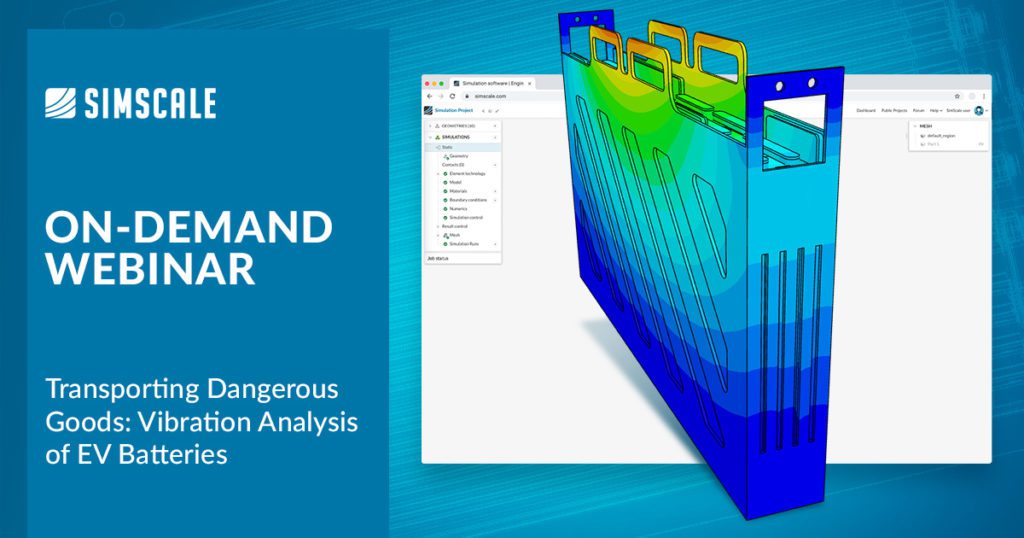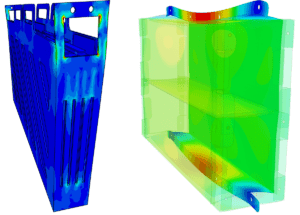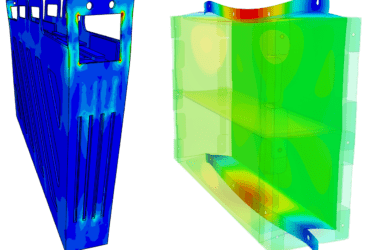Something so plain yet so important; it’s been in our lives for ages yet no one really has noticed. Nowadays, batteries are almost everywhere in our everyday lives, spanning from the tiniest of applications to the vastest ones. Would the joy of having a fully charged battery on your smartphone go away knowing that our beloved batteries are classified as “dangerous goods”?
Nearly all lithium batteries are required to comply with the UN 38.3 international transportation standard. Ever wondered why you cannot have your laptop or any electronic equipment stored in your check-in baggage while flying? Well, that’s because batteries are sensitive to low-pressure conditions due to potential leakage which may cause a fire. Batteries are also sensitive to shocks and vibration. Batteries are also sensitive to…well the list will keep going but no worries, we have the UN 38.3 standard that helps us mitigate those risks.
Under-pressurized situations are definitely not anything pleasant so let’s leave it for now and just focus on how simulation in the cloud can help us design better batteries from the vibration perspective. SimScale can be used to understand and improve battery product design to comply with vibration test standards relating to the transport of dangerous goods. SimScale helps designers and engineers create reliable battery systems by virtually replicating multiple vibration tests within their web browser. This article touches upon a virtual shaker table test of an electric vehicle (EV) battery module and its housing, trying to replicate the UN 38.3 T3 standard using SimScale.
Simulation Strategy and Setup Within SimScale
According to the UN 38.3 T3 requirements, a battery module should show no leakage, venting, rupture, or fire under a sinusoidal vibration test spanning from 7 Hz to 200 Hz. Key test details are summarized below:
- Sinusoidal vibration waveform
- Tests are to be performed in all X, Y, and Z directions
- Test range from 7 Hz up to 200 Hz
- 7 Hz – 18 Hz: 1 G acceleration applied
- 18 Hz – 50 Hz: Peak acceleration gradually raised to 8G at 50 Hz
- 50 Hz – 200 Hz: Peak acceleration maintained at 8G until 200 Hz
Leveraging the SimScale platform, designers and engineers can perform structural analyses which will help them ensure that stresses on their product will not exceed certain limits and that deformation magnitudes will not entail any clearance issues. Let’s look a bit more in detail at how this process may look like and what a reasonable simulation strategy can be.
Using simulation, we would be interested to examine whether or not there are “resonance” modes for our components within the test frequency range (7 Hz to 200 Hz). If such modes exist, we would then be interested to see the response of our structure under the required loading conditions (acceleration 1G to 8G). The above strategy will help us identify whether or not there is a risk of resonant behavior and if yes, where the peak stresses and deformations are located. Knowing the above, we can then take corrective action through design changes to improve the performance of our battery product before having to go to the actual test bench in order to achieve compliance with the UN 38.3 standard.
CAD Upload
All simulations start from a CAD model. SimScale is CAD agnostic, meaning that it can handle almost any CAD model in its native format as well as neutral files. We can import our models into CAD mode, inspect them, do any modifications necessary, and then proceed with the simulation setup.
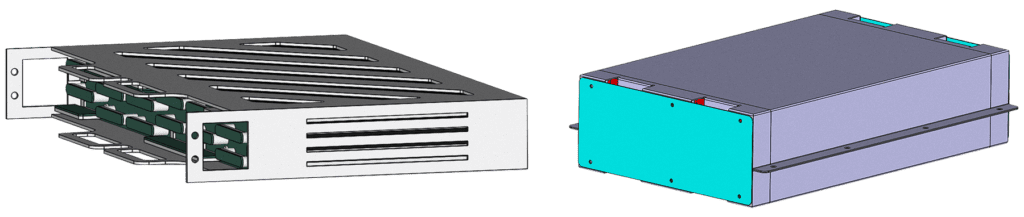
Setup
Since our CAD is ready, we are good to continue with the next steps. Setting up a simulation was never easier. Simply by picking the desired analysis type we get a simulation tree prepopulated in our workspace. All we have to do is define a few essential pieces of information for the simulation to run.
Modal Analysis
The first step is to conduct a Modal Analysis. This will help us identify any modes laying below 200 Hz. As the geometry is imported into the simulation tree, all bonded contacts are automatically identified. Special care should be taken in material definition. We can either pick materials from our prepopulated default material library or create our own customized materials and save them in our user materials for future use. The final step would be to fix our model, in this case at the holes located in the battery’s outer shell, and request the number of modes we need to calculate. Before hitting solve, we can choose to go with the robust automated meshing of SimScale or maybe add a couple of manual controls, such as Sweep Meshing which will help build higher quality elements reducing the overall cell count.
Running the frequency analysis for the battery module leads to no significant modes within the frequency range of interest. The first mode is at 233 Hz. On the other hand, the housing seems a bit more prone, as at least 3 resonance frequencies exist (72 Hz, 80 Hz, and 138 Hz). It looks like there is a higher chance that the housing might experience resonance during the vibration test.
Harmonic Analysis
To perform a Harmonic Analysis we follow a very similar procedure. The materials and boundary conditions definition are identical to the Modal Analysis. However, we now have to also include a Base Excitation covering the desired frequency range according to the UN 38.3 T3 requirements. This can be input in a table format to depict the actual test requirements.
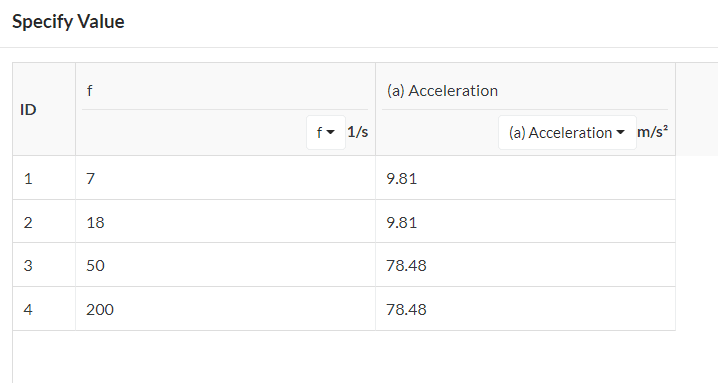
The Harmonic Analysis should be performed in all three directions (X, Y, and Z). This is made extremely easy by taking advantage of the templated simulation approach offered by SimScale and since SimScale runs in the cloud, all three directions can be simulated in parallel.
Results
The Modal Analysis provided us with valuable information about the potential frequencies that are worth investigating. More specifically, the EV battery module has no eigenmodes within the test range, with the first eigenmode being at 233 Hz. The housing, though, has at least three eigenmodes below 200 Hz. The results can be nicely summarized and exported in table format.
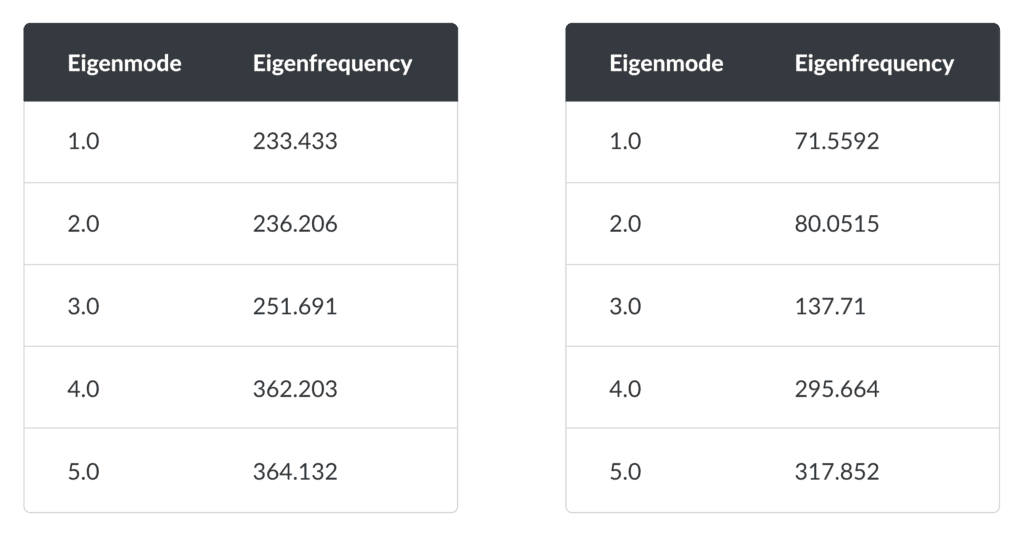
Now, we are ready to examine the structural response of our components by checking the Harmonic Analysis results. Despite not having any eigenmode within the test range, with the closest one being at 233 Hz, it still might be worth having a look at the excitation results of the EV battery module at 200 Hz.
A maximum displacement of 1.8 mm is not worrying as it is not going to cause any clearance issues given the model tolerances. On the other hand, we can see some quite high peak stresses being developed near the mounting holes of the module. While these are within the material structural limits it may be worth having a deeper look to see whether those are real, or it may be a product of numerical errors, often called stress singularities.
Moving on with the housing, things get a little bit more “dangerous” since now there are significantly higher deformations and stresses present.
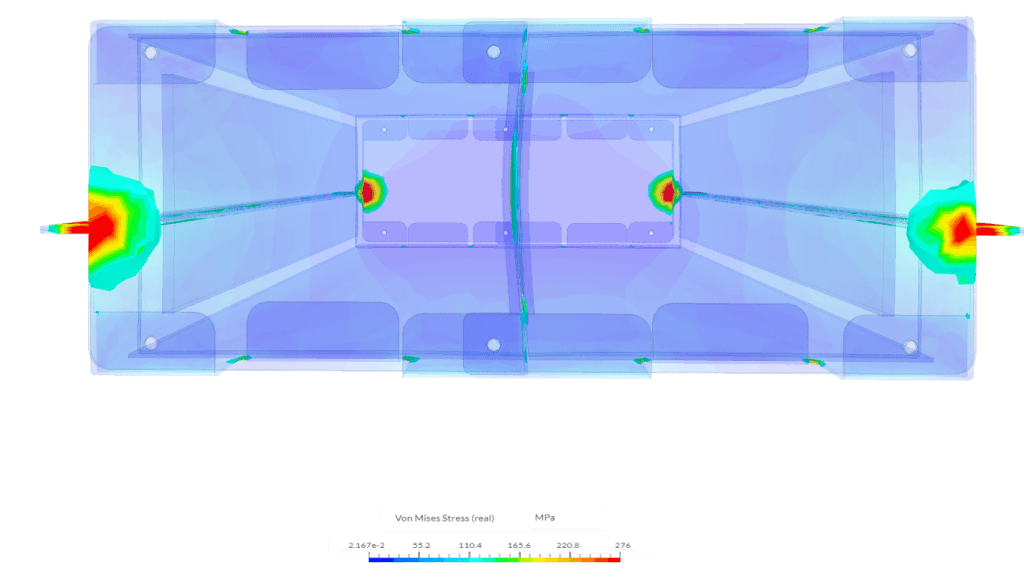
The structure is highly sensitive to z-axis excitation. Checking the displacement at 144 Hz, we get large portions of the model, especially in the center baffle, being deformed by more than 4 mm. Given the small overall size of the battery housing, 4 mm of deformation, may definitely increase the chances of structural damage within the battery components due to clearance issues. In addition to that, peak stress appears to be well above the yield point of aluminum (casing material), especially around the corner mounting holes. This is extremely worrying and we, as designers, should definitely take action and try to improve/stiffen the housing design before conducting any actual vibration tests.
SimScale Simulation Design Insights
SimScale has been helpful in simulating Modal and Harmonic analyses on two different designs related to an EV battery module. Battery modules need to meet certain requirements/pass certain tests before being released to the market. We have seen how we can successfully implement a structural analysis simulation strategy within SimScale and be able to extract valuable insights about our designs. These and many more simulation capabilities are available through your browser and SimScale platform.
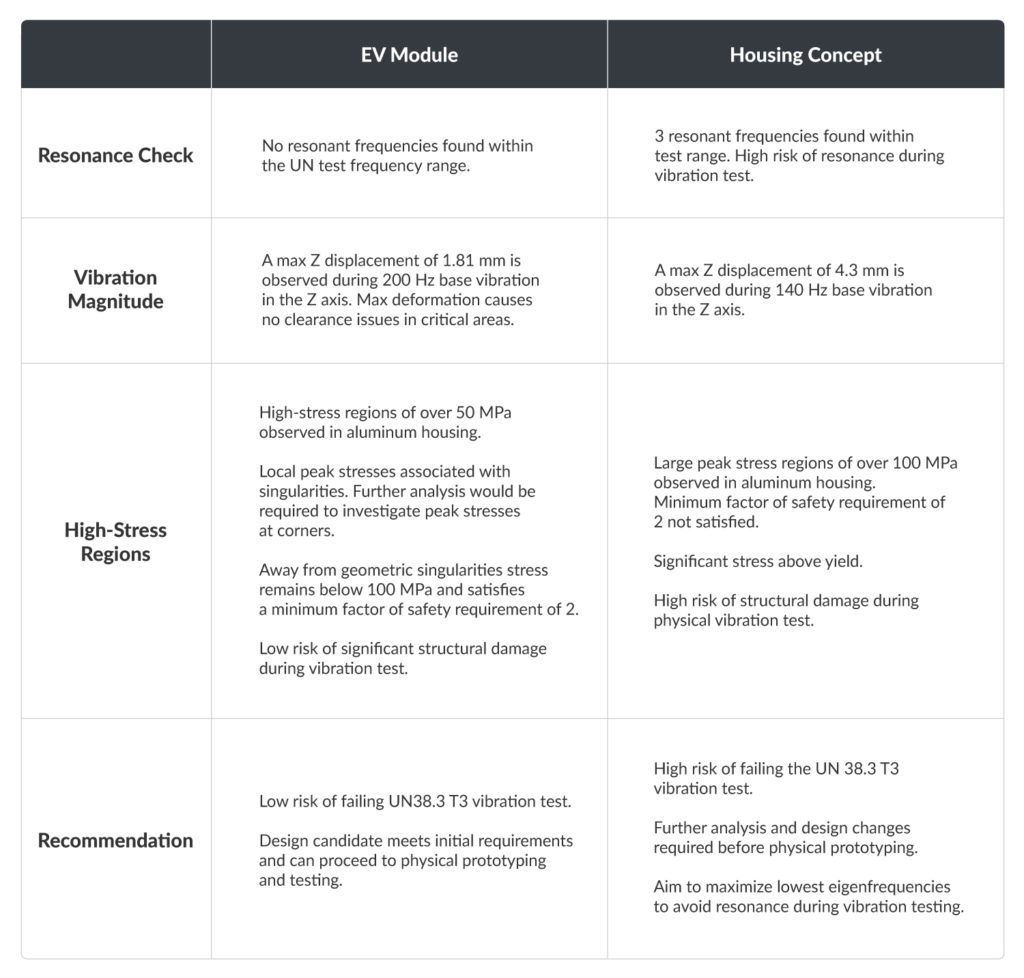
Be sure to watch our on-demand webinar if you would like to know more about how engineers and designers can leverage cloud computing using SimScale to build successful and reliable products: