For engineers, solving real-world challenges often begins with the right tools. Engineering software goes beyond numbers and models. It helps engineers create smarter designs, iterate faster, and make better decisions with confidence. The right software can turn a complex problem into a manageable solution, streamlining workflows and ensuring product reliability. Advanced engineering analysis software enables industries to optimize designs, reduce errors, and accelerate time-to-market. This article explores essential features, industry-specific applications, and future trends while highlighting SimScale as a standout tool for engineering simulation.
What is Engineering Analysis Software?
Imagine designing an electric vehicle and needing to know exactly how its structure will perform under varying loads. Or consider managing the heat dissipation of a densely packed telecom tower. Engineering analysis software transforms these challenges into solvable tasks by simulating real-world conditions before a single part is built. From validating designs to optimizing performance, this software is indispensable in industries like automotive, electronics, and industrial equipment, where every detail counts.
Here are some key applications and capabilities to address real-world challenges:
- Structural Analysis: Engineers can predict how materials and structures will respond to stresses, strains, and external forces. This is essential in ensuring product durability and safety across applications, from bridges to vehicle components.
- Fluid Dynamics: Simulation of fluid flow, whether for optimizing aerodynamics in vehicles or ensuring efficient cooling systems, helps engineers fine-tune designs for peak performance.
- Thermal Analysis: Managing heat is critical in industries like electronics, where overheating can compromise functionality. Thermal analysis tools allow engineers to design effective heat dissipation systems, ensuring reliability and longevity.
- Multiphysics Simulation: Real-world problems often involve overlapping physical phenomena, such as thermal and structural interactions. Multiphysics tools empower engineers to analyze these complexities in a unified framework, reducing the risk of unexpected failures.
These physics modeling applications enable engineers to make informed decisions, iterate rapidly, and deliver solutions with greater confidence and precision.
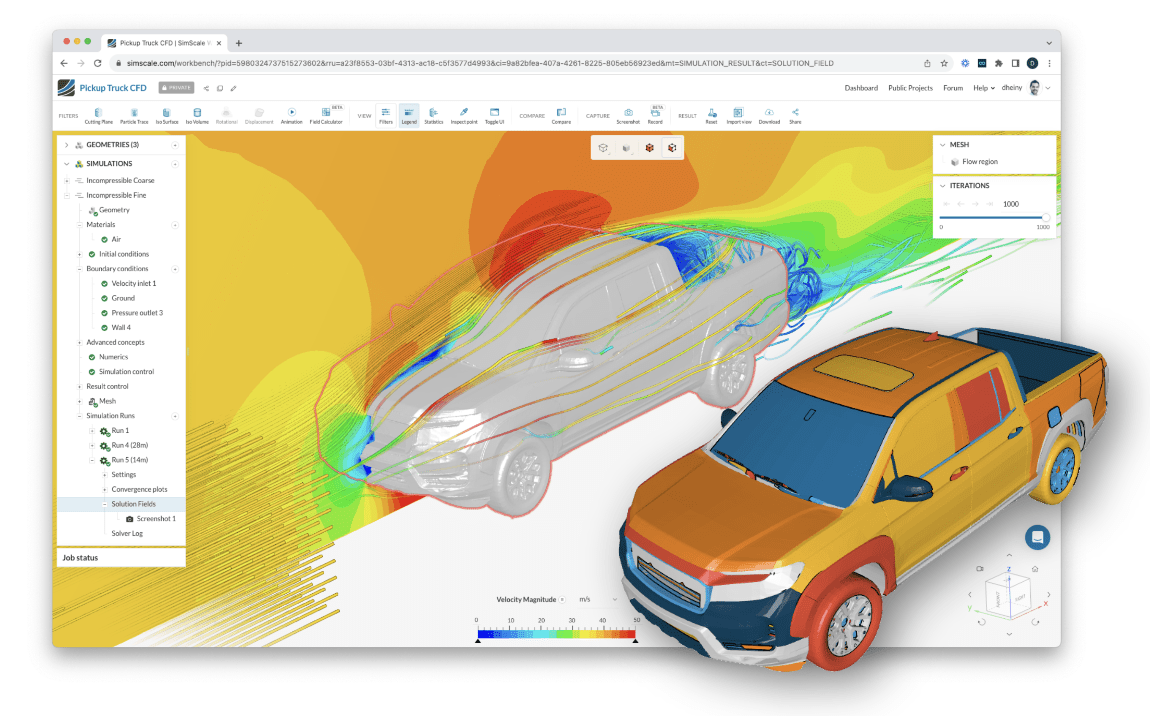
Key Features to Look for in Engineering Software
1. Comprehensive Design Visualization and Prototyping
Design space exploration tools enable engineers to predict how changes in design will affect real-world performance. These tools provide a framework for testing edge cases, analyzing trade-offs, and optimizing configurations, allowing engineers to predict real-world outcomes accurately. This ensures that every detail of a design is refined and validated before moving to production, reducing risks and improving overall performance.
Design visualization and virtual prototyping capabilities in SimScale enable engineers to iterate on multiple scenarios rapidly, benefiting from an infinite number of parallel simulations that can be used for parameterization. This capability ensures that the final prototype is robust, cost-effective, and ready for manufacturability, helping engineers meet tight deadlines while maintaining high standards of precision and reliability.
2. Cost Estimation and Manufacturability
Modern engineering tools must incorporate cost estimation and manufacturability analysis to streamline production processes. SimScale’s advanced simulation capabilities allow engineers to assess material usage, assembly challenges, and production feasibility early in the design phase. This proactive approach reduces waste, lowers costs, and ensures that designs can be manufactured without extensive modifications, making workflows more efficient and reliable.
3. Integration with Motion and Stress Analysis Tools
Motion and stress analysis tools are essential for predicting how components will perform under operational conditions. These features help engineers understand load distributions, identify weak points, and verify structural stability. SimScale’s structural analysis tools provide detailed insights into stresses, deformations, and material behavior, ensuring that products meet safety and durability standards. By incorporating these analyses, engineers can eliminate rework and reduce time-to-market.
4. Cloud-Connected Collaboration
Cloud-based solutions enhance collaboration by enabling teams to work together in real time, regardless of geographic location. SimScale’s cloud-native platform offers secure data storage and seamless sharing, allowing stakeholders to review and modify designs collaboratively. Engineers can provide real-time feedback, integrate client inputs, and maintain version control effortlessly. This fosters a cohesive development process, reducing delays caused by miscommunication or siloed workflows.
5. AI Integration for Enhanced Analysis
Artificial intelligence is transforming engineering workflows by automating repetitive tasks, optimizing designs, and improving simulation accuracy. SimScale leverages AI to accelerate simulations, allowing engineers to analyze multiple design scenarios simultaneously and predict simulation results as soon as a CAD is input to the workbench. This capability supports predictive modeling, identifies the most efficient configurations, and contributes to sustainability by optimizing energy and resource use. By integrating AI, SimScale empowers engineers to achieve precise results faster, boosting productivity and innovation.
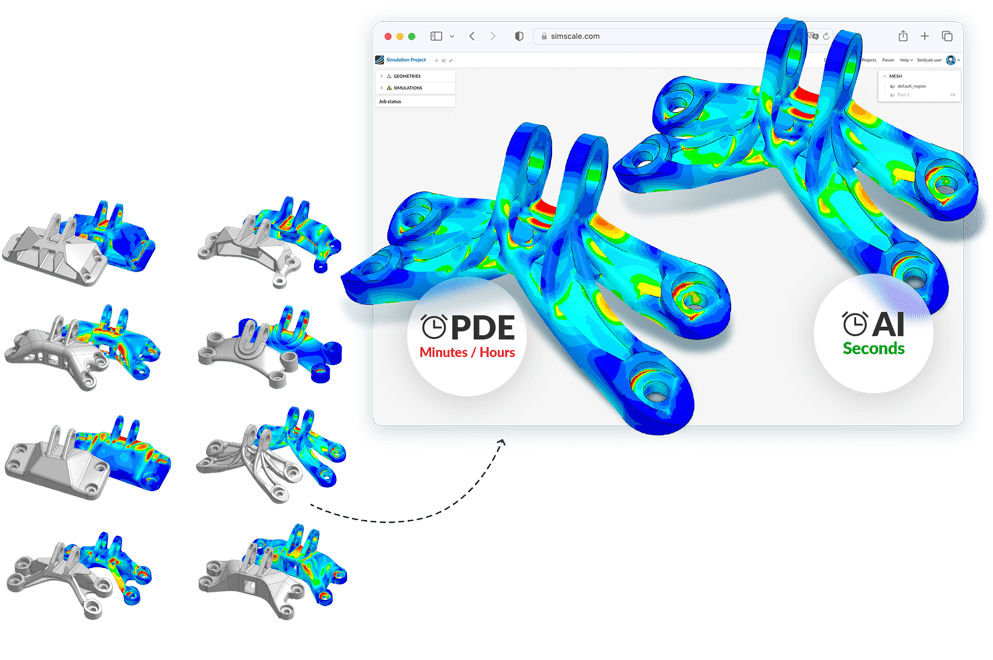
Categories of Engineering Software for Advanced Analysis
3D Design and CAD Software
Tools like SolidWorks, Fusion 360, and Onshape by PTC are widely used for creating 3D models, CAD/CAM designs, and manufacturability checks. These platforms and software enable engineers to create detailed 3D models, conduct manufacturability checks, and streamline CAD modeling workflows. They simplify the transition from concept to production, enabling precise and efficient product development.
Simulation Software
Simulation software plays a crucial role in validating designs under real-world conditions, allowing engineers to test and refine concepts before committing to physical prototypes. Among well-known tools like ANSYS and COMSOL, SimScale distinguishes itself with its cloud-native approach. This platform enables faster design iterations by allowing engineers to run multiple simulations in parallel, reducing lead times significantly. Its ease of use makes it accessible to both seasoned engineers and those new to simulation, while its scalability supports projects and enterprises of all sizes.
Cloud-Native Engineering Platforms
Cloud-native platforms enhance accessibility and reduce hardware dependencies, enabling engineers to work with greater flexibility and efficiency. SimScale’s platform is optimized for real-time simulation, offering engineers the ability to run detailed analyses and share results without delays. Its real-time collaboration features allow teams to synchronize efforts seamlessly, focusing on tasks like optimizing aerodynamics, enhancing thermal performance, or ensuring structural integrity, all within a single, cohesive workflow.
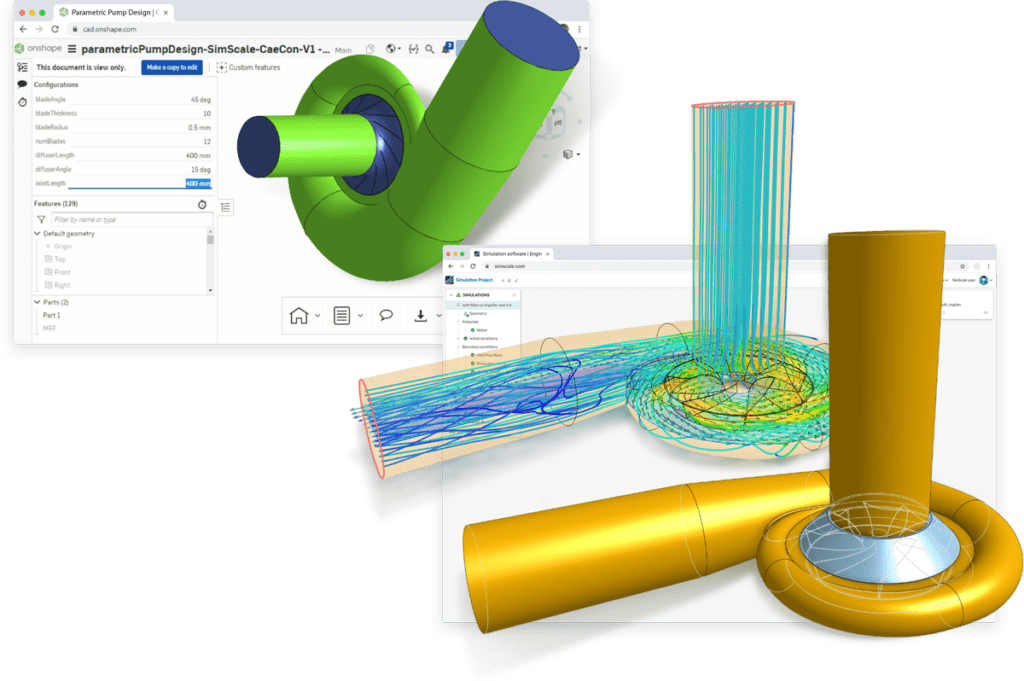
Industry-Specific Applications of Engineering Software
Engineering software adapts to meet the unique demands of different sectors. Whether tackling the complexities of electric vehicle designs, optimizing telecom infrastructure, or improving industrial water systems, engineering software offers tailored solutions that drive efficiency and innovation.
Engineering Software for the Automotive Industry
SimScale’s cloud-native platform empowers automotive engineers to address critical design challenges across multiple domains. By enabling detailed airflow simulations, for example, engineers can optimize vehicle aerodynamics to reduce drag and improve energy efficiency. Thermal management simulations help refine cooling systems, ensuring optimal performance of EV batteries and power electronics. Additionally, SimScale supports structural analysis to help safeguard structural integrity and durability, which can be critical for safety compliance and long-term reliability. Its ability to handle multiphysics scenarios allows automotive teams to integrate thermal, structural, and fluid dynamics into a single simulation environment, streamlining the design process and accelerating time-to-market.
An automotive supplier of sustainable fastening solutions utilized SimScale to enhance the design of EV battery module connectivity. By running multiple thermal and structural simulations, they were able to validate their design faster, ensuring it met performance and reliability standards. This approach not only accelerated their development process but also minimized the risk of thermal runaway, a common challenge in EV battery systems.
Engineering Software for Electronics
Thermal and structural analyses are critical for ensuring the reliability and performance of electronic devices, especially as systems become more compact and powerful. SimScale provides tools that enable engineers to simulate heat transfer, evaluate cooling strategies, and predict structural behavior under varying loads. With the ability to handle high-fidelity thermal simulations, SimScale helps engineers optimize designs to prevent overheating, improve efficiency, and ensure durability.
Beamlink, for example, used SimScale to redesign its telecom towers. By conducting detailed thermal simulations, they identified and resolved potential heat management issues early in the design process. Additionally, structural analysis performed with SimScale validated the mechanical integrity of their towers, ensuring they could withstand environmental stresses while maintaining optimal functionality. This approach led to a faster design cycle, reduced development costs, and improved product reliability.

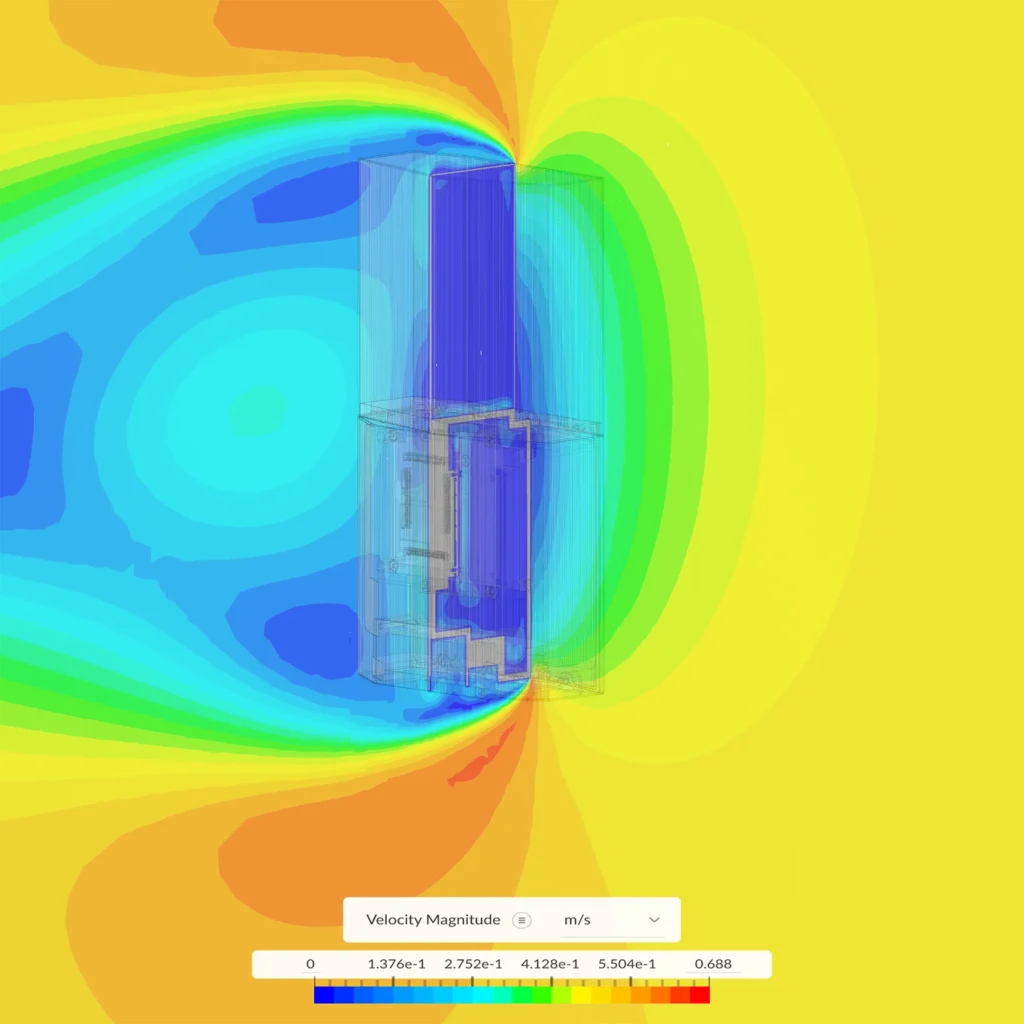
Engineering Software for Industrial Equipment Manufacturing
SimScale provides vital tools for improving flow efficiency, thermal performance, and structural durability in industrial equipment. It enables engineers to simulate fluid flow, optimize cooling systems, and ensure the robustness of structural components under various operational conditions. By leveraging SimScale, industrial equipment manufacturers can address challenges related to energy efficiency, sustainability, and reliability.
Nalco Water, a leader in water treatment solutions, faced urgent challenges in improving the efficiency and reliability of industrial water nozzles for high-throughput paper mills. SimScale’s CFD simulations enabled them to analyze and optimize flow distribution, reducing pressure losses and enhancing operational efficiency. This led to a 70% reduction in unplanned downtime, saving approximately $10 million annually. The redesigned nozzle also improved machine stability, product quality, and throughput while reducing material and steam consumption. By leveraging SimScale, Nalco Water achieved a streamlined design process that not only addressed immediate operational challenges but also supported long-term sustainability and cost savings.

SimScale: The Best Tool for Engineering Analysis
Cloud-Native Simulation Leadership
SimScale is a versatile platform designed to revolutionize engineering analysis. With its cloud-native architecture, it enables engineers to simulate complex scenarios without the need for costly hardware, democratizing access to advanced simulation tools. This scalability and ease of use make it suitable for experts and new users alike, transforming how teams approach engineering challenges.
AI Integration
SimScale’s AI capabilities significantly enhance simulation workflows by automating repetitive tasks and improving accuracy. By leveraging predictive modeling, engineers can analyze multiple design iterations more efficiently, leading to faster decision-making and reduced time-to-market.
For example, RLE International, a leading development, technology, and consultation service provider, sought to enhance product design, accelerate development, and reduce costs to remain competitive in the automotive industry. Using SimScale’s AI-powered tools and deploying machine learning models trained within SimScale, RLE obtained accurate aerodynamic parameters like lift, drag, and speed within seconds. As a result, RLE reduced computation costs by 45% and significantly shortened prototyping cycles. These rapid simulations enabled RLE to explore innovative aerodynamic designs while maintaining high efficiency.
Integrating AI and cloud-native simulation tools streamlines engineering workflows, enabling rapid and cost-effective design iterations. These technologies empower engineers to obtain precise results faster, optimize resources, and drive innovation in complex projects.
Accessibility for Education
SimScale also offers free access to students and educators, providing a competitive edge for those entering the engineering field by delivering hands-on experience with professional-grade simulation tools. The platform includes a comprehensive suite of learning resources such as tutorials, learning videos, and the SimScale Academy, which provides structured courses in CFD, FEA, and thermal analysis. These resources empower learners to tackle engineering challenges confidently while gaining practical skills applicable to real-world solutions.
SimScale also fosters collaborative opportunities through shared projects, enabling students and educators to work together and build a sense of community. By equipping the next generation with accessible, high-quality educational tools, SimScale ensures that future engineers are well-prepared to innovate and excel.
Driving Engineering Innovation with SimScale
Choosing the right engineering software is vital for staying ahead in today’s competitive environment. Digital engineering is transforming traditional practices, enabling engineers to integrate advanced tools like AI and cloud-native platforms into their workflows. SimScale exemplifies this transformation by combining cloud-native technology, AI-driven simulation, and accessibility into a single platform. Engineers can streamline workflows, iterate faster, and optimize designs with unprecedented precision and efficiency. This digital shift empowers teams to tackle complex projects confidently while staying aligned with modern engineering demands. To explore how SimScale can transform your projects, start a free trial or dive into its case studies to see the platform in action.



