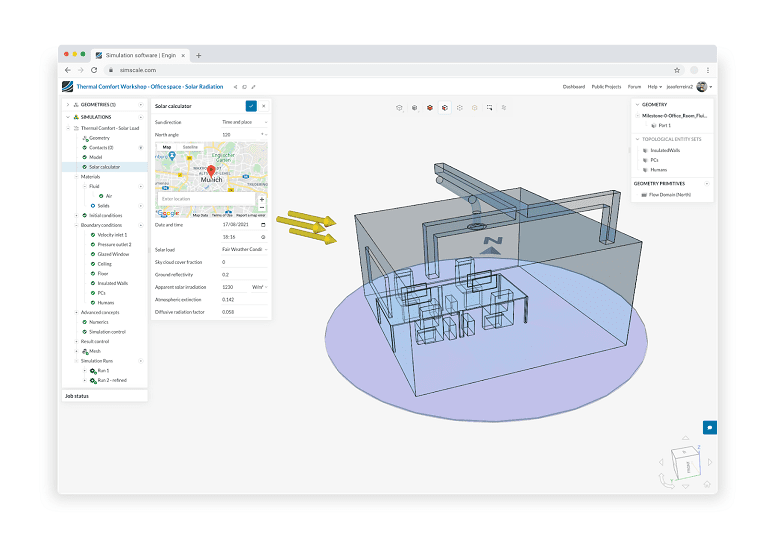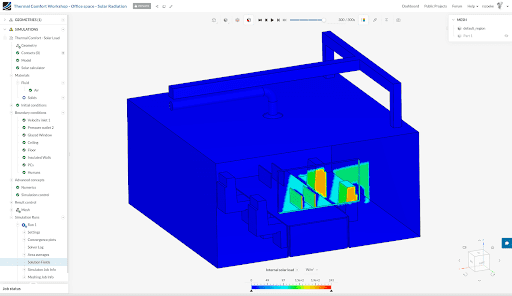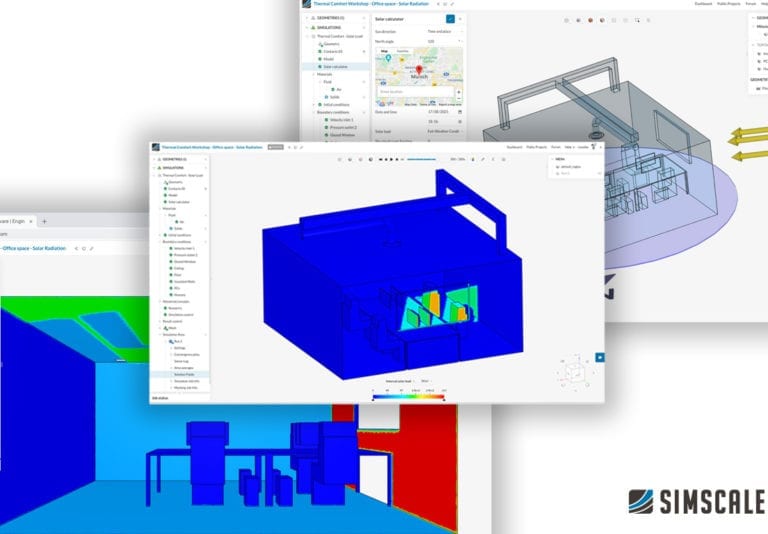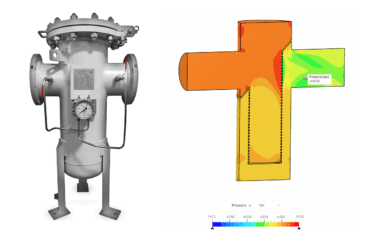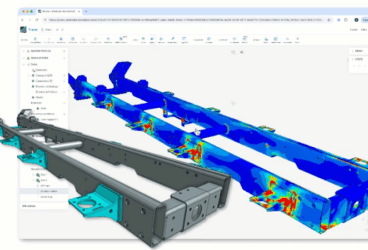Professionals in the Architecture, Engineering, and Construction (AEC) industry understand how critical their building designs are to the comfort of occupants and building energy performance. Solar radiation has a significant impact on the thermal aspects of buildings and structures, in both internal and external environments. SimScale has now empowered architects and engineers to model the impact of solar radiation and heat gains directly through our CFD simulation platform. This new feature allows users to visualize solar heat loads on the inside and outside of building models and boost the accuracy of thermal comfort predictions.
Engineers can use a new interface to set up solar radiation calculations with multiple options to define the solar load. A dialog box allows a user to enter location data and the exact date and time to define the solar radiation inputs. Users can also customize the north angle and azimuth of the sun position to better approximate the direction of the incoming directed solar beam. A diffuse solar radiation component allows users to set up the global horizontal solar radiation.
Solar gains are then computed for the outside and inside of a building. The external solar load can be visualized on the building envelope. The internal solar load is calculated by accounting for glazing parameters that define the solar transmissivity of transparent building materials such as windows and skylights. Surrounding buildings are also accounted for, giving an accurate assessment of the impacts of solar shading. The result is more accurate thermal comfort calculations for the indoor and outdoor environment, and room and surface temperatures that better reflect the local climate.
Download and watch our 30-minute demonstration to learn how to set up and run solar shading simulations in SimScale.
To learn more about the features and benefits of cloud-based CFD simulation for architecture and construction professionals, explore our additional resources below:
- Simulating Outdoor Thermal Comfort
- Thermal Comfort and Radiation With SimScale
- What Is ASHRAE 55? Basics of Thermal Comfort