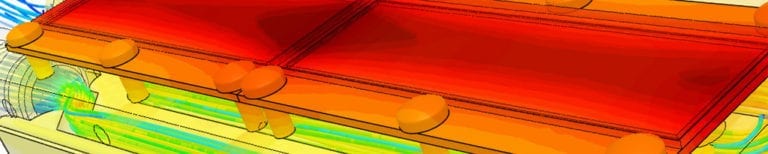While the temperature has been heating up this summer, so are things on the SimScale Platform! Since our last product update announcement, we’ve been working hard to implement what our users are asking for, to make SimScale the very best it can be. In this release blog post, we will cover seven updates users can try themselves, right away.
Update One: Cool Changes to CHT Analysis
This implementation consists of a completely new version of the conjugate heat transfer (CHT) solver. To find out more about the technical details of this, download and read the white paper below.
The decisive difference, compared to the old solution, is that the new algorithm solves the energy equation, which calculates the temperature in the solids and the flow regions, in the same loop for all parts. This speeds up convergence massively—often within a couple of hundred iterations—and additionally allows for a more efficient parallel computation.
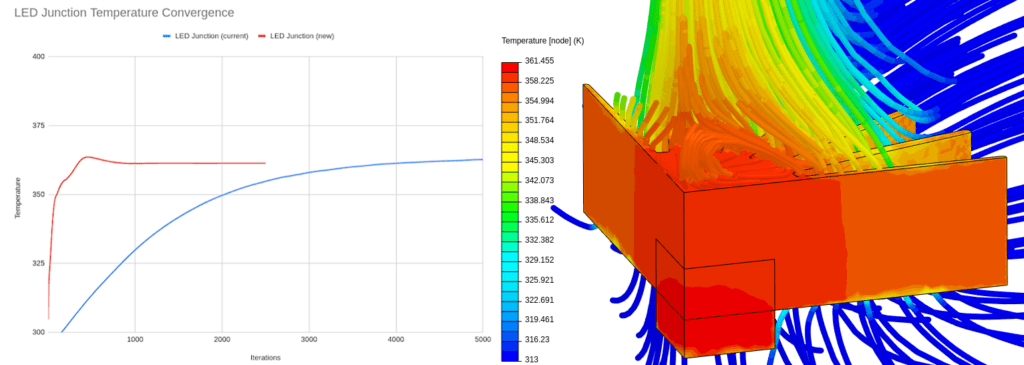
The solver already supports the main functionality of our current CHT analysis type. There are a few exceptions that are not yet available, but are, of course, on the short- or mid-term roadmap. We added the new solution as a new analysis type in order to only expose the options that are already supported in the user interface. Hence, they are quite easy to identify. To give you a concise overview:
- Buoyancy effects are calculated based on the Boussinesq approximation
- One flow region only
- Gauge pressure is set by default to 0
- Anisotropic conductivity is not supported
- Electronic components like thermal interface materials or power networks are not yet available
You can create a CHT simulation based on the new solver by selecting “Conjugate Heat Transfer v2.0” below the current “Conjugate Heat Transfer” in the analysis type widget. In case you can not see the option as displayed below, please reach out to our support!
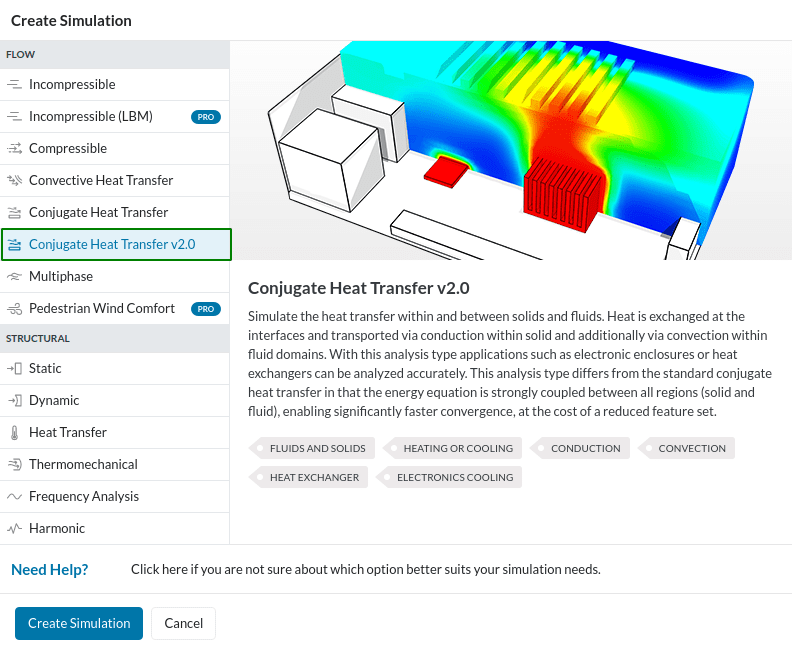
Important notes:
- The new solver is based on a special meshing technique that ensures the mesh interfaces are conformal between all parts. That means that old meshes created within the current CHT analysis type are not usable in the new analysis type and vice versa and are therefore also not available for assignment.
- The conformal meshing requires that you imprint your geometry before using it in the new analysis type.
Update Two: Boundary Layer Mesh Control
Within SimScale, it is now possible to control the boundary layer mesh while still fully automating the mesh generation:
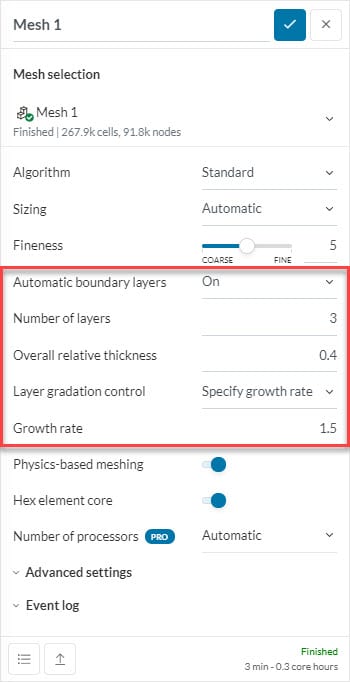
Update Three: Additional Units
There are additional input units added, rather than the more limited SI units we had previously. More to come!
Update Four: Better Browser Tab Indication
For users that utilize our new collaboration features, the browser tab now indicates when someone requests to take over the edit mode.
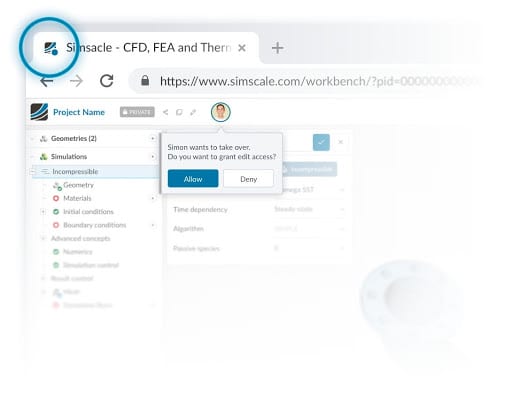
Being able to collaborate on a single simulation project in SimScale with multiple users is a well-used and popular feature (available as part of the SimScale Team plan or when interacting with support). One of the most reported issues with real-time collaboration has now been resolved. From now on, any user will notice if a collaborator would like to take over their project by looking at the browser tab. A notification icon and a change of the tab title will alert you of a takeover request by another user.
Update Five: FEA Setup Validation
This update includes new FEA validation rules. For most of the structural analysis types (static, dynamic, harmonic, thermal, and thermomechanical Analysis), new validation rules have been implemented that either warn the user or prevent the run creation in case an under-constrained setup is being recognized.
For example, a static analysis with only fixations and no loads or vice-versa, an analysis with only loads and no constraints will prompt an error message before actually starting a run.
Update Six: Expanding Our Import & Export Capabilities
Additional outputs for incompressible lattice Boltzmann method (LBM) simulations are now available for users, including friction velocity and surface normals. Friction velocity is an important indicator of aerodynamics to investigate flow separation points on the surface. It allows for the computation of derived quantities of interest with a local post-processing environment (friction forces). The surface normals have been added as an additional field as they are required for any local analysis. They are consistent with the flow conditions from the LBM solution in contrast to normals derived from the geometry in the post-processing tool, which might have flipped orientations.
Additionally, mesh export for pedestrian wind comfort (PWC) now also shows cell size as a result field. From now on, every pedestrian wind comfort analysis will automatically save the computational grid as an additional result for each of the computed wind directions and the cell size field makes it easier to visually inspect the mesh resolution throughout the whole computational domain.
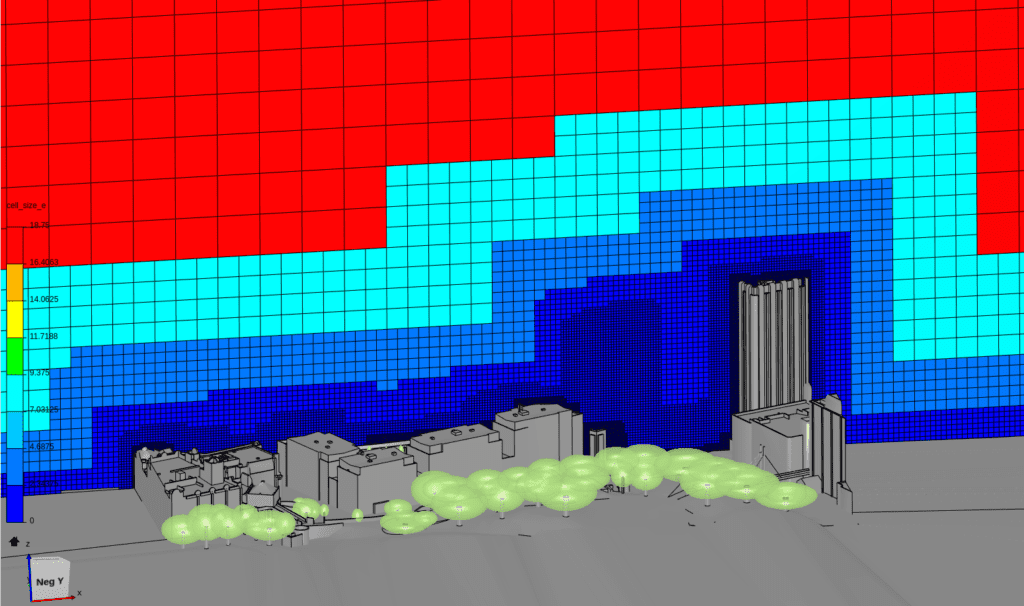
Update Seven: Multi-Phase Velocity Limiter
Last but not least, we added a velocity limiter for multiphase simulations. The velocity limiter for multiphase is a numerical aid to stabilize the flow in case high velocities appear locally during initial phases or due to numerical artifacts close to the free surface.
That’s all, for now! Stay cool, and more importantly stay tuned for more updates coming soon!
To read about all of our 2020 updates, check out these resources:
- 2020 Vision: New SimScale Features Webinar
- May 2020 Product Update From SimScale
- SimScale Enables Compliance with City of London Wind Microclimate Guidelines for New Developments
- SimScale Announces Cloud-Based Collaboration Features
- March 2020 Product Update From SimScale
- 8 SimScale Updates to Kick Off 2020 | Product Release