A new year brings a new list of resolutions, new obstacles to overcome, and new goals to achieve. Here at SimScale, it’s no different. A new year brings new product features and updates aimed to help our professional users get even more out of our cloud-based platform. In this article, we will discuss the updates we’ve released so far in 2020.
Update 1: Weather Data Import
Last year, we rolled out a lot of improvements to our wind comfort analysis module. In 2020, our plan is to continue to invest in wind comfort analysis. Now at SimScale, wind data, provided by meteoblue, can be imported automatically. No longer do users need to gather and upload wind rose information manually, it is now possible with just the click of a mouse.
Update 2: 36 Wind Directions
Up until now, users were able to input wind data for up to 16 wind directions. For some wind comfort standards, a higher resolution is required. Due to this, SimScale now allows up to 36 wind directions to be evaluated simultaneously.
Update 3: New Post-Processing Interface for PWC Result Data
As of January 2020, SimScale has released a completely reworked interface for statistical Pedestrian Wind Comfort data. What’s more, over the coming weeks, the post-processing interface for all other analysis types will also be updated step-by-step.
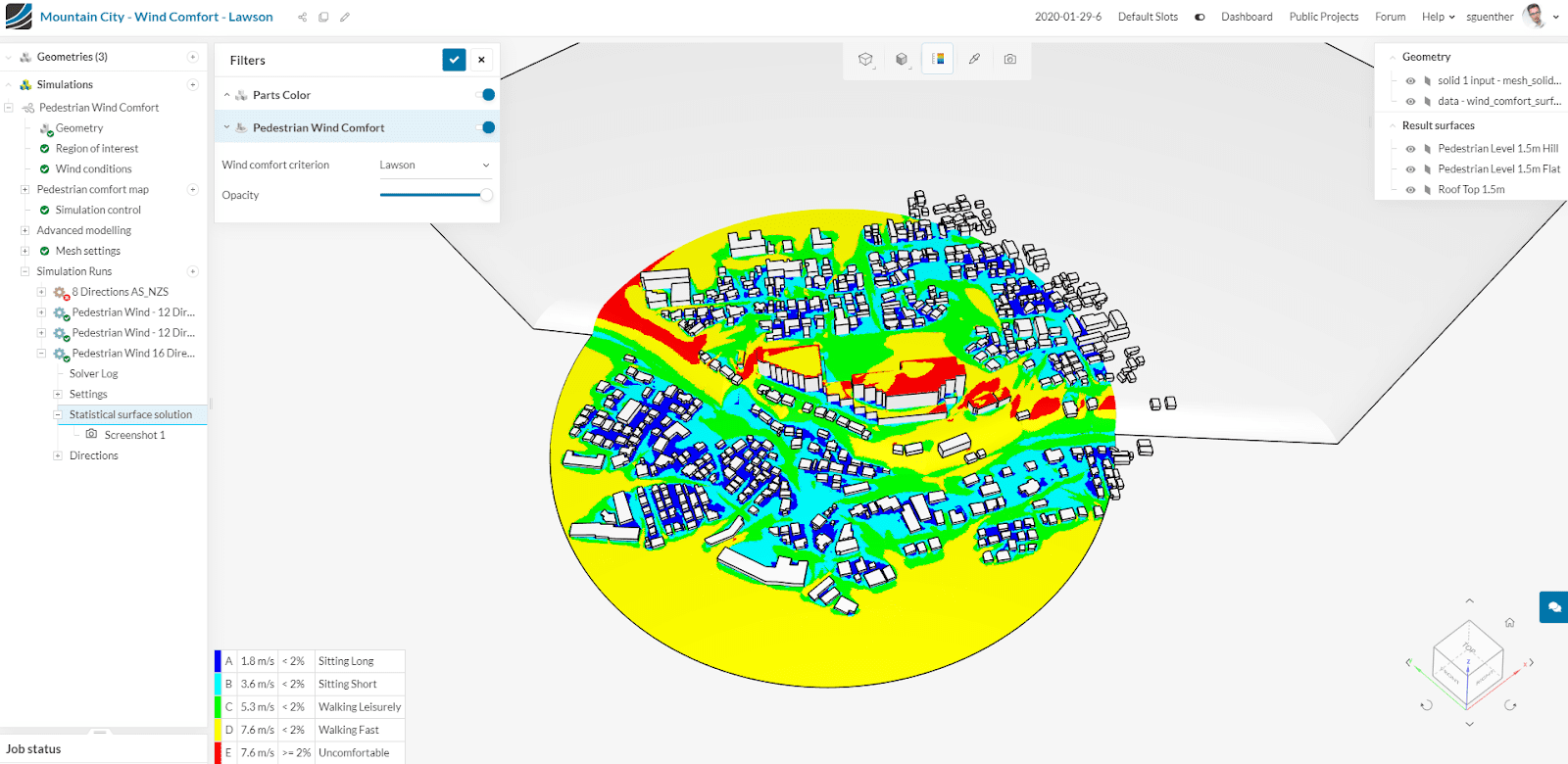
Update 4: NEN 8100 Wind Standard Calculation
As an additional effort to invest in wind comfort analysis, the full calculation for the NEN 8100 wind comfort standard is now available to users. This allows the direct import of the data sets from the official NPR 6097 program to be computed and presented as NEN 8100 comfort and safety plots separately as per the standard.
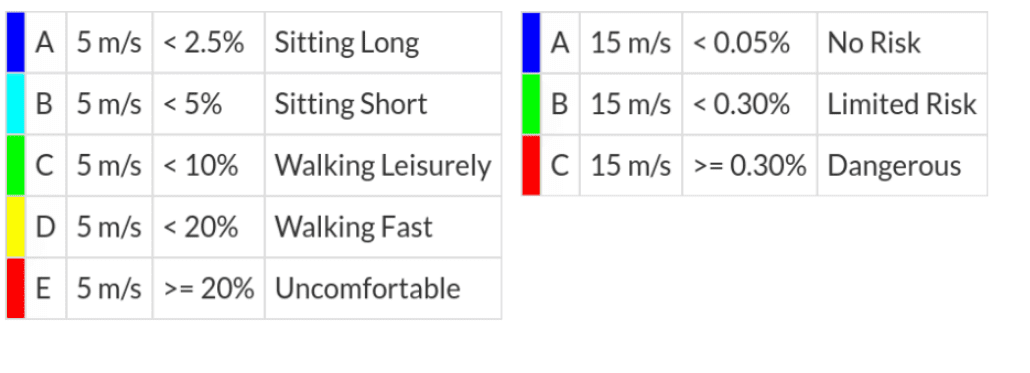
Update 5: Zoom to Mouse
When zooming in the post-processor, the zoom target is now defined by the mouse cursor position. With this update, the behavior in post-processing is aligned with the pre-processing viewer experience.
Update 6: Point Selection via Click on the Model
When having to define a rotation center point within the SimScale platform, so far the coordinates needed to be put in manually. This update allows the selection of a point via a click on the model. No more pesky coordinates! (However, the option still exists, if needed).
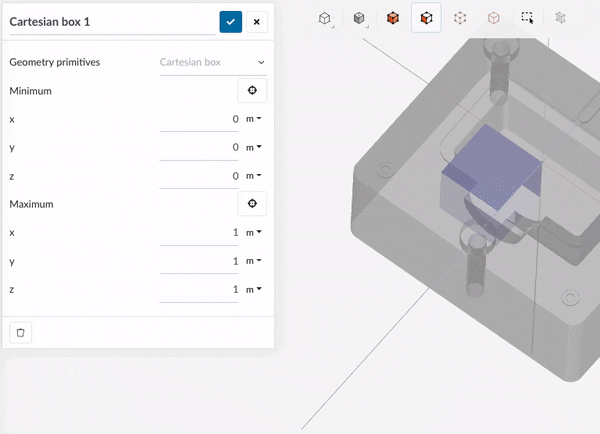
Update 7: Multiphase Numerics Improvements
For multiphase simulations, we have added the following updates:
- Relaxation factor for U
- Relaxation factor for p_rgh (pressure field)
- Relaxation factor alpha (volume fraction)
- Number of outer correctors to numerics settings
This enhancement will help simulations run and converge better than ever before, with additional iterations and increased accuracy!
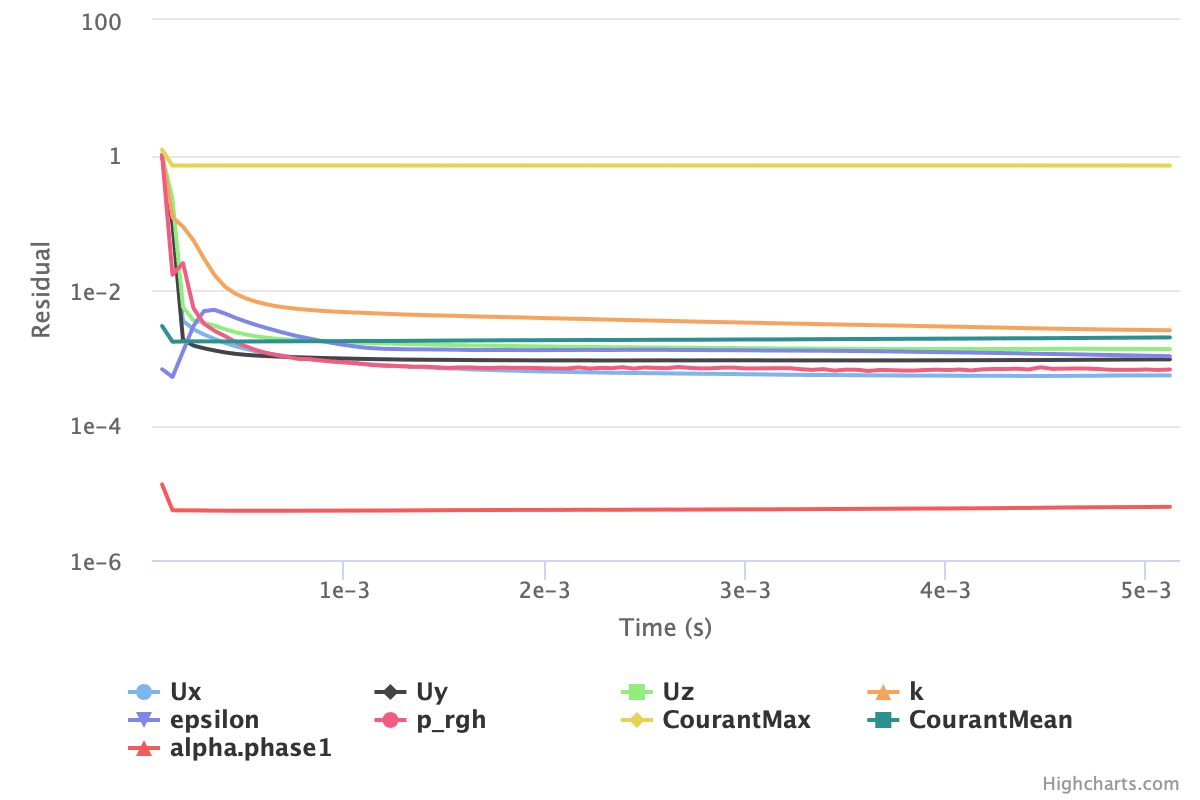
Update 8: Scientific Notation for Value Inputs
All numeric input fields across all settings panels now support scientific notation. A value can be input either in decimal or scientific form. With the update, default representation mode when a field is not focused on will be the scientific form.
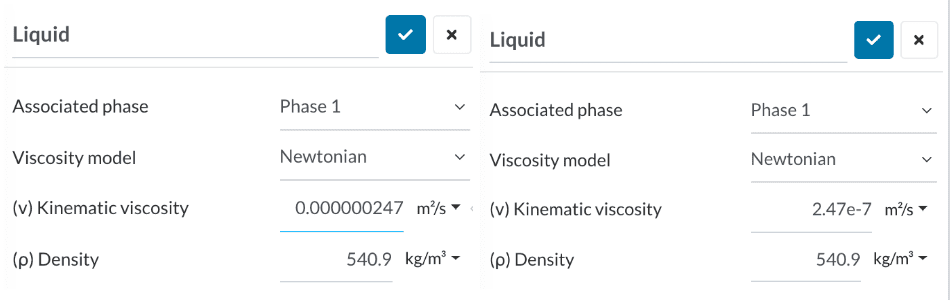
Stay tuned for more updates for 2020!
Other Recent Product Update Blogs from SimScale:
- Product Updates: CAD Faults, Automatic Simulation Core Choice, & More
- 8 Updates You Should Know About: New Platform Features
- SimScale Releases Major User Interface Update for a Better Simulation Experience in the Cloud
- Queuing Simulations & Auto-contacts for Conjugate Heat Transfer | Product Update
- Automatic Contact Detection | SimScale Product Update
Some images used in this article were created using Google Maps.


