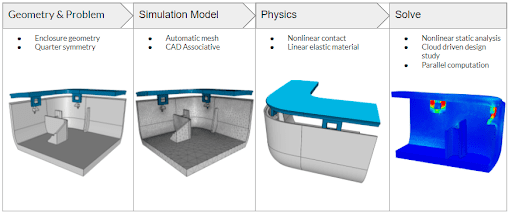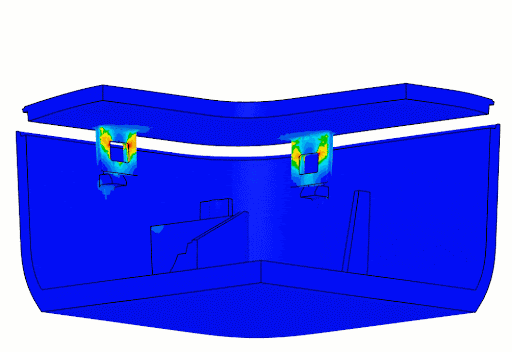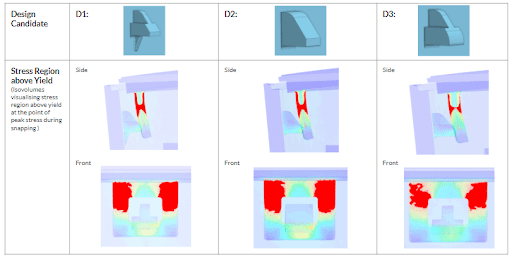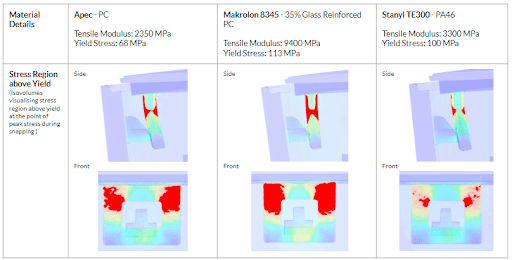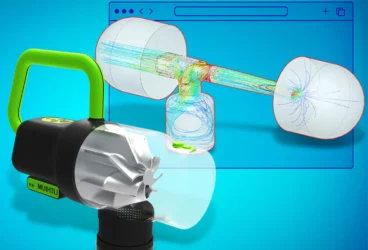Cloud-native engineering simulation enables engineers to test the structural performance and structural integrity of their designs earlier and with accuracy. Advanced solvers that account for thermal and structural behavior can be accessed to provide robust assessments of deformation, stresses, and other design critical output quantities. In this article, we analyze the structural performance and integrity of a casing snap-fit assembly using cloud-native nonlinear static analysis. The focus of this analysis was to detect the peak stress regions, and therefore better understand the likelihood of permanent deformations. After analyzing the structural behavior, the design goal was to ensure safe snap operations, while minimizing the material yielding.
Electronics Enclosure with Snap-Fitting Cover
The model in this case study is an electronics enclosure with a snap-fitting cover. For these types of enclosures, it is very beneficial to conduct a structural analysis early in the design process to optimize the snapping operation. To gather quality design insights, the outputs of interest from the simulations were peak stress regions which are likely to cause permanent deformation and breakage and also snapping kinematics of the snapping operation itself. Performing a trend analysis facilitated the selection of an appropriate snap and support design.
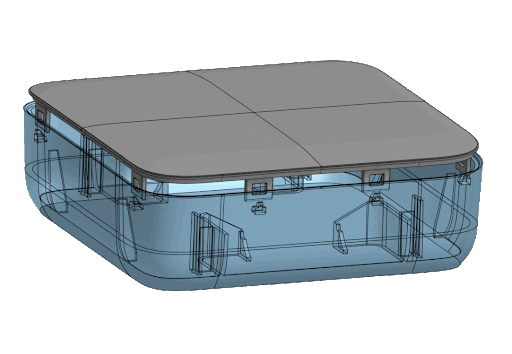
Cloud-Native Simulation Workflow
The simulation workflow in SimScale, which can be repeated and applied to many different use-cases, starts by uploading a solid body CAD geometry to the platform. By using automatic body meshing, the model is quickly ready for simulation. Though the geometry of this case study was relatively uncomplicated, the physics used within the structural analysis is complex. With SimScale, capturing valuable insights from complex simulations is simpler and easier to share within teams and organizations, even with varying levels of simulation expertise. Below, the workflow for a nonlinear static analysis is represented. As SimScale facilitates a cloud-driven design study, users can leverage parallel computation and solve both a higher number of design iterations and more iterations of increased complexity.
Nonlinear Static Analysis in the Cloud
To understand the snapping kinematics, a quick animation can be created when post-processing the results. With the help of the animation, the movement of the casing can be better understood and the regions where the stress value has built up above the yield stress can be identified. This offers an opportunity to further optimize the design by changing the shape or using another material to minimize stress.
After acquiring the results of the first simulation, the next step was to run a few more iterations. Based on the first design results, changes and alterations could be made within the geometry to converge upon a better design candidate. The first design change enacted in this study was deleting one of the faces, and creating a filet instead of a sharp edge. As the CAD changes are done in Onshape, a cloud-based tool, there is no need to download the file from Onshape and then upload it to SimScale—all can be transferred with cloud integration between two platforms. The previous simulation template can be applied to the new geometry exactly as done in the previous step, requiring no reassessment of the physical constraints or the topological entities. They are already automatically reassociated with the new CAD model.
A further variable to experiment with in order to optimize design is testing different materials. This is easily done by selecting a new material from the materials library in the simulation setup and assigning this material to the lid. In a similar manner, many different design strategies can be tried and further improved. Once the first simulation setup is completed, iterating on top of that is straightforward and fast, with the power of the parallel computation.
Electronics Enclosure Design Insights
After performing the first simulation on the design provided by the CAD engineer, the regions above the yield stress were clearly identified. Another interesting point detected was the fact that the support structure underneath the snap is not carrying any stress. As it does not provide added benefits to the structure, designers further assessed its significance in terms of manufacturing. In the second design, the snap is located without support underneath. The same result as with the first design is derived, proving that some cost could be saved in terms of manufacturing by removing the non-beneficial support element. And, in the last design, the shape of the snap is changed slightly, and also the sharp edge is rounded at the bottom part to have a smoother snapping operation.
Even if the above-yield stress observed on the model was reduced, an overall significant impact was not shown. Here, designers might consider material changes, in addition to shape iterations. Apec, Makrolon 8345, and Stanyl TE300 were tested as alternatives for the lid.
Because Makrolon 8345 is very stiff, it created high stresses and was eliminated as a viable option for this design. Stanyl TE300, on the other hand, produced strong results, significantly reducing the yielded areas.
As designers decide on the best shape and material for a model, prototyping or final validation analysis are a natural next step. In this case study, we included a validation analysis scenario. In the validation step, the CAE engineer might prefer to increase the complexity by checking how much deformation they will end up with by using a nonlinear material model. This can be accomplished by uploading a fully detailed stress-strain curve of the experimental testing of the material. Absolute peak stresses, as well as permanent plastic deformations, can be observed and measures taken to ensure that the single snap-fitting operation will be safe. Additionally, a mesh independence study can be conducted on top of the automatic meshing settings assigned by default to validate mesh independence on the results.
Nonlinear Static Analysis in the Cloud
Engineering simulation in the cloud gives mechanical and structural engineers more detailed insight compared to physical testing, which is critical during the early stages of design exploration. This case study shows how nonlinear static analysis in early-stage design allowed three different snap-support design candidates to be tested, along with material selection. The accessibility of cloud-native engineering simulation enables designers and engineering teams to leverage parallel computation capabilities and achieve faster design cycles and more robust design insights.